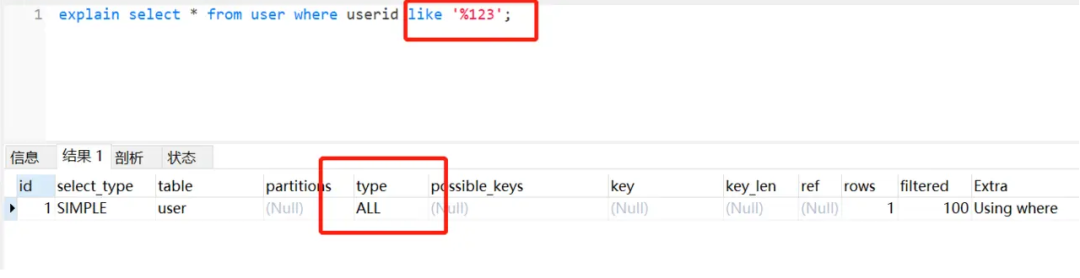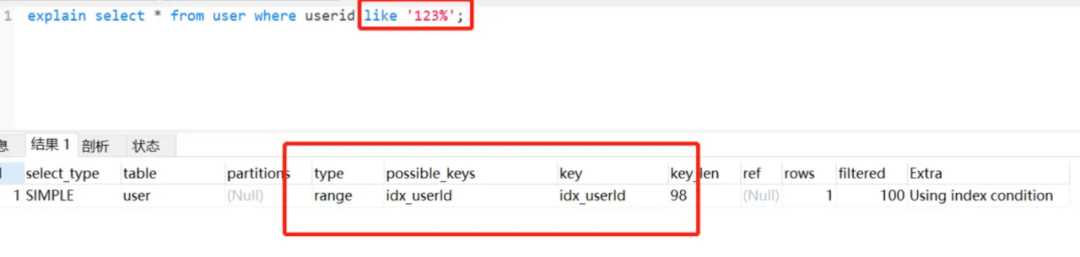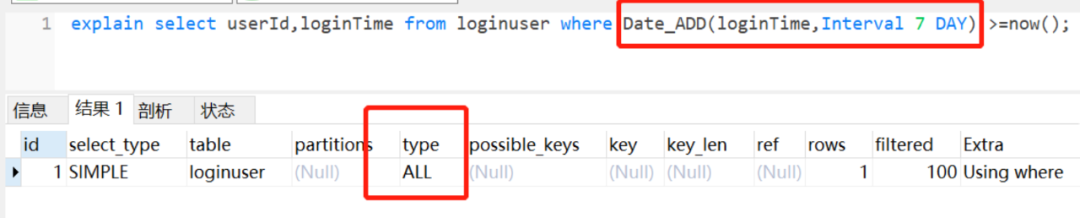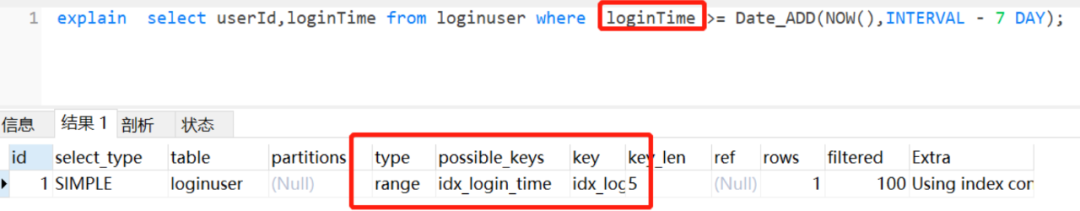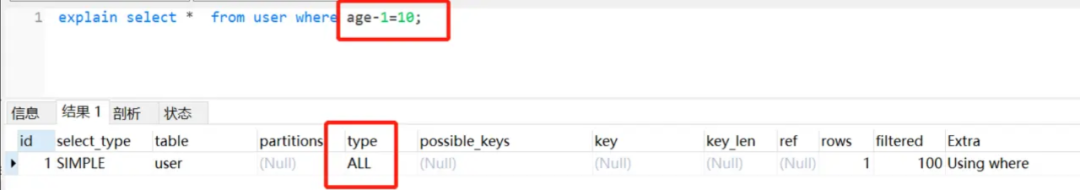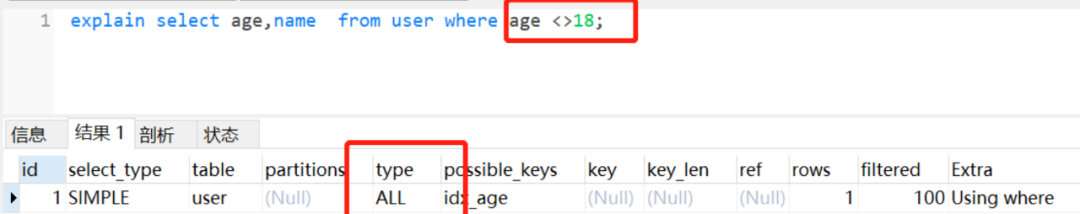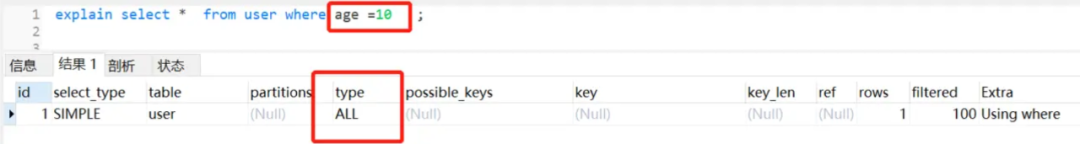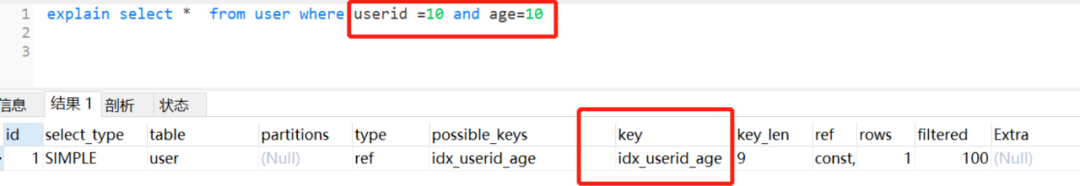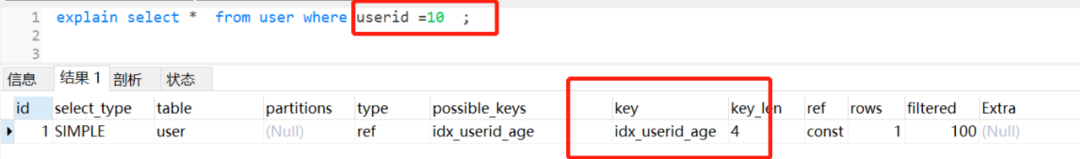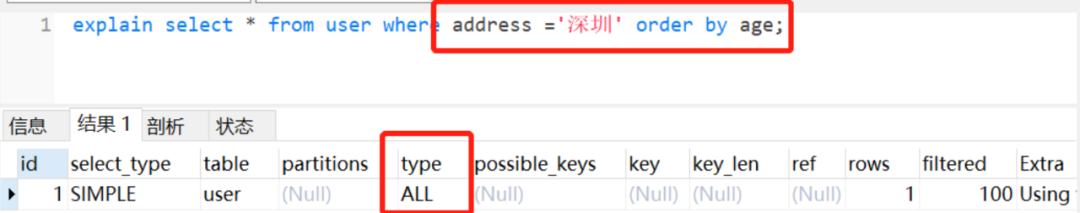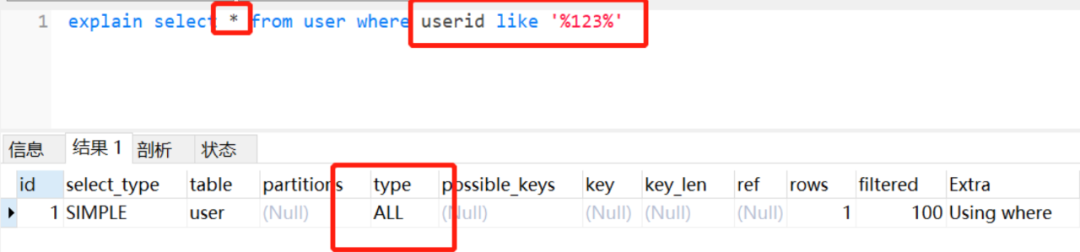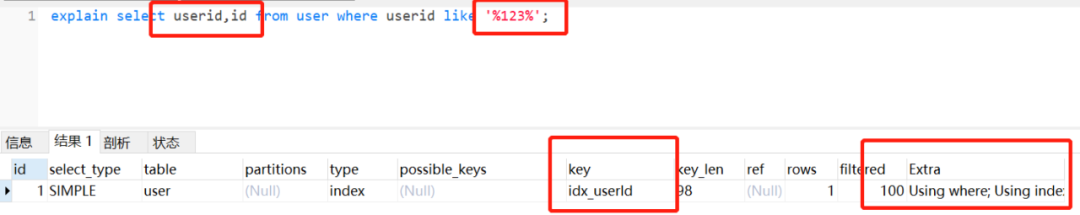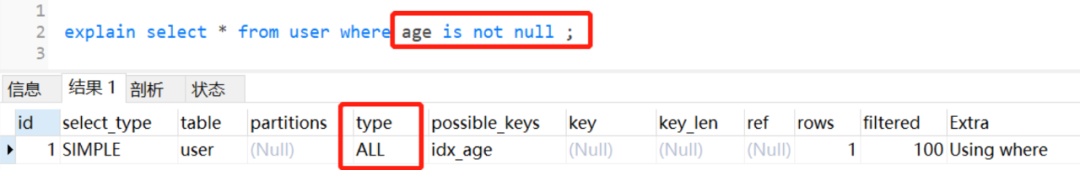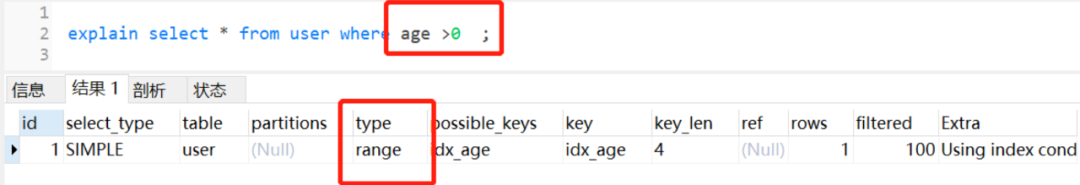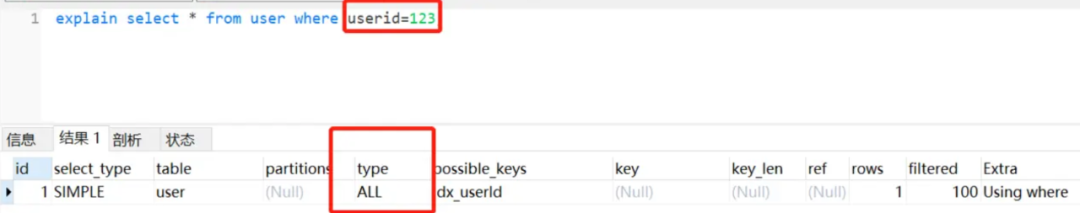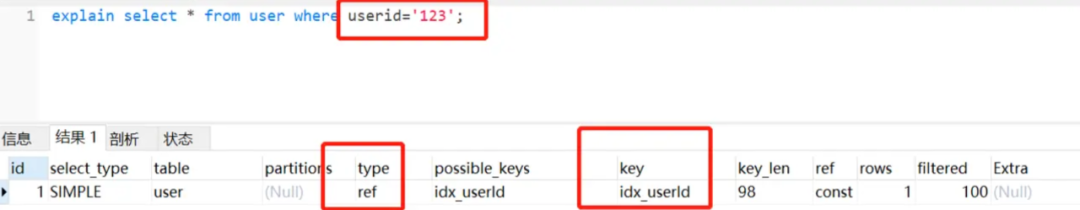后端程序员必备:书写高质量SQL的30条建议
前言
本文将结合实例 Demo,阐述30条有关于优化 SQL 的建议。多数是实际开发中总结出来的,希望对大家有帮助。
1. 查询 SQL 尽量不要使用 select *,而是 select 具体字段
反例:
select * from employee;正例:
select id,name from employee;理由:
- 只取需要的字段,节省资源、减少网络开销;
- select * 进行查询时,很可能就不会使用到覆盖索引了,就会造成回表查询。
2. 如果知道查询结果只有一条,或者只要最大/最小一条记录,建议用 limit 1
假设现在有 employee 员工表,要找出一个名字叫 jay 的人。
CREATE TABLE `employee` (
`id` int(11) NOT NULL,
`name` varchar(255) DEFAULT NULL,
`age` int(11) DEFAULT NULL,
`date` datetime DEFAULT NULL,
`sex` int(1) DEFAULT NULL,
PRIMARY KEY (`id`)
) ENGINE=InnoDB DEFAULT CHARSET=utf8;反例:
select id,name from employee where name='jay';正例:
select id,name from employee where name='jay' limit 1;理由:
- 加上 limit 1 后,只要找到了对应的一条记录,就不会继续向下扫描了,效率将会大大提高;
- 当然,如果 name 是唯一索引的话,是不必要加上 limit 1 了。因为 limit 的存在主要就是为了防止全表扫描,从而提高性能。如果一个语句本身可以预知不用全表扫描,有没有 limit 性能的差别并不大。
3. 应尽量避免在 where 子句中使用 or 来连接条件
新建一个 user 表,它有一个普通索引 userId,表结构如下:
CREATE TABLE `user` (
`id` int(11) NOT NULL AUTO_INCREMENT,
`userId` int(11) NOT NULL,
`age` int(11) NOT NULL,
`name` varchar(255) NOT NULL,
PRIMARY KEY (`id`),
KEY `idx_userId` (`userId`)
) ENGINE=InnoDB DEFAULT CHARSET=utf8;假设现在需要查询 userid 为1或者年龄为18岁的用户,很容易写出下面的 SQL。
反例:
select * from user where userid=1 or age=18;正例:
-- 使用 union all
select * from user where userid=1
union all
select * from user where age=18;
-- 或者分开两条 SQL写
select * from user where userid=1;
select * from user where age=18;理由:使用or可能会使索引失效,从而全表扫描。
说明:
- 对于 or+没有索引的 age 这种情况。假设它走了 userId 的索引,但是走到 age 查询条件时,它还得全表扫描。也就是需要三步过程:全表扫描+索引扫描+合并。如果一开始就走全表扫描,直接一遍扫描就完事。
- MySQL 是有优化器的,处于效率与成本考虑,遇到 or 条件,索引可能失效。看起来也合情合理。
4. 优化 limit 分页
日常做分页需求时,一般会用 limit 实现。但是当偏移量特别大的时候,查询效率就变低。
反例:
select id,name,age from employee limit 10000,10;正例:
-- 方案一 :返回上次查询的最大记录(偏移量)
select id,name from employee where id>10000 limit 10;
-- 方案二:order by + 索引
select id,name from employee order by id limit 10000,10;
-- 方案三:在业务允许的情况下限制页数:理由:
- 当偏移量最大的时候,查询效率就会越低。因为 MySQL 并非是跳过偏移量直接去取后面的数据,而是先把偏移量+要取的条数,然后再把前面偏移量这一段的数据抛弃掉再返回的;
- 如果使用优化方案一,返回上次最大查询记录(偏移量),这样可以跳过偏移量,效率提升不少;
- 方案二使用 order by + 索引,也是可以提高查询效率的;
- 方案三建议跟业务讨论有没有必要查这么后的分页。因为绝大多数用户都不会往后翻太多页。
5. 优化 like 语句
日常开发中,如果用到模糊关键字查询很容易想到 like,但是 like 很可能让索引失效。
反例:
select userId,name from user where userId like '%123';正例:
select userId,name from user where userId like '123%';理由:
- 把 % 放前面并不走索引,结果如下:
- 把 % 放关键字后面还是会走索引,结果如下:
6. 使用 where 条件限定要查询的数据,避免返回多余的行
假设业务场景是这样:查询某个用户是否是会员。之前的实现代码像下面这样。
反例:
List<Long> userIds = sqlMap.queryList("select userId from user where isVip=1");
boolean isVip = userIds.contains(userId);正例:
Long userId = sqlMap.queryObject("select userId from user where userId='userId' and isVip='1'");
boolean isVip = userId!=null;理由:需要什么数据,就去查什么数据,避免返回不必要的数据,节省开销。
7. 尽量避免在索引列上使用 MySQL 的内置函数
业务需求:查询最近七天内登陆过的用户(假设 loginTime 加了索引)。
反例:
select userId,loginTime from loginuser where Date_ADD(loginTime,Interval 7 DAY) >=now();正例:
explain select userId,loginTime from loginuser where loginTime >= Date_ADD(NOW(),INTERVAL - 7 DAY);理由:
- 索引列上使用 MySQL 的内置函数导致索引失效。
- 如果索引列不加内置函数,还是会走索引的。
8. 应尽量避免在 where 子句中对字段进行表达式操作,这将导致系统放弃使用索引而进行全表扫
反例:
select * from user where age-1=10;正例:
select * from user where age=11;理由:虽然 age 加了索引,但是因为对它进行运算,索引直接迷路了。
9. Inner join 、left join、right join,优先使用Inner join,如果是 left join,左边表结果尽量小
- Inner join 内连接,在两张表进行连接查询时,只保留两张表中完全匹配的结果集;
- left join 在两张表进行连接查询时,会返回左表所有的行,即使在右表中没有匹配的记录;
- right join 在两张表进行连接查询时,会返回右表所有的行,即使在左表中没有匹配的记录。
都满足 SQL 需求的前提下,推荐优先使用 Inner join(内连接)。如果要使用 left join,左边表数据结果尽量小,如果有条件的尽量放到左边处理。
反例:
select * from tab1 t1 left join tab2 t2 on t1.size = t2.size where t1.id>2;正例:
select * from (select * from tab1 where id >2) t1 left join tab2 t2 on t1.size = t2.size;理由:
- 如果 inner join 是等值连接,或许返回的行数比较少,所以性能相对会好一点;
- 同理,使用了左连接,左边表数据结果尽量小,条件尽量放到左边处理,意味着返回的行数可能比较少。
10. 应尽量避免在 where 子句中使用 != 或 <> 操作符,否则将引擎放弃使用索引而进行全表扫描
反例:
select age,name from user where age <>18;正例:
-- 可以考虑分开写两条 SQL
select age,name from user where age <18;
select age,name from user where age >18;理由:使用 != 和 <> 很可能会让索引失效。
11. 使用联合索引时,注意索引列的顺序,一般遵循最左匹配原则
表结构:(有一个联合索引 idx_userid_age,userId 在前,age 在后)
CREATE TABLE `user` (
`id` int(11) NOT NULL AUTO_INCREMENT,
`userId` int(11) NOT NULL,
`age` int(11) DEFAULT NULL,
`name` varchar(255) NOT NULL,
PRIMARY KEY (`id`),
KEY `idx_userid_age` (`userId`,`age`) USING BTREE
) ENGINE=InnoDB AUTO_INCREMENT=2 DEFAULT CHARSET=utf8;反例:
select * from user where age=10;正例:
-- 符合最左匹配原则
select * from user where userid=10 and age =10;
-- 符合最左匹配原则
select * from user where userid =10;理由:
- 当我们创建一个联合索引的时候,如 (k1,k2,k3),相当于创建了 (k1)、(k1,k2) 和 (k1,k2,k3) 三个索引,这就是最左匹配原则。
- 联合索引不满足最左原则,索引一般会失效,但是这个还跟 MySQL 优化器有关。
12. 对查询进行优化,应考虑在 where 及 order by 涉及的列上建立索引,尽量避免全表扫描
反例:
select * from user where address='深圳' order by age;正例:
-- 添加索引
alter table user add index idx_address_age (address,age)13. 如果插入数据过多,考虑批量插入
反例:
for(User u : list) {
INSERT into user(name,age) values(#name#,#age#)
}正例:
// 一次500批量插入,分批进行
insert into user(name,age) values
<foreach collection="list" item="item" index="index" separator=",">
(#{item.name},#{item.age})
</foreach>理由:批量插入性能好,更加省时间。
打个比方:假如需要搬一万块砖到楼顶。
你有一个电梯,电梯一次可以放适量的砖(最多放500)。你可以选择一次运送一块砖,也可以一次运送500,你觉得哪个时间消耗大?
14. 在适当的时候,使用覆盖索引
覆盖索引能够使得你的 SQL 语句不需要回表,仅仅访问索引就能够得到所有需要的数据,大大提高了查询效率。
反例:
-- like模糊查询,不走索引了
select * from user where userid like '%123%'正例:
-- id 为主键,那么为普通索引,即覆盖索引登场了
select id,name from user where userid like '%123%';15. 慎用 distinct 关键字
distinct 关键字一般用来过滤重复记录,以返回不重复的记录。在查询一个字段或者很少字段的情况下使用时,给查询带来优化效果。但是在字段很多的时候使用,却会大大降低查询效率。
反例:
select DISTINCT * from user;正例:
select DISTINCT name from user;理由:带 distinct 的语句 CPU 时间和占用时间都高于不带 distinct 的语句。因为当查询很多字段时,如果使用 distinct,数据库引擎就会对数据进行比较,过滤掉重复数据。然而这个比较,过滤的过程会占用系统资源、CPU 时间。
16. 删除冗余和重复索引
反例:
KEY `idx_userId` (`userId`)
KEY `idx_userId_age` (`userId`,`age`)正例:
-- 删除 userId 索引,因为组合索引(A,B)相当于创建了(A)和(A,B)索引
KEY `idx_userId_age` (`userId`,`age`)理由:重复的索引需要维护,并且优化器在优化查询的时候也需要逐个地进行考虑,这会影响性能的。
17. 如果数据量较大,优化你的修改、删除语句
避免同时修改或删除过多数据,因为会造成 CPU 利用率过高,从而影响别人对数据库的访问。
反例:
-- 一次删除10万或者100万+?
delete from user where id <100000;//或者采用单一循环操作,效率低,时间漫长
for (User user:list) {
delete from user;
}正例:
-- 分批进行删除,如每次500
delete user where id<500
delete product where id>=500 and id<1000;理由:一次性删除太多数据,可能会有 lock wait timeout exceed 的错误,所以建议分批操作。
18. where 子句中考虑使用默认值代替 null
反例:
select * from user where age is not null;正例:
-- 设置0为默认值
select * from user where age>0;理由:
- 并不是说使用了 is null 或者 is not null 就会不走索引了,这个跟 MySQL 版本以及查询成本都有关。
如果 MySQL 优化器发现,走索引比不走索引成本还要高,肯定会放弃索引。
这些条件 !=,> is null,is not null 经常被认为让索引失效。
其实是因为一般情况下,查询的成本高,优化器自动放弃。
- 如果把 null 值换成默认值,很多时候让走索引成为可能。同时,表达意思会相对清晰一点。
19. 不要有超过5个以上的表连接
- 连表越多,编译的时间和开销也就越大;
- 把连接表拆开成较小的几个执行,可读性更高;
- 如果一定需要连接很多表才能得到数据,那么意味着糟糕的设计了。
20. 合理利用 exist & in
假设表 A 表示某企业的员工表,表 B 表示部门表,查询所有部门的所有员工,很容易有以下 SQL:
select * from A where deptId in (select deptId from B);这样写等价于:
-- 先查询部门表B
select deptId from B;
-- 再由部门 deptId,查询A的员工
select * from A where A.deptId = B.deptId;
可以抽象成这样的一个循环:
List<> resultSet ;
for(int i=0;i<B.length;i++) {
for(int j=0;j<A.length;j++) {
if(A[i].id==B[j].id) {
resultSet.add(A[i]);
break;
}
}
}显然,除了使用 in,我们也可以用 exists 实现一样的查询功能,如下:
select * from A where exists (select 1 from B where A.deptId = B.deptId);因为 exists 查询的理解就是:先执行主查询,获得数据后,再放到子查询中做条件验证,根据验证结果(true 或者 false),来决定主查询的数据结果是否得意保留。
那么,这样写就等价于:
select * from A; -- 先从 A 表做循环
select * from B where A.deptId = B.deptId; -- 再从 B 表做循环
同理,可以抽象成这样一个循环:
List<> resultSet ;
for(int i=0;i<A.length;i++) {
for(int j=0;j<B.length;j++) {
if(A[i].deptId==B[j].deptId) {
resultSet.add(A[i]);
break;
}
}
}数据库最费劲的就是跟程序链接释放。假设链接了两次,每次做上百万次的数据集查询,查完就走,这样就只做了两次;相反建立了上百万次链接,申请链接释放反复重复,这样系统就受不了了。即 MySQL 优化原则,就是小表驱动大表,小的数据集驱动大的数据集,从而让性能更优。
因此,我们要选择最外层循环小的,也就是说如果 B 的数据量小于 A,适合使用 in;如果 B 的数据量大于 A,即适合选择 exist。
21. 尽量用 union all 替换 union
如果检索结果中不会有重复的记录,推荐 union all 替换 union。
反例:
select * from user where userid=1
union
select * from user where age = 10;
正例:
select * from user where userid=1
union all
select * from user where age = 10;理由:如果使用 union,不管检索结果有没有重复,都会尝试进行合并。然后在输出最终结果前进行排序。如果已知检索结果没有重复记录,使用 union all 代替 union,这样会提高效率。
22. 索引不宜太多,一般5个以内
- 索引并不是越多越好。索引虽然提高了查询的效率,但是也降低了插入和更新的效率;
- insert 或 update 时有可能会重建索引,所以建索引需要慎重考虑,视具体情况来定;
- 一个表的索引数最好不要超过5个,若太多需要考虑一些索引是否没有存在的必要。
23. 尽量使用数字型字段,若只含数值信息的字段尽量不要设计为字符型
反例:
`king_id` varchar(20) NOT NULL COMMENT '守护者Id'正例:
`king_id` int(11) NOT NULL COMMENT '守护者Id'`理由:相对于数字型字段,字符型会降低查询和连接的性能,并会增加存储开销。
24. 索引不适合建在有大量重复数据的字段上,如性别这类型数据库字段
因为 SQL 优化器是根据表中数据量来进行查询优化的,如果索引列有大量重复数据,MySQL 查询优化器推算发现不走索引的成本更低,很可能就放弃索引了。
25. 尽量避免向客户端返回过多数据量
假设业务需求是,用户请求查看自己最近一年观看过的直播数据。
反例:
-- 一次性查询所有数据回来
select * from LivingInfo where watchId=useId and watchTime>=Date_sub(now(),Interval 1 Y)正例:
-- 分页查询
select * from LivingInfo where watchId=useId and watchTime>=Date_sub(now(),Interval 1 Y) limit offset,pageSize;
-- 如果是前端分页,可以先查询前两百条记录,因为一般用户应该也不会往下翻太多页
select * from LivingInfo where watchId=useId and watchTime>=Date_sub(now(),Interval 1 Y) limit 200;26. 当在 SQL 语句中连接多个表时,请使用表的别名并把别名前缀于每一列上,这样语义更加清晰
反例:
select * from A inner join B on A.deptId = B.deptId;正例:
select memeber.name,deptment.deptName from A member inner join B deptment on member.deptId = deptment.deptId;27. 尽可能使用 varchar/nvarchar 代替 char/nchar
反例:
`deptName` char(100) DEFAULT NULL COMMENT '部门名称'正例:
`deptName` varchar(100) DEFAULT NULL COMMENT '部门名称'理由:
- 因为首先变长字段存储空间小,可以节省存储空间;
- 其次对于查询来说,在一个相对较小的字段内搜索,效率更高。
28. 为了提高 group by 语句的效率,可以在执行到该语句前,把不需要的记录过滤掉
反例:
select job,avg(salary) from employee group by job having job='president' or job='managent';正例:
select job,avg(salary) from employee where job='president' or job='managent' group by job;29. 如果字段类型是字符串,使用 where 时一定用引号括起来,否则索引失效
反例:
select * from user where userid=123;正例:
select * from user where userid ='123';理由:为什么第一条语句未加单引号就不走索引了呢? 这是因为不加单引号时,是字符串跟数字的比较。由于它们类型不匹配,MySQL 会做隐式的类型转换,把它们转换为浮点数再做比较。
30. 使用 explain 分析 SQL 的执行计划
日常开发写 SQL 的时候,尽量养成一个习惯吧。用 explain 分析一下你写的 SQL,尤其是走不走索引这一块。
explain select * from user where userid=10086 or age=18;