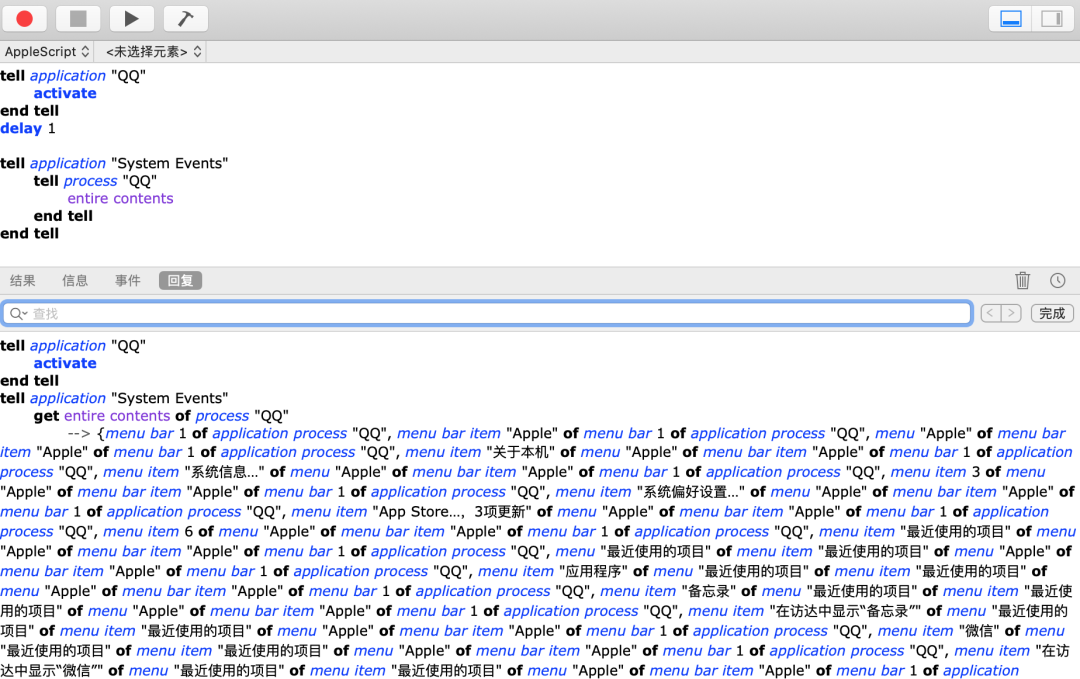AppleScript 介绍
什么是AppleScript
AppleScript是苹果公司推出的一种脚本语言,内置MacOS中,可以直接操作控制MacOS 以及它的应用程序,是一个实现MacOS自动化的一个极其有力的工具,AppleScript的前身是 HyperCard所使用的脚本语言 HyperTalk。
AppleScript的特点
与其他的脚本语言Python 和JavaScript相比,AppleScript 最显著的特点就是可以控制其他macOS上的应用程序,我们可以通过使用AppleScript 来完成一些繁琐重复的工作,AppleScript语法简单,接近自然语言,就像在和系统对话一样。另外系统也提供了语法查询字典,可以很方便的查询语法。
AppleScript编辑器
MacOS 上有自带的脚本编辑器,支持 AppleScript ,其中有模版工程、模版代码、应用词典等功能,非常方便脚本的编写。
AppleScript基础语法
按照惯例,用AppleScript写一个Hello worlddisplay dialog “Hello, world!”
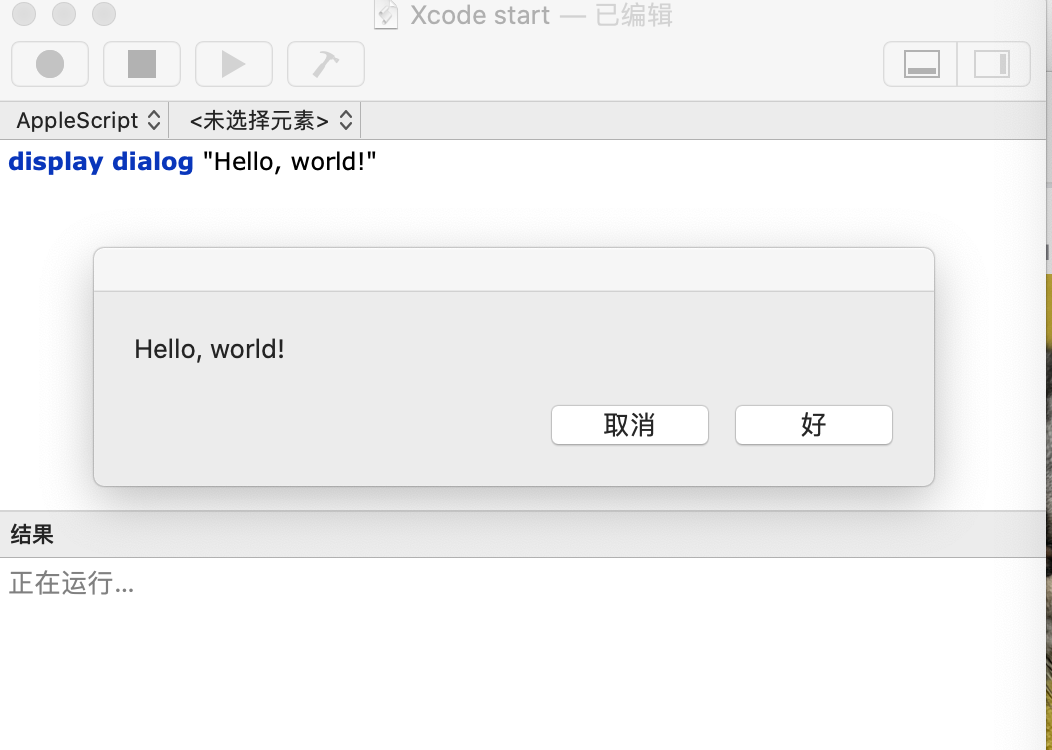
下面会介绍几种常用的语法
- 告诉XX做XX 就像上边说的那样,AppleScript 的语法非常接近自然语言,如果你想让一个应用做一些任务,就可以直接
告诉他就可以。语法类似于
tell 应用
做xx
end telleg:启动Safari 然后打开花椒
tell application “Safari”
activate
open location “https://www.huajiao.com/“
end tell上面的代码告诉了Safari启动,然后打开花椒。这个很接近于英语的表达方式。
2.设置变量
set <变量名> to <值>
把花椒直播的网址设置为变量huajiao
set huajiao to “https://www.huajiao.com/“
tell application “Safari”
activate
open location huajiao
end tell把地址设置为huajiao变量,然后打开
4.条件语句
if 条件 then
…
else if 条件 then
…
else
…
end ifeg:
set huajiao to “https://www.huajiao.com/“
set baidu to “http://www.baidu.com”
set num to 1
tell application “Safari”
activate
if num > 2 then
open location huajiao
else
open location baidu
end if
end tell5.循环环语句
repeat
…
exit repeat
end repeat
repeat while
…
end repeat
repeat with
…
end repeateg:
repeat with num in [1, 2, 3]
display dialog “hello,word”
end repeat6.模拟点击输入事件 系统会默认把所有支持AppleScript的应用的各种按钮命名编号,类似于 button 1 、 window 1 可以通过这些名字直接定位到应用的各种按钮。找到你想要点击的按钮以后,就可以做一些点击输入等操作
首先如何快速拿到各个应用的按钮命名编号 1)可以通过 entire contents来打印区域内所有的UI元素来查找元素,也最精确,例如打印qq页面元素
2)可以直接通过脚本编辑器内置的字典来查看已经安装的所有支持AppleScript的应用,列出来所有支持 AppleScript 的 App,以及各个 App 所支持的接口调用。
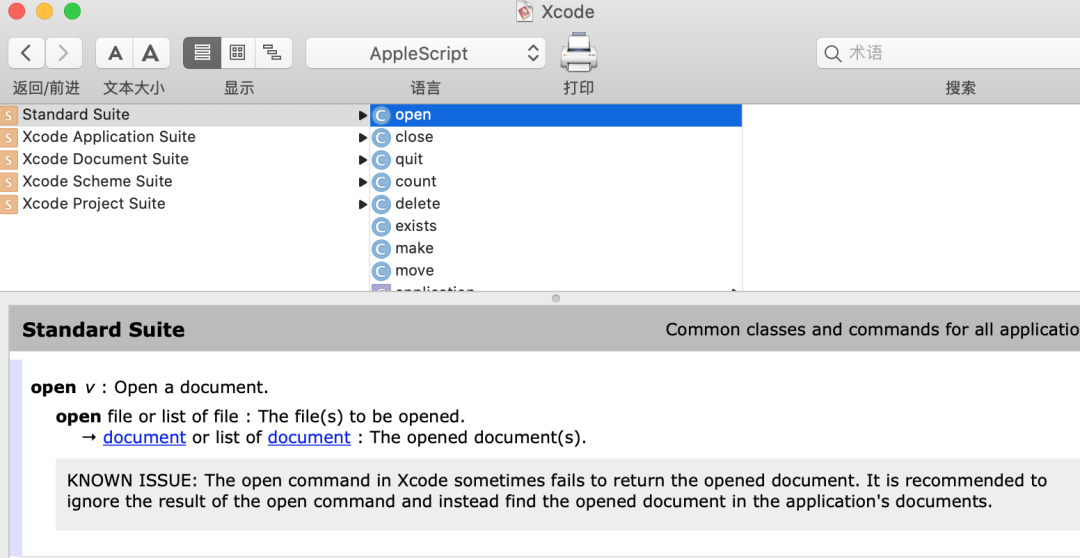
找到这个元素后 1)click命令来点击按钮,keystroke输入
click checkbox 2 of window “Window”
2)使用输入keystroke 输入一段内容
keystroke “abc”
或者key code 实现单个按键输入(Complete list of AppleScript key codes) 3)set value of text field 1 of … to “abc”
AppleScript 应用举例
启动登陆QQ
set username to “123456789”
set qqpassword to “zhoujielun”
#启动QQ
tell application “QQ”
activate
end tell
delay 1
#输入账号密码
tell application “System Events”
set value of text field 1 of window “Window” of application process “QQ” to username
delay 2
set value of text field 2 of window “Window” of application process “QQ” to qqpassword
delay 1
click checkbox 3 of window “Window” of application process “QQ”
end tell自动发送一个邮件
set theSubject to “邮件标题”
set recipientName to “test”
set recipientAddress to “2541740067@qq.com”
set theContent to “我是正文”
tell application “Mail”
set theMessage to make new outgoing message with properties {subject:theSubject, content:theContent, visible:false}
tell theMessage
make new to recipient with properties {name:recipientName, address:recipientAddress}
end tell
send theMessage
end tellAppleScript 小结
Apple Script 是一个macOS上非常简单的UI自动化控制脚本语言,无需代码基础即可做一些自动化控制,一些系统自带app和第三方app都暴露了很多供脚本调用接口,完全可以将不同的应用串接起来完成一些流畅的自动化操作。
AppleScript详细语法参考苹果官方文档Introduction to AppleScript Language Guide(https://developer.apple.com/library/archive/documentation/AppleScript/Conceptual/AppleScriptLangGuide/introduction/ASLR_intro.html#//apple_ref/doc/uid/TP40000983-CH208-SW1)