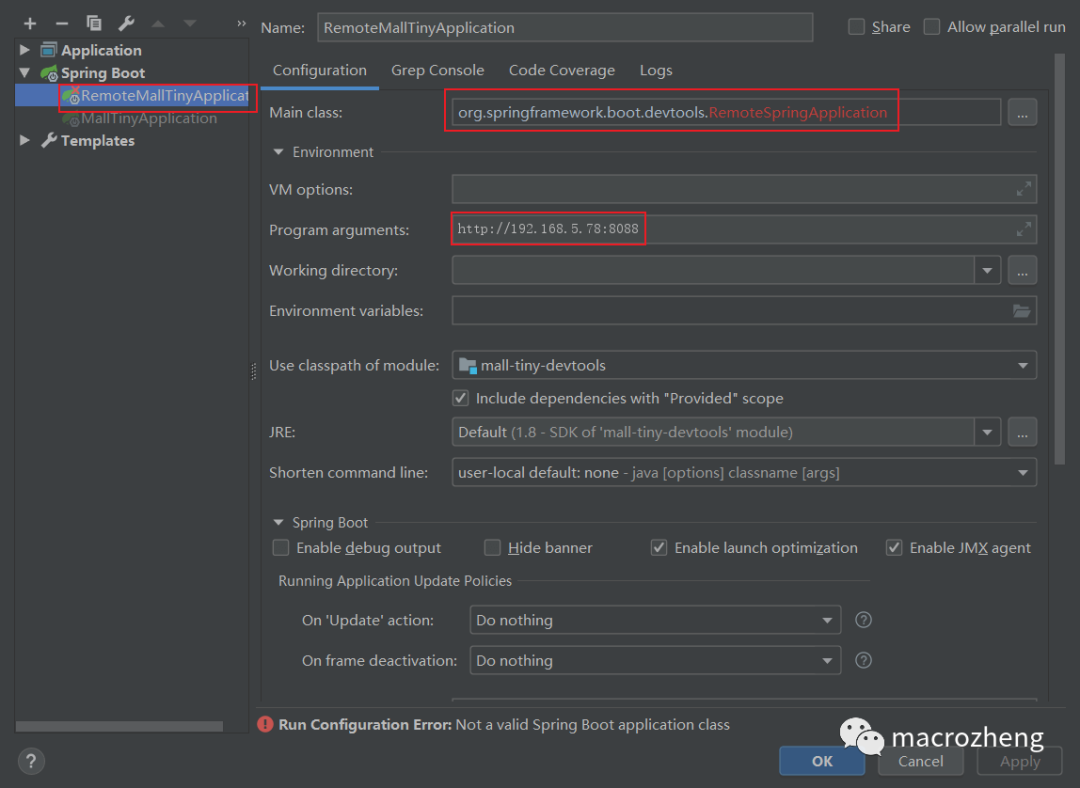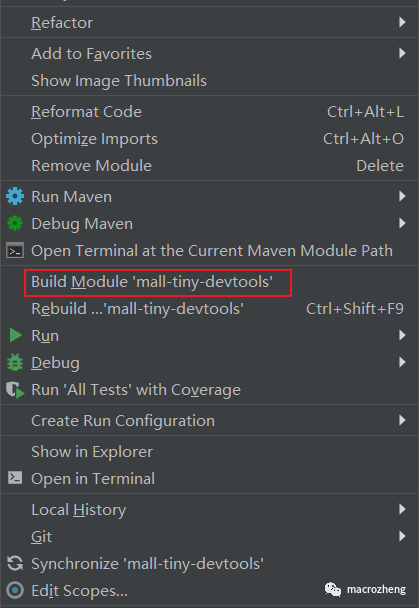SpringBoot官方热部署和远程调试神器,真带劲!
平时使用SpringBoot开发应用时,修改代码后需要重新启动才能生效。如果你的应用足够大的话,启动可能需要好几分钟。有没有什么办法可以加速启动过程,让我们开发应用代码更高效呢?今天给大家推荐一款SpringBoot官方的热部署工具
spring-boot-devtools,修改完代码后可快速自动重启应用!
spring-boot-devtools简介
SpringBoot官方开发工具,如果你的应用集成了它,即可实现热部署和远程调试。
实现原理
使用该工具应用为什么启动更快了?主要是因为它使用了两种不同的类加载器。基础类加载器用于加载不会改变的类(比如第三方库中的类),重启类加载器用于加载你应用程序中的类。当应用程序启动时,重启类加载器中的类将会被替换掉,这就意味着重启将比冷启动更快!
热部署
接下来我们将集成devtools,来演示下热部署功能。
- 首先需要在项目的
pom.xml文件中,添加devtools的依赖;
<dependency>
<groupId>org.springframework.boot</groupId>
<artifactId>spring-boot-devtools</artifactId>
<optional>true</optional>
</dependency>- 为了方便测试,我们在项目中添加了如下测试接口;
/**
* Created by macro on 2021/3/25.
*/
@Api(tags = "TestController", description = "SpringBoot Dev Tools测试")
@Controller
@RequestMapping("/test")
public class TestController {
@ApiOperation("测试修改")
@RequestMapping(value = "/first", method = RequestMethod.GET)
@ResponseBody
public CommonResult first() {
String message = "返回消息";
return CommonResult.success(null,message);
}
}- 然后启动项目,启动成功后通过Swagger访问接口,返回结果如下,访问地址:http://localhost:8088/swagger-ui.html
{
"code": 200,
"message": "返回消息",
"data": null
}- 由于在项目构建时,devtools才会自动重启项目,而IDEA默认并没有使用自动构建,此时我们可以修改应用启动配置,设置当IDEA失去焦点时自动构建项目;
- 修改Controller中的代码,只要修改下
message变量即可;
/**
* Created by macro on 2021/3/25.
*/
@Api(tags = "TestController", description = "SpringBoot Dev Tools测试")
@Controller
@RequestMapping("/test")
public class TestController {
@ApiOperation("测试修改")
@RequestMapping(value = "/first", method = RequestMethod.GET)
@ResponseBody
public CommonResult first() {
String message = "返回消息(已修改)";
return CommonResult.success(null,message);
}
}- 失去焦点后,等待项目自动构建,此时访问接口出现404问题;
{
"timestamp": "2021-03-29T07:09:05.415+00:00",
"status": 404,
"error": "Not Found",
"message": "No message available",
"path": "/test/first"
}- 由于devtools检测时间和IDEA的编译所需时间存在差异,当IDEA还没编译完成,devtools就已经重启应用了,导致了这个问题,修改
application.yml配置文件,添加如下配置即可;
spring:
devtools:
restart:
poll-interval: 2s
quiet-period: 1s- 此时再次访问测试接口,显示内容如下,修改后的代码已经被自动应用了。
{
"code": 200,
"message": "返回消息(已修改)",
"data": null
}远程调试
devtools除了支持热部署之外,还支持远程调试,接下来我们把应用部署到Docker容器中,然后试试远程调试!
- 由于SpringBoot默认打包不会包含devtools,所以我们需要先修改下
pom.xml;
<plugin>
<groupId>org.springframework.boot</groupId>
<artifactId>spring-boot-maven-plugin</artifactId>
<configuration>
<!--打包时不排除Devtools-->
<excludeDevtools>false</excludeDevtools>
</configuration>
</plugin>- 接下来需要
application.yml文件,添加devtools的远程访问密码;
spring:
devtools:
remote:
secret: macro666- 接下来把项目打包成Docker镜像,然后使用如下命令运行起来;
docker run -p 8088:8088 --name mall-tiny-devtools \
--link mysql:db \
-v /etc/localtime:/etc/localtime \
-v /mydata/app/mall-tiny/logs:/var/logs \
-d mall-tiny/mall-tiny-devtools:1.0-SNAPSHOT- 添加一个启动配置,修改启动类为
org.springframework.boot.devtools.RemoteSpringApplication,配置信息具体如下;
- 启动该配置,控制台输出如下结果表示远程连接成功;
2021-03-29 15:49:50.991 INFO 7848 --- [ main] o.s.b.devtools.RemoteSpringApplication : Starting RemoteSpringApplication v2.3.0.RELEASE on DESKTOP-5NIMJ19 with PID 7848
2021-03-29 15:49:51.003 INFO 7848 --- [ main] o.s.b.devtools.RemoteSpringApplication : No active profile set, falling back to default profiles: default
2021-03-29 15:49:51.664 WARN 7848 --- [ main] o.s.b.d.r.c.RemoteClientConfiguration : The connection to http://192.168.5.78:8088 is insecure. You should use a URL starting with 'https://'.
2021-03-29 15:49:52.024 INFO 7848 --- [ main] o.s.b.d.a.OptionalLiveReloadServer : LiveReload server is running on port 35729
2021-03-29 15:49:52.055 INFO 7848 --- [ main] o.s.b.devtools.RemoteSpringApplication : Started RemoteSpringApplication in 2.52 seconds (JVM running for 4.236)- 接下来我们再次修改下Controller中的测试代码,只要修改下
message变量即可;
/**
* Created by macro on 2021/3/25.
*/
@Api(tags = "TestController", description = "SpringBoot Dev Tools测试")
@Controller
@RequestMapping("/test")
public class TestController {
@ApiOperation("测试修改")
@RequestMapping(value = "/first", method = RequestMethod.GET)
@ResponseBody
public CommonResult first() {
String message = "返回消息(远程调试)";
return CommonResult.success(null,message);
}
}- 远程调试如果自动构建的话会导致远程服务频繁重启,此时我们可以使用IDEA手动构建,在项目的右键菜单中可以找到构建按钮;
- 构建成功后可以发现远程服务会自动重启,并应用修改后的代码,访问测试接口返回如下信息;
{
"code": 200,
"message": "返回消息(远程调试)",
"data": null
}总结
虽说使用SpringBoot官方的devtools可以进行热部署,但是这种方式更像是热重启,如果你想要更快的热部署体验的话可以使用JRebel。