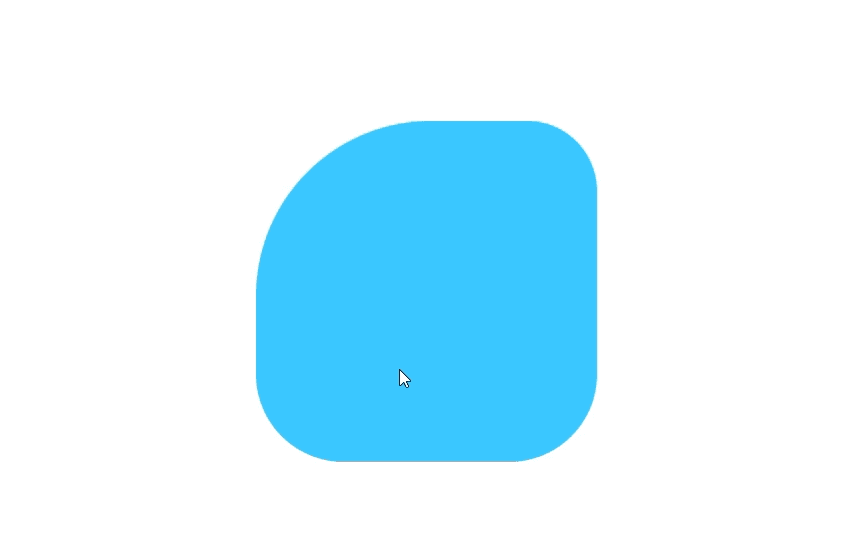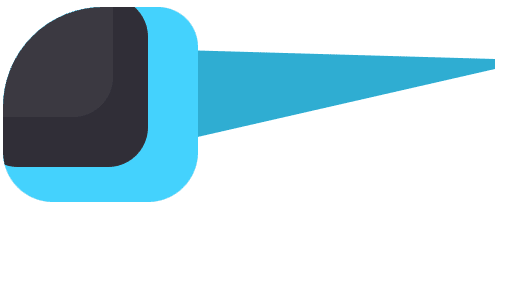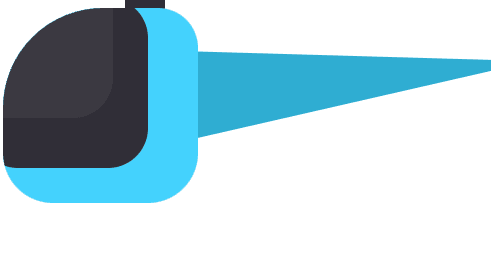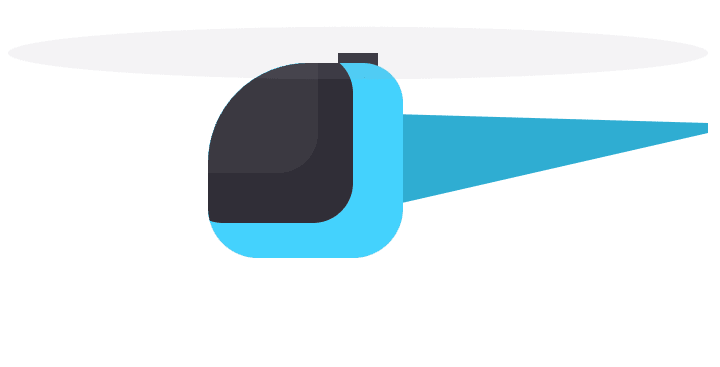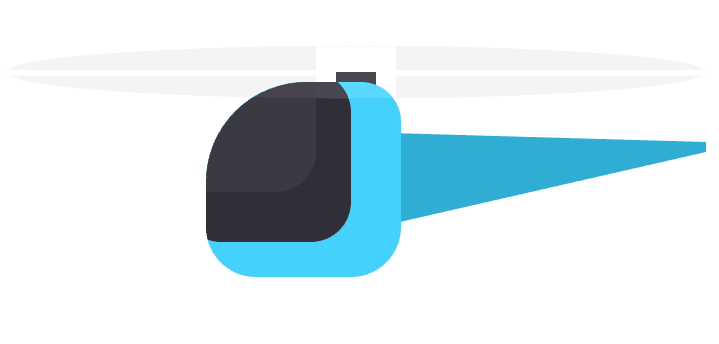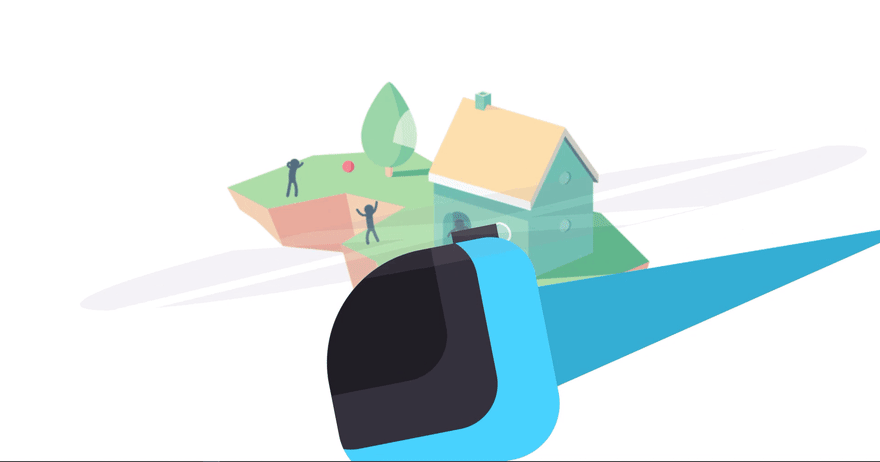纯 CSS 飞行直升机动画制作指南
大家好,我们又见面了。
今天,我们来学习如何仅用HTML和CSS来构建一个漂亮的动画项目。这里假设大家都是中级CSS开发人员。
在这个项目中将用到的以下CSS3动画属性:
- CSS转换
- 3D变换
- CSS过渡效果
- 动画
- 自定义动画帧
兴奋吗?让我们开始吧!
使用HTML定义直升机结构
首先让我们在main元素中定义一个容器,命名为helicopter,接着在这个容器中按顺序写入4个div元素,每个div元素的class属性值如下:
- cockpit
- tail
- main
- rotor
在rotor类中,你需要添加一个具有rotator类的div,然后在这个rotator类内部再添加两个空div。
<html>
<head>
</head>
<body>
<main class="helicopter">
<div class="cockpit"></div>
<div class="tail"></div>
<div class="main"></div>
<div class="rotor">
<div class="rotator">
<div></div>
<div></div>
</div>
</div>
<main>
</body>
</html>直升机结构设计
现在让我们来设计HTML结构,使其变成直升机形状。
body
body {
/* 将元素居中 */
width: 100%;
height: 100vh;
display: flex;
align-items: center;
justify-content: center;
}.cockpit类
.cockpit {
position: absolute;
overflow: hidden;
z-index: 1;
width: 195px;
height: 195px;
border-radius: 100px 40px 50px 50px;
background-color: #44d2fd;
}输出:
现在为这个cockpit类添加玻璃。在.cockpit的:before和:after上定义玻璃形状:
.cockpit::before {
content: "";
position: absolute;
z-index: 1;
top: -10px;
left: -25px;
width: 170px;
height: 170px;
border-radius: 40px;
background-color: #302e37;
}
.cockpit::after {
content: "";
position: absolute;
z-index: 1;
top: -60px;
left: -60px;
width: 170px;
height: 170px;
border-radius: 40px;
background-color: rgba(255, 255, 255, 0.05);
}输出:
.tail类
将样式应用于.tail类:
.tail {
position: absolute;
top: 50px;
left: 150px;
transform-origin: left center;
border-top: 10px solid transparent;
border-bottom: 80px solid transparent;
border-left: 350px solid #2fadd2;
border-bottom-right-radius: 10px;
height: 10px;
}输出:
.main类
这个类是直升机的旋转体:
.main {
position: absolute;
left: 130px;
top: -10px;
width: 40px;
height: 20px;
background: #302e37;
}输出:
.rotor类
.rotor {
width: 700px;
height: 700px;
border-radius: 350px;
position: absolute;
top: -360px;
left: -200px;
z-index: 2;
overflow: hidden;
background-color: #a299ab;
opacity: 0.12;
transform: scaleY(0.075);
}输出:
在设计完直升机螺旋桨的样式后,为了使该旋翼更逼真,现在定位到该rotor内的两个空div。这样当我们在下个部分应用rotate动画时,你将会看到漂亮的动画。
.rotator div {
position: absolute;
top: 50%;
left: 50%;
margin-left: -350px;
margin-top: -30px;
width: 700px;
height: 80px;
background-color: #fff;
}
.rotator div:nth-child(1){
transform: rotate(0deg);
}
.rotor div:nth-child(2) {
transform: rotate(90deg);
}输出:
那么怎么让直升机飞起来呢?
到目前为止,我们已创建了直升机的形状和外观样式。但是没有动画制作和关键帧,那就不是动画。所以,使用CSS animation属性来赋予这个直升机飞行的力量。
定义@Keyframes
在使用animation属性之前,我们需要创建关键帧。对于这个项目,我们创建两个@keyframes:
- bounce
- rotate
bounce
@keyframes bounce {
0%,100%{
transform: translate(0px, -50px) rotate(-15deg);
}
50% {
transform: translate(0px, 50px) rotate(-10deg);
}
}rotate
@keyframes rotate {
0% {
transform: rotate(0deg);
}
100%{
transform: rotate(360deg);
}
}使用动画属性
现在,将这两个@keyframes添加到.helicopter和.rotator类中。
.helicopter类
.helicopter {
/* adding bounce keyframes with duration 5s and infinite loop */
animation: bounce 5s infinite;
}.rotator类
.rotator {
position: absolute;
width: 700px;
height: 700px;
border-radius: 350px;
animation: rotate 0.6s linear infinite; /* added rotate @keyframs */
}输出:
结语
到这里,我们知道了如何仅使用CSS来创建复杂的形状和动画。你甚至都不必接触JavaScript。希望你喜欢这个项目。
感谢大家的阅读。编码快乐!(文本完)