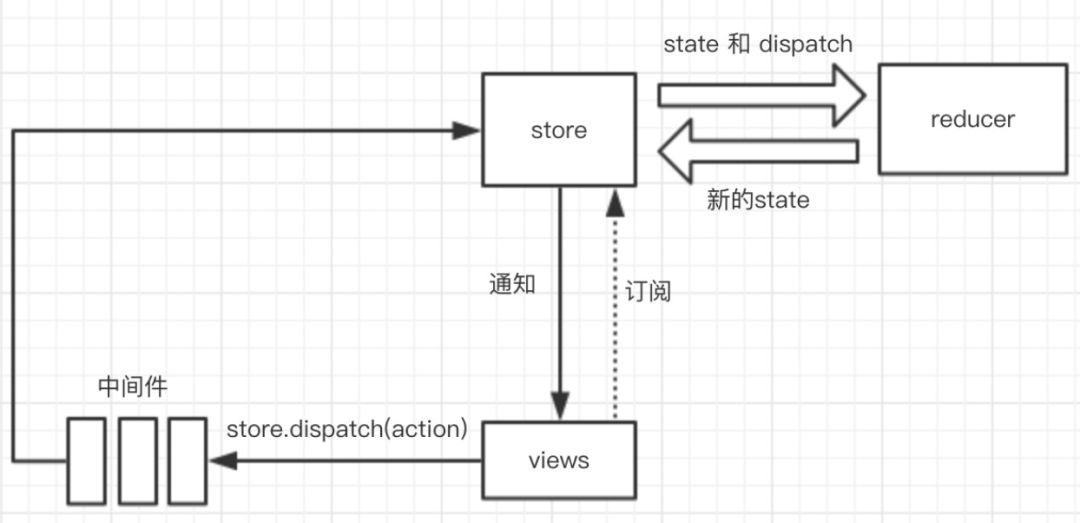完全理解 redux(从零实现一个 redux)
前言
记得开始接触 react 技术栈的时候,最难理解的地方就是 redux。全是新名词:reducer、store、dispatch、middleware 等等,我就理解 state 一个名词。
网上找的 redux 文章,要不有一本书的厚度,要不很玄乎,晦涩难懂,越看越觉得难,越看越怕,信心都没有了!
花了很长时间熟悉 redux,慢慢的发现它其实真的很简单。本章不会把 redux 的各种概念,名词解释一遍,这样和其他教程没有任何区别,没有太大意义。我会带大家从零实现一个完整的 redux,让大家知其然,知其所以然。
开始前,你必须知道一些事情:
- redux 和 react 没有关系,redux 可以用在任何框架中,忘掉 react。
- connect 不属于 redux,它其实属于 react-redux,请先忘掉它,下一章节,我们会介绍它。
- 请一定先忘记 reducer、store、dispatch、middleware 等等这些名词。
- redux 是一个状态管理器。
Let's Go!
状态管理器
简单的状态管理器
redux 是一个状态管理器,那什么是状态呢?状态就是数据,比如计数器中的 count。
let state = {
count: 1
}我们来使用下状态
console.log(state.count);
我们来修改下状态
state.count = 2;
好了,现在我们实现了状态(计数)的修改和使用了。
读者:你当我傻吗?你说的这个谁不知道?捶你! 笔者:哎哎哎,别打我!有话好好说!redux 核心就是这个呀!我们一步一步扩展开来嘛!
当然上面的有一个很明显的问题:修改 count 之后,使用 count 的地方不能收到通知。我们可以使用发布-订阅模式来解决这个问题。
/*------count 的发布订阅者实践------*/
let state = {
count: 1
};
let listeners = [];
/*订阅*/
function subscribe(listener) {
listeners.push(listener);
}
function changeCount(count) {
state.count = count;
/*当 count 改变的时候,我们要去通知所有的订阅者*/
for (let i = 0; i < listeners.length; i++) {
const listener = listeners[i];
listener();
}
}我们来尝试使用下这个简单的计数状态管理器。
/*来订阅一下,当 count 改变的时候,我要实时输出新的值*/
subscribe(() => {
console.log(state.count);
});
/*我们来修改下 state,当然我们不能直接去改 state 了,我们要通过 changeCount 来修改*/
changeCount(2);
changeCount(3);
changeCount(4);现在我们可以看到,我们修改 count 的时候,会输出相应的 count 值。
现在有两个新的问题摆在我们面前
- 这个状态管理器只能管理 count,不通用
- 公共的代码要封装起来 我们尝试来解决这个问题,把公共的代码封装起来
const createStore = function (initState) {
let state = initState;
let listeners = [];
/*订阅*/
function subscribe(listener) {
listeners.push(listener);
}
function changeState(newState) {
state = newState;
/*通知*/
for (let i = 0; i < listeners.length; i++) {
const listener = listeners[i];
listener();
}
}
function getState() {
return state;
}
return {
subscribe,
changeState,
getState
}
}我们来使用这个状态管理器管理多个状态 counter 和 info 试试
let initState = {
counter: {
count: 0
},
info: {
name: '',
description: ''
}
}
let store = createStore(initState);
store.subscribe(() => {
let state = store.getState();
console.log(`${state.info.name}:${state.info.description}`);
});
store.subscribe(() => {
let state = store.getState();
console.log(state.counter.count);
});
store.changeState({
...store.getState(),
info: {
name: '前端九部',
description: '我们都是前端爱好者!'
}
});
store.changeState({
...store.getState(),
counter: {
count: 1
}
});到这里我们完成了一个简单的状态管理器。
这里需要理解的是 createStore,提供了 changeState,getState,subscribe 三个能力。
本小节完整源码见 demo-1
有计划的状态管理器
我们用上面的状态管理器来实现一个自增,自减的计数器。
let initState = {
count: 0
}
let store = createStore(initState);
store.subscribe(() => {
let state = store.getState();
console.log(state.count);
});
/*自增*/
store.changeState({
count: store.getState().count + 1
});
/*自减*/
store.changeState({
count: store.getState().count - 1
});
/*我想随便改*/
store.changeState({
count: 'abc'
});你一定发现了问题,count 被改成了字符串 abc,因为我们对 count 的修改没有任何约束,任何地方,任何人都可以修改。
我们需要约束,不允许计划外的 count 修改,我们只允许 count 自增和自减两种改变方式!
那我们分两步来解决这个问题
- 制定一个 state 修改计划,告诉 store,我的修改计划是什么。
- 修改 store.changeState 方法,告诉它修改 state 的时候,按照我们的计划修改。 我们来设置一个 plan 函数,接收现在的 state,和一个 action,返回经过改变后的新的 state。
/*注意:action = {type:'',other:''}, action 必须有一个 type 属性*/
function plan(state, action) {
switch (action.type) {
case 'INCREMENT':
return {
...state,
count: state.count + 1
}
case 'DECREMENT':
return {
...state,
count: state.count - 1
}
default:
return state;
}
}我们把这个计划告诉 store,store.changeState 以后改变 state 要按照我的计划来改。
/*增加一个参数 plan*/
const createStore = function (plan, initState) {
let state = initState;
let listeners = [];
function subscribe(listener) {
listeners.push(listener);
}
function changeState(action) {
/*请按照我的计划修改 state*/
state = plan(state, action);
for (let i = 0; i < listeners.length; i++) {
const listener = listeners[i];
listener();
}
}
function getState() {
return state;
}
return {
subscribe,
changeState,
getState
}
}我们来尝试使用下新的 createStore 来实现自增和自减
let initState = {
count: 0
}
/*把plan函数*/
let store = createStore(plan, initState);
store.subscribe(() => {
let state = store.getState();
console.log(state.count);
});
/*自增*/
store.changeState({
type: 'INCREMENT'
});
/*自减*/
store.changeState({
type: 'DECREMENT'
});
/*我想随便改 计划外的修改是无效的!*/
store.changeState({
count: 'abc'
});到这里为止,我们已经实现了一个有计划的状态管理器!
我们商量一下吧?我们给 plan 和 changeState 改下名字好不好?plan 改成 reducer,changeState 改成 dispatch!不管你同不同意,我都要换,因为新名字比较厉害(其实因为 redux 是这么叫的)!
本小节完整源码见 demo-2
多文件协作
reducer 的拆分和合并
这一小节我们来处理下 reducer 的问题。啥问题?
我们知道 reducer 是一个计划函数,接收老的 state,按计划返回新的 state。那我们项目中,有大量的 state,每个 state 都需要计划函数,如果全部写在一起会是啥样子呢?
所有的计划写在一个 reducer 函数里面,会导致 reducer 函数及其庞大复杂。按经验来说,我们肯定会按组件维度来拆分出很多个 reducer 函数,然后通过一个函数来把他们合并起来。
我们来管理两个 state,一个 counter,一个 info。
let state = {
counter: {
count: 0
},
info: {
name: '前端九部',
description: '我们都是前端爱好者!'
}
}他们各自的 reducer
/*counterReducer, 一个子reducer*/
/*注意:counterReducer 接收的 state 是 state.counter*/
function counterReducer(state, action) {
switch (action.type) {
case 'INCREMENT':
return {
count: state.count + 1
}
case 'DECREMENT':
return {
...state,
count: state.count - 1
}
default:
return state;
}
}
/*InfoReducer,一个子reducer*/
/*注意:InfoReducer 接收的 state 是 state.info*/
function InfoReducer(state, action) {
switch (action.type) {
case 'SET_NAME':
return {
...state,
name: action.name
}
case 'SET_DESCRIPTION':
return {
...state,
description: action.description
}
default:
return state;
}
}那我们用 combineReducers 函数来把多个 reducer 函数合并成一个 reducer 函数。大概这样用
const reducer = combineReducers({
counter: counterReducer,
info: InfoReducer
});
我们尝试实现下 combineReducers 函数
function combineReducers(reducers) {
/* reducerKeys = ['counter', 'info']*/
const reducerKeys = Object.keys(reducers)
/*返回合并后的新的reducer函数*/
return function combination(state = {}, action) {
/*生成的新的state*/
const nextState = {}
/*遍历执行所有的reducers,整合成为一个新的state*/
for (let i = 0; i < reducerKeys.length; i++) {
const key = reducerKeys[i]
const reducer = reducers[key]
/*之前的 key 的 state*/
const previousStateForKey = state[key]
/*执行 分 reducer,获得新的state*/
const nextStateForKey = reducer(previousStateForKey, action)
nextState[key] = nextStateForKey
}
return nextState;
}
}我们来尝试下 combineReducers 的威力吧
const reducer = combineReducers({
counter: counterReducer,
info: InfoReducer
});
let initState = {
counter: {
count: 0
},
info: {
name: '前端九部',
description: '我们都是前端爱好者!'
}
}
let store = createStore(reducer, initState);
store.subscribe(() => {
let state = store.getState();
console.log(state.counter.count, state.info.name, state.info.description);
});
/*自增*/
store.dispatch({
type: 'INCREMENT'
});
/*修改 name*/
store.dispatch({
type: 'SET_NAME',
name: '前端九部2号'
});本小节完整源码见 demo-3
state 的拆分和合并
上一小节,我们把 reducer 按组件维度拆分了,通过 combineReducers 合并了起来。但是还有个问题, state 我们还是写在一起的,这样会造成 state 树很庞大,不直观,很难维护。我们需要拆分,一个 state,一个 reducer 写一块。
这一小节比较简单,我就不卖关子了,用法大概是这样(注意注释)
/* counter 自己的 state 和 reducer 写在一起*/
let initState = {
count: 0
}
function counterReducer(state, action) {
/*注意:如果 state 没有初始值,那就给他初始值!!*/
if (!state) {
state = initState;
}
switch (action.type) {
case 'INCREMENT':
return {
count: state.count + 1
}
default:
return state;
}
}我们修改下 createStore 函数,增加一行 dispatch({ type: Symbol() })
const createStore = function (reducer, initState) {
let state = initState;
let listeners = [];
function subscribe(listener) {
listeners.push(listener);
}
function dispatch(action) {
state = reducer(state, action);
for (let i = 0; i < listeners.length; i++) {
const listener = listeners[i];
listener();
}
}
function getState() {
return state;
}
/* 注意!!!只修改了这里,用一个不匹配任何计划的 type,来获取初始值 */
dispatch({ type: Symbol() })
return {
subscribe,
dispatch,
getState
}
}我们思考下这行可以带来什么效果?
- createStore 的时候,用一个不匹配任何 type 的 action,来触发 state = reducer(state, action)
- 因为 action.type 不匹配,每个子 reducer 都会进到 default 项,返回自己初始化的 state,这样就获得了初始化的 state 树了。 你可以试试
/*这里没有传 initState 哦 */
const store = createStore(reducer);
/*这里看看初始化的 state 是什么*/
console.dir(store.getState());本小节完整源码见 demo-4
到这里为止,我们已经实现了一个七七八八的 redux 啦!
中间件 middleware
中间件 middleware 是 redux 中最难理解的地方。但是我挑战一下用最通俗的语言来讲明白它。如果你看完这一小节,还没明白中间件是什么,不知道如何写一个中间件,那就是我的锅了!
中间件是对 dispatch 的扩展,或者说重写,增强 dispatch 的功能!
记录日志
我现在有一个需求,在每次修改 state 的时候,记录下来 修改前的 state ,为什么修改了,以及修改后的 state。我们可以通过重写 store.dispatch 来实现,直接看代码
const store = createStore(reducer);
const next = store.dispatch;
/*重写了store.dispatch*/
store.dispatch = (action) => {
console.log('this state', store.getState());
console.log('action', action);
next(action);
console.log('next state', store.getState());
}我们来使用下
store.dispatch({
type: 'INCREMENT'
});日志输出为
this state { counter: { count: 0 } }
action { type: 'INCREMENT' }
1
next state { counter: { count: 1 } }现在我们已经实现了一个完美的记录 state 修改日志的功能!
记录异常
我又有一个需求,需要记录每次数据出错的原因,我们扩展下 dispatch
const store = createStore(reducer);
const next = store.dispatch;
store.dispatch = (action) => {
try {
next(action);
} catch (err) {
console.error('错误报告: ', err)
}
}这样每次 dispatch 出异常的时候,我们都会记录下来。
多中间件的合作
我现在既需要记录日志,又需要记录异常,怎么办?当然很简单了,两个函数合起来呗!
store.dispatch = (action) => {
try {
console.log('this state', store.getState());
console.log('action', action);
next(action);
console.log('next state', store.getState());
} catch (err) {
console.error('错误报告: ', err)
}
}如果又来一个需求怎么办?接着改 dispatch 函数?那再来10个需求呢?到时候 dispatch 函数肯定庞大混乱到无法维护了!这个方式不可取呀!
我们需要考虑如何实现扩展性很强的多中间件合作模式。
1、我们把 loggerMiddleware 提取出来
const store = createStore(reducer);
const next = store.dispatch;
const loggerMiddleware = (action) => {
console.log('this state', store.getState());
console.log('action', action);
next(action);
console.log('next state', store.getState());
}
store.dispatch = (action) => {
try {
loggerMiddleware(action);
} catch (err) {
console.error('错误报告: ', err)
}
}2、我们把 exceptionMiddleware 提取出来
const exceptionMiddleware = (action) => {
try {
/*next(action)*/
loggerMiddleware(action);
} catch (err) {
console.error('错误报告: ', err)
}
}
store.dispatch = exceptionMiddleware;3、现在的代码有一个很严重的问题,就是 exceptionMiddleware 里面写死了 loggerMiddleware,我们需要让 next(action)变成动态的,随便哪个中间件都可以
const exceptionMiddleware = (next) => (action) => {
try {
/*loggerMiddleware(action);*/
next(action);
} catch (err) {
console.error('错误报告: ', err)
}
}
/*loggerMiddleware 变成参数传进去*/
store.dispatch = exceptionMiddleware(loggerMiddleware);4、同样的道理,loggerMiddleware 里面的 next 现在恒等于 store.dispatch,导致 loggerMiddleware 里面无法扩展别的中间件了!我们也把 next 写成动态的
const loggerMiddleware = (next) => (action) => {
console.log('this state', store.getState());
console.log('action', action);
next(action);
console.log('next state', store.getState());
}到这里为止,我们已经探索出了一个扩展性很高的中间件合作模式!
const store = createStore(reducer);
const next = store.dispatch;
const loggerMiddleware = (next) => (action) => {
console.log('this state', store.getState());
console.log('action', action);
next(action);
console.log('next state', store.getState());
}
const exceptionMiddleware = (next) => (action) => {
try {
next(action);
} catch (err) {
console.error('错误报告: ', err)
}
}
store.dispatch = exceptionMiddleware(loggerMiddleware(next));这时候我们开开心心的新建了一个 loggerMiddleware.js,一个exceptionMiddleware.js文件,想把两个中间件独立到单独的文件中去。会碰到什么问题吗?
loggerMiddleware 中包含了外部变量 store,导致我们无法把中间件独立出去。那我们把 store 也作为一个参数传进去好了~
const store = createStore(reducer);
const next = store.dispatch;
const loggerMiddleware = (store) => (next) => (action) => {
console.log('this state', store.getState());
console.log('action', action);
next(action);
console.log('next state', store.getState());
}
const exceptionMiddleware = (store) => (next) => (action) => {
try {
next(action);
} catch (err) {
console.error('错误报告: ', err)
}
}
const logger = loggerMiddleware(store);
const exception = exceptionMiddleware(store);
store.dispatch = exception(logger(next));到这里为止,我们真正的实现了两个可以独立的中间件啦!
现在我有一个需求,在打印日志之前输出当前的时间戳。用中间件来实现!
const timeMiddleware = (store) => (next) => (action) => {
console.log('time', new Date().getTime());
next(action);
}
...
const time = timeMiddleware(store);
store.dispatch = exception(time(logger(next)));本小节完整源码见 demo-6
中间件使用方式优化
上一节我们已经完全实现了正确的中间件!但是中间件的使用方式不是很友好
import loggerMiddleware from './middlewares/loggerMiddleware';
import exceptionMiddleware from './middlewares/exceptionMiddleware';
import timeMiddleware from './middlewares/timeMiddleware';
...
const store = createStore(reducer);
const next = store.dispatch;
const logger = loggerMiddleware(store);
const exception = exceptionMiddleware(store);
const time = timeMiddleware(store);
store.dispatch = exception(time(logger(next)));其实我们只需要知道三个中间件,剩下的细节都可以封装起来!我们通过扩展 createStore 来实现!
先来看看期望的用法
/*接收旧的 createStore,返回新的 createStore*/
const newCreateStore = applyMiddleware(exceptionMiddleware, timeMiddleware, loggerMiddleware)(createStore);
/*返回了一个 dispatch 被重写过的 store*/
const store = newCreateStore(reducer);实现 applyMiddleware
const applyMiddleware = function (...middlewares) {
/*返回一个重写createStore的方法*/
return function rewriteCreateStoreFunc(oldCreateStore) {
/*返回重写后新的 createStore*/
return function newCreateStore(reducer, initState) {
/*1. 生成store*/
const store = oldCreateStore(reducer, initState);
/*给每个 middleware 传下store,相当于 const logger = loggerMiddleware(store);*/
/* const chain = [exception, time, logger]*/
const chain = middlewares.map(middleware => middleware(store));
let dispatch = store.dispatch;
/* 实现 exception(time((logger(dispatch))))*/
chain.reverse().map(middleware => {
dispatch = middleware(dispatch);
});
/*2. 重写 dispatch*/
store.dispatch = dispatch;
return store;
}
}
}让用户体验美好
现在还有个小问题,我们有两种 createStore 了
/*没有中间件的 createStore*/
import { createStore } from './redux';
const store = createStore(reducer, initState);
/*有中间件的 createStore*/
const rewriteCreateStoreFunc = applyMiddleware(exceptionMiddleware, timeMiddleware, loggerMiddleware);
const newCreateStore = rewriteCreateStoreFunc(createStore);
const store = newCreateStore(reducer, initState);为了让用户用起来统一一些,我们可以很简单的使他们的使用方式一致,我们修改下 createStore 方法
const createStore = (reducer, initState, rewriteCreateStoreFunc) => {
/*如果有 rewriteCreateStoreFunc,那就采用新的 createStore */
if(rewriteCreateStoreFunc){
const newCreateStore = rewriteCreateStoreFunc(createStore);
return newCreateStore(reducer, initState);
}
/*否则按照正常的流程走*/
...
}最终的用法
const rewriteCreateStoreFunc = applyMiddleware(exceptionMiddleware, timeMiddleware, loggerMiddleware);
const store = createStore(reducer, initState, rewriteCreateStoreFunc);本小节完整源码见 demo-7
完整的 redux
退订
不能退订的订阅都是耍流浪!我们修改下 store.subscribe 方法,增加退订功能
function subscribe(listener) {
listeners.push(listener);
return function unsubscribe() {
const index = listeners.indexOf(listener)
listeners.splice(index, 1)
}
}使用
const unsubscribe = store.subscribe(() => {
let state = store.getState();
console.log(state.counter.count);
});
/*退订*/
unsubscribe();中间件拿到的store
现在的中间件拿到了完整的 store,他甚至可以修改我们的 subscribe 方法,按照最小开放策略,我们只用把 getState 给中间件就可以了!因为我们只允许你用 getState 方法!
修改下 applyMiddleware 中给中间件传的 store
/*const chain = middlewares.map(middleware => middleware(store));*/
const simpleStore = { getState: store.getState };
const chain = middlewares.map(middleware => middleware(simpleStore));compose
我们的 applyMiddleware 中,把 [A, B, C] 转换成 A(B(C(next))),是这样实现的
const chain = [A, B, C];
let dispatch = store.dispatch;
chain.reverse().map(middleware => {
dispatch = middleware(dispatch);
});redux 提供了一个 compose 方式,可以帮我们做这个事情
const chain = [A, B, C];
dispatch = compose(...chain)(store.dispatch)看下他是如何实现的
export default function compose(...funcs) {
if (funcs.length === 1) {
return funcs[0]
}
return funcs.reduce((a, b) => (...args) => a(b(...args)))
}当然 compose 函数对于新人来说可能比较难理解,你只需要他是做什么的就行啦!
省略initState
有时候我们创建 store 的时候不传 initState,我们怎么用?
const store = createStore(reducer, {}, rewriteCreateStoreFunc);
redux 允许我们这样写
const store = createStore(reducer, rewriteCreateStoreFunc);
我们仅需要改下 createStore 函数,如果第二个参数是一个object,我们认为他是 initState,如果是 function,我们就认为他是 rewriteCreateStoreFunc。
function craeteStore(reducer, initState, rewriteCreateStoreFunc){
if (typeof initState === 'function'){
rewriteCreateStoreFunc = initState;
initState = undefined;
}
...
}2 行代码的 replaceReducer
reducer 拆分后,和组件是一一对应的。我们就希望在做按需加载的时候,reducer也可以跟着组件在必要的时候再加载,然后用新的 reducer 替换老的 reducer。
const createStore = function (reducer, initState) {
...
function replaceReducer(nextReducer) {
reducer = nextReducer
/*刷新一遍 state 的值,新来的 reducer 把自己的默认状态放到 state 树上去*/
dispatch({ type: Symbol() })
}
...
return {
...
replaceReducer
}
}我们来尝试使用下
const reducer = combineReducers({
counter: counterReducer
});
const store = createStore(reducer);
/*生成新的reducer*/
const nextReducer = combineReducers({
counter: counterReducer,
info: infoReducer
});
/*replaceReducer*/
store.replaceReducer(nextReducer);replaceReducer 示例源码见 demo-5
bindActionCreators
bindActionCreators 我们很少很少用到,一般只有在 react-redux 的 connect 实现中用到。
他是做什么的?他通过闭包,把 dispatch 和 actionCreator 隐藏起来,让其他地方感知不到 redux 的存在。
我们通过普通的方式来 隐藏 dispatch 和 actionCreator 试试,注意最后两行代码
const reducer = combineReducers({
counter: counterReducer,
info: infoReducer
});
const store = createStore(reducer);
/*返回 action 的函数就叫 actionCreator*/
function increment() {
return {
type: 'INCREMENT'
}
}
function setName(name) {
return {
type: 'SET_NAME',
name: name
}
}
const actions = {
increment: function () {
return store.dispatch(increment.apply(this, arguments))
},
setName: function () {
return store.dispatch(setName.apply(this, arguments))
}
}
/*注意:我们可以把 actions 传到任何地方去*/
/*其他地方在实现自增的时候,根本不知道 dispatch,actionCreator等细节*/
actions.increment(); /*自增*/
actions.setName('九部威武'); /*修改 info.name*/我眼睛一看,这个 actions 生成的时候,好多公共代码,提取一下
const actions = bindActionCreators({ increment, setName }, store.dispatch);
来看一下 bindActionCreators 的源码,超级简单(就是生成了刚才的 actions)
/*核心的代码在这里,通过闭包隐藏了 actionCreator 和 dispatch*/
function bindActionCreator(actionCreator, dispatch) {
return function () {
return dispatch(actionCreator.apply(this, arguments))
}
}
/* actionCreators 必须是 function 或者 object */
export default function bindActionCreators(actionCreators, dispatch) {
if (typeof actionCreators === 'function') {
return bindActionCreator(actionCreators, dispatch)
}
if (typeof actionCreators !== 'object' || actionCreators === null) {
throw new Error()
}
const keys = Object.keys(actionCreators)
const boundActionCreators = {}
for (let i = 0; i < keys.length; i++) {
const key = keys[i]
const actionCreator = actionCreators[key]
if (typeof actionCreator === 'function') {
boundActionCreators[key] = bindActionCreator(actionCreator, dispatch)
}
}
return boundActionCreators
}bindActionCreators 示例源码见 demo-8
大功告成
完整的示例源码见 demo-9,你可以和 redux 源码做一下对比,你会发现,我们已经实现了 redux 所有的功能了。
当然,为了保证代码的理解性,我们少了一些参数验证。比如 createStore(reducer)的参数 reducer 必须是 function 等等。
最佳实践
纯函数
什么是纯函数?
纯函数是这样一种函数,即相同的输入,永远会得到相同的输出,而且没有任何可观察的副作用。
通俗来讲,就两个要素
- 相同的输入,一定会得到相同的输出
- 不会有 “触发事件”,更改输入参数,依赖外部参数,打印 log 等等副作用
/*不是纯函数,因为同样的输入,输出结果不一致*/
function a( count ){
return count + Math.random();
}
/*不是纯函数,因为外部的 arr 被修改了*/
function b( arr ){
return arr.push(1);
}
let arr = [1, 2, 3];
b(arr);
console.log(arr); //[1, 2, 3, 1]
/*不是纯函数,以为依赖了外部的 x*/
let x = 1;
function c( count ){
return count + x;
}我们的 reducer 计划函数,就必须是一个纯函数!
只要传入参数相同,返回计算得到的下一个 state 就一定相同。没有特殊情况、没有副作用,没有 API 请求、没有变量修改,单纯执行计算。
总结
到了最后,我想把 redux 中关键的名词列出来,你每个都知道是干啥的吗?
- createStore
创建 store 对象,包含 getState, dispatch, subscribe, replaceReducer
- reducer
reducer 是一个计划函数,接收旧的 state 和 action,生成新的 state
- action
action 是一个对象,必须包含 type 字段
- dispatch
dispatch( action ) 触发 action,生成新的 state
- subscribe
实现订阅功能,每次触发 dispatch 的时候,会执行订阅函数
- combineReducers
多 reducer 合并成一个 reducer
- replaceReducer
替换 reducer 函数
- middleware
扩展 dispatch 函数!
你再看 redux 流程图,是不是大彻大悟了?