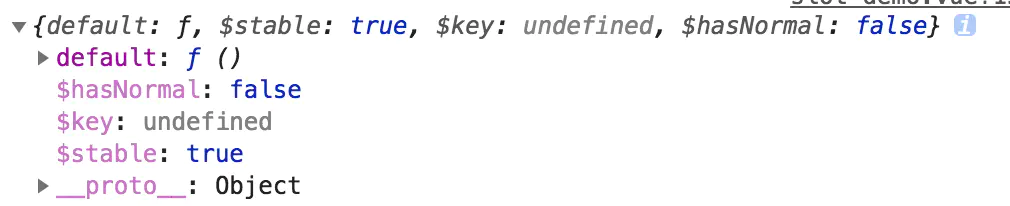Vue.js 源码分析—— Slots 是如何实现的
今天主要分析 Vue.js 中常用的 Slots 功能是如何设计和实现的。本文将分为普通插槽、作用域插槽以及 Vue.js 2.6.x 版本的 v-slot 语法三部分进行讨论。
本文属于进阶内容,如果有还不懂 Slots 用法的同学,建议先移步 Vue.js 官网进行学习。
1 普通插槽
首先举一个 Slots 使用的简单例子。
<template>
<div class="slot-demo">
<slot>this is slot default content text.</slot>
</div>
</template>直接在页面上渲染这个组件,效果如下图所示:
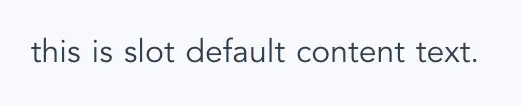
<slot-demo>this is slot custom content.</slot-demo>
重新渲染后,效果如下图所示:

1.1 vm.$slots
首先看看 Vue.js 的 Component 接口上对 $slots 属性的定义。
$slots: { [key: string]: Array<VNode> };
多的咱不说,咱直接在控制台打印一下上面例子中的 $slots :
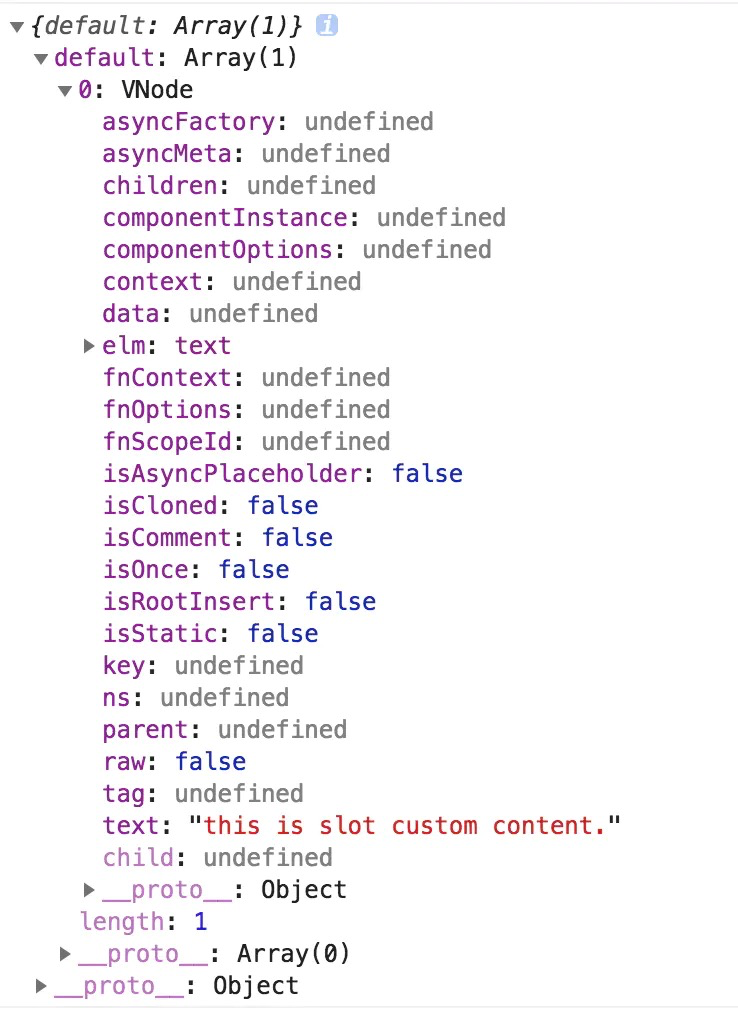
1.2 renderSlot
看完了具体实例中 Slots 渲染后的 vm.$slots 对象,我们来解析一下 renderSlot 这块的逻辑,首先我们先看看 renderSlot 函数的参数都有哪些:
export function renderSlot (
name: string, // 插槽名 slotName
fallback: ?Array<VNode>, // 插槽默认内容生成的 vnode 数组
props: ?Object, // props 对象
bindObject: ?Object // v-bind 绑定对象
): ?Array<VNode> {}这里我们先不看 scoped-slot 的逻辑,只看普通 slot 的逻辑:
const slotNodes = this.$slots[name]
nodes = slotNodes || fallback
return nodes这里拿到this.$slots[name]的值后做了一个空值判断,若存在则直接返回其对应的 vnode 数组,否则返回 fallback 。
1.3 resolveSlots
看到这,很多人可能不知道 this.$slots 在哪定义的,解释这个之前,我们要先了解另外一个方法 resolveSlots 。
export function resolveSlots (
children: ?Array<VNode>, // 父节点的 children
context: ?Component // 父节点的上下文,即父组件的 vm 实例
): { [key: string]: Array<VNode> } {}看完 resolveSlots 的定义后我们接着往后看其中的具体逻辑。
这里先定义了一个 slots 的空对象,如果 参数children 不存在,直接返回。
const slots = {}
if (!children) {
return slots
}如果存在,则对 children 进行遍历操作。
for (let i = 0, l = children.length; i < l; i++) {
const child = children[i]
const data = child.data
// 如果 data.slot 存在,将插槽名称当做 key,child 当做值直接添加到 slots 中去
if ((child.context === context || child.fnContext === context) &&
data && data.slot != null
) {
const name = data.slot
const slot = (slots[name] || (slots[name] = []))
// child 的 tag 为 template 标签的情况
if (child.tag === 'template') {
slot.push.apply(slot, child.children || [])
} else {
slot.push(child)
}
// 如果 data.slot 不存在,则直接将 child 丢到 slots.default 中去
} else {
(slots.default || (slots.default = [])).push(child)
}
}slots 获取到值后,会过滤掉只包含空白字符的属性,然后返回。
// ignore slots that contains only whitespace
for (const name in slots) {
if (slots[name].every(isWhitespace)) {
delete slots[name]
}
}
return slots// isWhitespace 相关逻辑
function isWhitespace (node: VNode): boolean {
return (node.isComment && !node.asyncFactory) || node.text === ' '
}1.4 initRender
上文解释了 slots 变量的初始化和赋值过程。接下来介绍的 initRender 方法对 vm.$slots 进行了初始化的过程。
// src/core/instance/render.js
const options = vm.$options
const parentVnode = vm.$vnode = options._parentVnode // the placeholder node in parent tree
const renderContext = parentVnode && parentVnode.context
vm.$slots = resolveSlots(options._renderChildren, renderContext)
genSlot()看完上面的代码,肯定有人会问:你这不就只是拿到了一个对象么,怎么把其中的内容给解析出来呢?
1.5 genSlot
别急,我们接着就来把 Slots 解析的相关逻辑过一过,话不多说,咱直接上代码:
function genSlot (el: ASTElement, state: CodegenState): string {
const slotName = el.slotName || '"default"' // 取 slotName,若无,则直接命名为 'default'
const children = genChildren(el, state) // 对 children 进行 generate 操作
let res = `_t(${slotName}${children ? `,${children}` : ''}`
const attrs = el.attrs && `{${el.attrs.map(a => `${camelize(a.name)}:${a.value}`).join(',')}}` // 将 attrs 转换成对象形式
const bind = el.attrsMap['v-bind'] // 获取 slot 上的 v-bind 属性
// 若 attrs 或者 bind 属性存在但是 children 却木得,直接赋值第二参数为 null
if ((attrs || bind) && !children) {
res += `,null`
}
// 若 attrs 存在,则将 attrs 作为 `_t()` 的第三个参数(普通插槽的逻辑处理)
if (attrs) {
res += `,${attrs}`
}
// 若 bind 存在,这时如果 attrs 存在,则 bind 作为第三个参数,否则 bind 作为第四个参数(scoped-slot 的逻辑处理)
if (bind) {
res += `${attrs ? '' : ',null'},${bind}`
}
return res + ')'
}上面的 slotName 在 processSlot 函数中进行了赋值,并且 父组件编译阶段用到的 slotTarget 也在这里进行了处理。
// src/compiler/parser/index.js
function processSlot (el) {
if (el.tag === 'slot') {
// 直接获取 attr 里面 name 的值
el.slotName = getBindingAttr(el, 'name')
// ...
}
// ...
const slotTarget = getBindingAttr(el, 'slot')
if (slotTarget) {
// 如果 slotTarget 存在则直接取命名插槽的 slot 值,否则直接为 'default'
el.slotTarget = slotTarget === '""' ? '"default"' : slotTarget
if (el.tag !== 'template' && !el.slotScope) {
addAttr(el, 'slot', slotTarget)
}
}
}随即在 genData 函数中使用 slotTarget 进行 data 的数据拼接。
if (el.slotTarget && !el.slotScope) {
data += `slot:${el.slotTarget},`
}此时父组件将生成以下代码:
with(this) {
return _c('div', [
_c('slot-demo'),
{
attrs: { slot: 'default' },
slot: 'default'
},
[ _v('this is slot custom content.') ]
])
}然后当 el.tag 为 slot 的情况,直接执行 genSlot 函数:
else if (el.tag === 'slot') {
return genSlot(el, state)
}按照我们举出的例子,子组件最终会生成以下代码:
with(this) {
// _c => createElement ; _t => renderSlot ; _v => createTextVNode
return _c(
'div',
{
staticClass: 'slot-demo'
},
[ _t('default', [ _v('this is slot default content text.') ]) ]
)
}2 作用域插槽
上面我们已经了解到 Vue.js 对于普通的 Slots 是如何进行处理和转换的。接下来我们来分析下作用域插槽的实现逻辑。
2.1 vm.$scopedSlots
老规矩,先看看 Vue.js 的 Component 接口上对 $scopedSlots 属性的定义。
$scopedSlots: { [key: string]: () => VNodeChildren };
其中的 VNodeChildren 定义如下:
declare type VNodeChildren = Array<?VNode | string | VNodeChildren> | string;
先来个相关的例子:
<template>
<div class="slot-demo">
<slot text="this is a slot demo , " :msg="msg"></slot>
</div>
</template>
<script>
export default {
name: 'SlotDemo',
data () {
return {
msg: 'this is scoped slot content.'
}
}
}
</script>然后进行使用:
<template>
<div class="parent-slot">
<slot-demo>
<template slot-scope="scope">
<p>{{ scope.text }}</p>
<p>{{ scope.msg }}</p>
</template>
</slot-demo>
</div>
</template>效果如下:
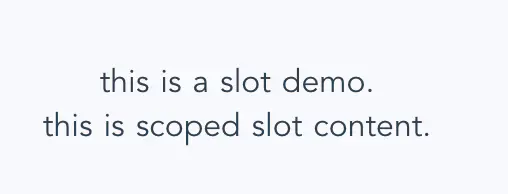
slot 标签上绑定 text 以及 :msg 属性。然后父组件在使用插槽用 slot-scope 属性去读取插槽属性对应的值。
2.2 processSlot
提及一下 processSlot 函数对于 slot-scope 的处理逻辑:
let slotScopeif (el.tag === 'template') {
slotScope = getAndRemoveAttr(el, 'scope') // 兼容 2.5 以前版本 slot scope 的用法(这块有个警告,我直接忽略掉了)
el.slotScope = slotScope || getAndRemoveAttr(el, 'slot-scope')
} else if ((slotScope = getAndRemoveAttr(el, 'slot-scope'))) {
el.slotScope = slotScope
}从上面的代码我们能看出,Vue.js 直接读取 slot-scope 属性并赋值给 AST 抽象语法树的 slotScope 属性,而拥有 slotScope 属性的节点,会直接以插槽名称 name 为 key、本身为 value 的对象形式挂载在父节点的 scopedSlots 属性上。
else if (element.slotScope) {
currentParent.plain = false
const name = element.slotTarget || '"default"'
(currentParent.scopedSlots || (currentParent.scopedSlots = {}))[name] = element
}然后在 renderMixin 函数中对 vm.$scopedSlots 进行了如下赋值:
// src/core/instance/render.js
if (_parentVnode) { vm.$scopedSlots = _parentVnode.data.scopedSlots || emptyObject}然后 genData 函数里会进行以下逻辑处理:
if (el.scopedSlots) { data += `${genScopedSlots(el, el.scopedSlots, state)},`}
2.3 genScopedSlots & genScopedSlot
紧接着我们来看看 genScopedSlots 函数中的逻辑:
function genScopedSlots (
slots: { [key: string]: ASTElement },
state: CodegenState
): string {
// 对 el.scopedSlots 对象进行遍历,执行 genScopedSlot,且将结果用逗号进行拼接
// _u => resolveScopedSlots (具体逻辑下面一个小节进行分析)
return `scopedSlots:_u([${
Object.keys(slots).map(key => {
return genScopedSlot(key, slots[key], state)
}).join(',')
}])`
}然后我们再来看看 genScopedSlot 函数是如何生成 render function 字符串的:
function genScopedSlot (
key: string,
el: ASTElement,
state: CodegenState
): string {
if (el.for && !el.forProcessed) {
return genForScopedSlot(key, el, state)
}
// 函数参数为标签上 slot-scope 属性对应的值 (getAndRemoveAttr(el, 'slot-scope'))
const fn = `function(${String(el.slotScope)}){` +
`return ${el.tag === 'template'
? el.if
? `${el.if}?${genChildren(el, state) || 'undefined'}:undefined`
: genChildren(el, state) || 'undefined'
: genElement(el, state)
}}`
// key 为插槽名称,fn 为生成的函数代码
return `{key:${key},fn:${fn}}`
}我们把上面例子的 $scopedSlots 在控制台打印一下,结果如下:
上面例子中父组件最终会生成如下代码:
with(this){
// _c => createElement ; _u => resolveScopedSlots
// _v => createTextVNode ; _s => toString
return _c('div',
{ staticClass: 'parent-slot' },
[_c('slot-demo',
{ scopedSlots: _u([
{
key: 'default',
fn: function(scope) {
return [
_c('p', [ _v(_s(scope.text)) ]),
_c('p', [ _v(_s(scope.msg)) ])
]
}
}])
}
)]
)
}2.4 renderSlot(slot-scope) & renderSlot
上面我们提及对于插槽渲染逻辑的时候忽略了 slot-scope 的相关逻辑,这里我们来看看这部分内容:
export function renderSlot (
name: string,
fallback: ?Array<VNode>,
props: ?Object,
bindObject: ?Object
): ?Array<VNode> {
const scopedSlotFn = this.$scopedSlots[name]
let nodes
if (scopedSlotFn) { // scoped slot
props = props || {}
// ...
nodes = scopedSlotFn(props) || fallback
}
// ...
return nodes
}
resolveScopedSlots()这里 renderHelps 函数里面的 _u ,即 resolveScopedSlots,其逻辑如下:
export function resolveScopedSlots (
fns: ScopedSlotsData, // Array<{ key: string, fn: Function } | ScopedSlotsData>
res?: Object
): { [key: string]: Function } {
res = res || {}
// 遍历 fns 数组,生成一个 `key 为插槽名称,value 为函数` 的对象
for (let i = 0; i < fns.length; i++) {
if (Array.isArray(fns[i])) {
resolveScopedSlots(fns[i], res)
} else {
res[fns[i].key] = fns[i].fn
}
}
return res
}genSlot 函数上面我已经讲解过,要看请往上翻阅。结合我们的例子,子组件则会生成以下代码:
with(this) {
return _c(
'div',
{
staticClass: 'slot-demo'
},
[
_t('default', null, { text: 'this is a slot demo , ', msg: msg })
]
)
}到目前为止,对于普通插槽和作用域插槽已经谈的差不多了。接下来,我们将一起看看 Vue.js 2.6.x 版本的v-slot 语法。
3 v-slot
3.1 基本用法
Vue.js 2.6.x 已经出来有一段时间了,其中对于插槽这块则是放弃了作用域插槽推荐写法,直接改成了 v-slot 指令形式的推荐写法,当然这只是个语法糖而已。
在看具体实现逻辑前,我们先通过一个例子来先了解下其基本用法:
<template>
<div class="slot-demo">
<slot name="demo">this is demo slot.</slot>
<slot text="this is a slot demo , " :msg="msg"></slot>
</div>
</template>
<script>
export default {
name: 'SlotDemo',
data () {
return {
msg: 'this is scoped slot content.'
}
}
}
</script>然后:
<template>
<slot-demo>
<template v-slot:demo>this is custom slot.</template>
<template v-slot="scope">
<p>{{ scope.text }}{{ scope.msg }}</p>
</template>
</slot-demo>
</template>3.2 相同与区别
3.2.1 $slots & $scopedSlots
$slots 这块逻辑没变,还是沿用的以前的代码:
// $slots
const options = vm.$options
const parentVnode = vm.$vnode = options._parentVnode
const renderContext = parentVnode && parentVnode.context
vm.$slots = resolveSlots(options._renderChildren, renderContext)
$scopedSlots 这块则进行了改造,执行了 normalizeScopedSlots() 并接收其返回值为 $scopedSlots 的值
if (_parentVnode) {
vm.$scopedSlots = normalizeScopedSlots(
_parentVnode.data.scopedSlots,
vm.$slots,
vm.$scopedSlots
)
}接着,我们来会一会 normalizeScopedSlots ,首先我们先看看它的定义:
export function normalizeScopedSlots (
slots: { [key: string]: Function } | void, // 某节点 data 属性上 scopedSlots
normalSlots: { [key: string]: Array<VNode> }, // 当前节点下的普通插槽
prevSlots?: { [key: string]: Function } | void // 当前节点下的特殊插槽
): any {}首先,如果 slots 不存在,则直接返回一个空对象 {} :
if (!slots) {
res = {}
}若 prevSlots 存在,且满足系列条件的情况,则直接返回 prevSlots :
const hasNormalSlots = Object.keys(normalSlots).length > 0 // 是否拥有普通插槽
const isStable = slots ? !!slots.$stable : !hasNormalSlots // slots 上的 $stable 值
const key = slots && slots.$key // slots 上的 $key 值
else if (
isStable &&
prevSlots &&
prevSlots !== emptyObject &&
key === prevSlots.$key && // slots $key 值与 prevSlots $key 相等
!hasNormalSlots && // slots 中没有普通插槽
!prevSlots.$hasNormal // prevSlots 中没有普通插槽
) {
return prevSlots
}注:这里的 key , hasNormal , $stable 是直接使用 Vue.js 内部对 Object.defineProperty 封装好的 def 方法进行赋值的。
def(res, '$stable', isStable)
def(res, '$key', key)
def(res, '$hasNormal', hasNormalSlots)
// 否则,则对 slots 对象进行遍历,操作 normalSlots ,赋值给 key 为 key,value 为 normalizeScopedSlot 返回的函数 的对象 res
let res
else {
res = {}
for (const key in slots) {
if (slots[key] && key[0] !== '$') {
res[key] = normalizeScopedSlot(normalSlots, key, slots[key])
}
}
}随后再次对 normalSlots 进行遍历,若 normalSlots 中的 key 在 res 找不到对应的 key,则直接进行 proxyNormalSlot 代理操作,将 normalSlots 中的 slot 挂载到 res 对象上。
for (const key in normalSlots) {
if (!(key in res)) {
res[key] = proxyNormalSlot(normalSlots, key)
}
}
function proxyNormalSlot(slots, key) {
return () => slots[key]
}接着,我们看看 normalizeScopedSlot 函数都做了些什么事情。该方法接收三个参数,第一个参数为 normalSlots ,第二个参数为 key ,第三个参数为 fn。
function normalizeScopedSlot(normalSlots, key, fn) {
const normalized = function () {
// 若参数为多个,则直接使用 arguments 作为 fn 的参数,否则直接传空对象作为 fn 的参数
let res = arguments.length ? fn.apply(null, arguments) : fn({})
// fn 执行返回的 res 不是数组,则是单 vnode 的情况,赋值为 [res] 即可
// 否则执行 normalizeChildren 操作,这块主要对针对 slot 中存在 v-for 操作
res = res && typeof res === 'object' && !Array.isArray(res)
? [res] // single vnode
: normalizeChildren(res)
return res && (
res.length === 0 ||
(res.length === 1 && res[0].isComment) // slot 上 v-if 相关处理
) ? undefined
: res
}
// v-slot 语法糖处理
if (fn.proxy) {
Object.defineProperty(normalSlots, key, {
get: normalized,
enumerable: true,
configurable: true
})
}
return normalized
}3.2.2 renderSlot
这块逻辑处理其实和之前是一样的,只是删除了一些警告的代码而已。这点这里就不展开叙述了。
3.2.3 processSlot
首先,这里解析 slot 的方法名从 processSlot 变成了 processSlotContent ,但其实前面的逻辑和以前是一样的。只是新增了一些对于 v-slot 的逻辑处理,下面我们就来捋捋这块。过具体逻辑前,我们先看一些相关的正则和方法。
- 相关正则 & functions
// dynamicArgRE 动态参数匹配
const dynamicArgRE = /^\[.*\]$/ // 匹配到 '[]' 则为 true,如 '[ item ]'
// slotRE 匹配 v-slot 语法相关正则
const slotRE = /^v-slot(:|$)|^#/ // 匹配到 'v-slot' 或 'v-slot:' 则为 true
// getAndRemoveAttrByRegex 通过正则匹配绑定的 attr 值
export function getAndRemoveAttrByRegex (
el: ASTElement,
name: RegExp //
) {
const list = el.attrsList // attrsList 类型为 Array<ASTAttr>
// 对 attrsList 进行遍历,若有满足 RegExp 的则直接返回当前对应的 attr
// 若参数 name 传进来的是 slotRE = /^v-slot(:|$)|^#/
// 那么匹配到 'v-slot' 或者 'v-slot:xxx' 则会返回其对应的 attr
for (let i = 0, l = list.length; i < l; i++) {
const attr = list[i]
if (name.test(attr.name)) {
list.splice(i, 1)
return attr
}
}
}
ASTAttr 接口定义
declare type ASTAttr = {
name: string;
value: any;
dynamic?: boolean;
start?: number;
end?: number
};
// createASTElement 创建 ASTElement
export function createASTElement (
tag: string, // 标签名
attrs: Array<ASTAttr>, // attrs 数组
parent: ASTElement | void // 父节点
): ASTElement {
return {
type: 1,
tag,
attrsList: attrs,
attrsMap: makeAttrsMap(attrs),
rawAttrsMap: {},
parent,
children: []
}
}
// getSlotName 获取 slotName
function getSlotName (binding) {
// 'v-slot:item' 匹配获取到 'item'
let name = binding.name.replace(slotRE, '')
if (!name) {
if (binding.name[0] !== '#') {
name = 'default'
} else if (process.env.NODE_ENV !== 'production') {
warn(
`v-slot shorthand syntax requires a slot name.`,
binding
)
}
}
// 返回一个 key 包含 name,dynamic 的对象
// 'v-slot:[item]' 匹配然后 replace 后获取到 name = '[item]'
// 进而进行动态参数进行匹配 dynamicArgRE.test(name) 结果为 true
return dynamicArgRE.test(name)
? { name: name.slice(1, -1), dynamic: true } // 截取变量,如 '[item]' 截取后变成 'item'
: { name: `"${name}"`, dynamic: false }
}processSlotContent
这里我们先看看 Slots 对于 template 是如何处理的:
if (el.tag === 'template') {
// 匹配绑定在 template 上的 v-slot 指令,这里会匹配到对应 v-slot 的 attr(类型为 ASTAttr)
const slotBinding = getAndRemoveAttrByRegex(el, slotRE)
// 若 slotBinding 存在,则继续进行 slotName 的正则匹配
// 随即将匹配出来的 name 赋值给 slotTarget,dynamic 赋值给 slotTargetDynamic
// slotScope 赋值为 slotBinding.value 或者 '_empty_'
if (slotBinding) {
const { name, dynamic } = getSlotName(slotBinding)
el.slotTarget = name
el.slotTargetDynamic = dynamic
el.slotScope = slotBinding.value || emptySlotScopeToken
}
}如果不是 template,而是绑定在 component 上的话,对于 v-slot 指令和 slotName的匹配操作是一样的,不同点在于这里需要将组件的 children 添加到其默认插槽中去。
else {
// v-slot on component 表示默认插槽
const slotBinding = getAndRemoveAttrByRegex(el, slotRE)
// 将组件的 children 添加到其默认插槽中去
if (slotBinding) {
// 获取当前组件的 scopedSlots
const slots = el.scopedSlots || (el.scopedSlots = {})
// 匹配拿到 slotBinding 中 name,dynamic 的值
const { name, dynamic } = getSlotName(slotBinding)
// 获取 slots 中 key 对应匹配出来 name 的 slot
// 然后再其下面创建一个标签名为 template 的 ASTElement,attrs 为空数组,parent 为当前节点
const slotContainer = slots[name] = createASTElement('template', [], el)
// 这里 name、dynamic 统一赋值给 slotContainer 的 slotTarget、slotTargetDynamic,而不是 el
slotContainer.slotTarget = name
slotContainer.slotTargetDynamic = dynamic
// 将当前节点的 children 添加到 slotContainer 的 children 属性中
slotContainer.children = el.children.filter((c: any) => {
if (!c.slotScope) {
c.parent = slotContainer
return true
}
})
slotContainer.slotScope = slotBinding.value || emptySlotScopeToken
// 清空当前节点的 children
el.children = []
el.plain = false
}
}这样处理后我们就可以直接在父组件上面直接使用 v-slot 指令去获取 Slots 绑定的值。
举个官方例子:
Default slot with text
<foo>
<template slot-scope="{ msg }">
{{ msg }}
</template>
</foo>
<foo v-slot="{ msg }">
{{ msg }}
</foo>
Default slot with element
<foo>
<div slot-scope="{ msg }">
{{ msg }}
</div>
</foo>
<foo v-slot="{ msg }">
<div>
{{ msg }}
</div>
</foo>3.2.4 genSlot
在这块逻辑也没发生本质性的改变,唯一一个改变就是为了支持 v-slot 动态参数做了些改变,具体如下:
// old
const attrs = el.attrs && `{${el.attrs.map(a => `${camelize(a.name)}:${a.value}`).join(',')}}`
// new
// attrs、dynamicAttrs 进行 concat 操作,并执行 genProps 将其转换成对应的 generate 字符串
const attrs = el.attrs || el.dynamicAttrs
? genProps(
(el.attrs || []).concat(el.dynamicAttrs || []).map(attr => ({
// slot props are camelized
name: camelize(attr.name),
value: attr.value,
dynamic: attr.dynamic
}))
)
: null