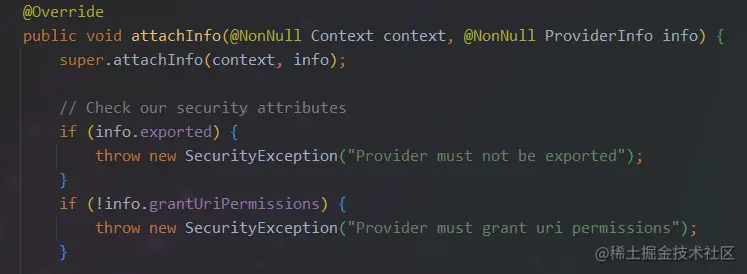别滥用FileProvider了,Android中FileProvider的各种场景应用!
前言
有部分同学只要是上传或者下载,只要用到了文件,不管三七二十一写个 FileProvider 再说。不是每一种情况都需要使用 FileProvider 的,啥?你问行不行?有没有毛病?
这... 写了确实可以,没毛病!但是这没有必要啊。如果不需要FileProvider就不需要定义啊,如果定义了重复的 FileProvider,还会导致清单文件合并失败,需要处理冲突,从而引出又一个问题,解决 FileProvider 的冲突问题,当然这不是本文的重点,网上也有解决方案。
这里我们只使用 FileProvider 来说,分析一下如下场景:
- 1.比如我们下载文件到SD卡,当然我们一般都下载到download目录下,那么使用这个文件,需要 FileProvider 吗?
不需要!因为他是共享文件夹中,并不是在沙盒中。
- 2.那我们把文件保存到沙盒中,比如 getExternalFilesDir 。那么我们使用这个沙盒中的文件,需要 FileProvider 吗?
看情况,如果只是把此文件上传到服务器,上传到云平台,也就是我们自己App使用自己的沙盒,是不需要 FileProvider 的
如果是想使用系统打开文件,或者传递给第三方App,那么是需要 FileProvider 的。
也就是说一般使用场景,我们只有在自己App沙盒中的文件,需要给别的App操作的时候,我们才需要使用 FileProvider 。
比较典型的例子是,下载Apk到自己的沙盒文件中,然后调用Android的Apk安装器去安装应用(这是一个单独的App),我们就需要 FileProvider 。
或者我们沙盒中的图片,需要发送到第三方的App里面展示,我们需要 FileProvider 。
话不多说,我们从常规的使用与示例上来看看怎么使用,清楚它的一些小细节。
一、常规使用与定义
一般来说没有什么特殊的需求,我们使用系统自带的 FileProvider 类来定义即可。
我们再清单文件注册我们的FileProvider
<provider
android:authorities="com.guadou.kt_demo.fileprovider"
android:name="androidx.core.content.FileProvider"
android:exported="false"
android:grantUriPermissions="true">
<meta-data
android:name="android.support.FILE_PROVIDER_PATHS"
android:resource="@xml/file_path">
</meta-data>
</provider>属性的一些说明:
authorities 是标记我们这个ContentProvider的唯一标识,是一个用于认证的暗号,我们一般默认使用包名+fileprovider来定义。(能不能使用别的,可以,abcd都行,但是没必要)name是具体的FileProvider类,如果是系统的,就用上面的这种,如果是自定义的,就写自定义FileProvider的全类名。exported是否限制其他应用获取此FileProvider。grantUriPermissions是否授权其他应用获取访问Uri权限,一般为true。meta-data和下面的 name 都是固定的写法,重点是 resource 需要自己实现规则,定义哪些私有文件会被提供访问。
看看我们定义的file_path文件:
<?xml version="1.0" encoding="utf-8"?>
<paths>
<root-path name="myroot" path="." />
<external-path name="external_file" path="." />
<files-path name="inner_app_file" path="." />
<cache-path name="inner_app_cache" path="." />
<external-files-path name="external_app_file" path="." />
<external-files-path name="log_file" path="log" />
<external-cache-path name="external_app_cache" path="." />
<external-cache-path name="naixiao_img" path="pos" />
</paths>属性的含义如下:
root-path: 从SD卡开始找 例如storage/emulated/0/Android/data/com.guadou.kt_demo/cache/pos/naixiao-1122.jpgexternal-path: 从外置SD卡开始 例如Android/data/com.guadou.kt_demo/cache/pos/naixiao-1122.jpgexternal-files-path: 外置沙盒file目录 例如pos/naixiao-1122.jpg(真实目录在Android/data/com.guadou.kt_demo/cache/pos/)external-cache-path: 外置沙盒cache目录 例如 naixiao-1122.jpg (真实目录在Android/data/com.guadou.kt_demo/cache/)files-path: 和上面的同理,只是在内置的data/data目录下面cache-path: 和上面的同理,只是在内置的data/data目录下面
总共使用的就这么几个,大家可以看到我的定义,它是可以重复定义的。
比我我用到的这两个,是的同样类型的可以定义多个,
<external-cache-path name="external_app_cache" path="." />
<external-cache-path name="naixiao_img" path="pos" />如果我定义了两个同类型的 external-cache-path ,他们的 name 你可以随便取,叫abc都行,主要是path , 推荐大家如果想暴露根目录就使用点. , 如果想暴露指定的目录就写对应的文件夹名称。
比我我现在有一个图片在这个目录下
storage/emulated/0/Android/data/com.guadou.kt_demo/cache/pos/naixiao-1122.jpg
通过 FileProvider 获取Uri 也是分优先顺序的。比如我定义了pos的目录,那么打印如下:
打印Uri:content://com.guadou.kt_demo.fileprovider/naixiao_img/naixiao-1122.jpg
那我们现在把pos的去掉,只要这个。
<external-cache-path name="external_app_cache" path="." />
那么打印就如下:
打印Uri:content://com.guadou.kt_demo.fileprovider/external_app_cache/pos/naixiao-1122.jpg
换了name,多了pos的路径。
那我们都去掉呢?只保留外置SD卡和SD卡的规则。
<root-path name="myroot" path="." />
<external-path name="external_file" path="." />那么打印就如下:
打印Uri:content://com.guadou.kt_demo.fileprovider/external_file/Android/data/com.guadou.kt_demo/cache/pos/naixiao-1122.jpg
就走到了外置SD卡的规则中去了。
那我们再去掉外置卡的规则。此时定义如下
<root-path name="myroot" path="." />
此时打印如下:
打印Uri:content://com.guadou.kt_demo.fileprovider/myroot/storage/emulated/0/Android/data/com.guadou.kt_demo/cache/pos/naixiao-1122.jpg
可以看到它的匹配规则是一层一层往上找的,那我们再去掉SD卡的规则呢。。。
那不就空了吗,此时就崩溃报错了,这样是真拿不到Uri了...
使用示例:
说到这里,我们还没有真的使用 FileProvider ,下面我们以一个图片实例为例子演示如何发送到系统的App
//测试FileProvider
fun fileProvider1() {
val drawable = drawable(R.drawable.chengxiao)
val bd: BitmapDrawable = drawable as BitmapDrawable
val bitmap = bd.bitmap
FilesUtils.getInstance().saveBitmap(bitmap, "naixiao-1122.jpg")
val filePath = FilesUtils.getInstance().sdpath + "naixiao-1122.jpg"
YYLogUtils.w("文件原始路径:$filePath")
val uri = FileProvider.getUriForFile(commContext(), "com.guadou.kt_demo.fileprovider", File(filePath))
YYLogUtils.w("打印Uri:$uri")
//到系统中找打开对应的文件
openFile(filePath, uri)
}
private fun openFile(path: String, uri: Uri) {
//取得文件扩展名
val extension: String = path.substring(path.lastIndexOf(".") + 1)
//通过扩展名找到mimeType
val mimeType = MimeTypeMap.getSingleton().getMimeTypeFromExtension(extension)
YYLogUtils.w("mimeType: $mimeType")
try {
//构造Intent,启动意图,交由系统处理
startActivity(Intent().apply {
//临时赋予读写权限
addFlags(Intent.FLAG_GRANT_READ_URI_PERMISSION or Intent.FLAG_GRANT_WRITE_URI_PERMISSION)
//表示用其它应用打开
action = Intent.ACTION_VIEW
//给Intent 赋值
setDataAndType(uri, mimeType)
})
} catch (e: Exception) {
e.printStackTrace()
YYLogUtils.e("不能打开这种类型的文件")
}
}很简单的一个例子,我们把drawable中的一个图片,保存到我们私有沙盒目录中,目录为
文件原始路径:/storage/emulated/0/Android/data/com.guadou.kt_demo/cache/pos/naixiao-1122.jpg
我们通过 FileProvider 拿到 content://开头的uri路径。然后通过Intent匹配找到对于的第三方App来接收。
运行结果如下:

那么打印就如下:
打印Uri:
content://com.guadou.kt_demo.fileprovider/external_app_cache/pos/naixiao-1122.jpg
- content 是 scheme。
- com.guadou.kt_demo.fileprovider 即为我们在清单文件中定义的 authorities,即是我们的FileProvider的唯一表示,在接收的时候作为host。
这样封装之后,当其他的App收到这个Uri就无法从这些信息得知我们的文件的真实路径,相对有安全保障。
其他场景中,比如沙盒中的Apk文件想要安装,也是一样的流程,我们需要赋予读写权限,然后设置DataAndType即可。代码的注释很详细,大家可以参考参考。
此时我们都是发送了一个Intent,让系统自己去匹配符合条件的Activity。那有没有可能我们自己做一个App去匹配它。
这... 好像还真行。
二、能不能自定义接收文件?
其实我们仿造系统的App的做法,我们在自定义的Activity中加入指定Filter即可,比如这里我需要接收图片,那么我定义如下的 intent-filter:
<activity
android:name=".MainActivity"
android:exported="true">
<intent-filter>
<action android:name="android.intent.action.MAIN" />
<category android:name="android.intent.category.LAUNCHER" />
</intent-filter>
</activity>
<activity
android:name=".ReceiveImageActivity"
android:exported="true">
<intent-filter>
<action android:name="android.intent.action.VIEW" />
<category android:name="android.intent.category.DEFAULT" />
<category android:name="android.intent.category.BROWSABLE" />
<data android:scheme="content" />
<data android:scheme="file" />
<data android:scheme="http" />
<data android:mimeType="image/*" />
</intent-filter>
</activity>都是一些固定的写法,我们在Activity上指明,它可以接收图片数据,此时我们再回到第一个App,发送图片,看看运行的效果:

其实都是一些固定的代码,主要是拿到input流,然后操作流的处理。
override fun onCreate(savedInstanceState: Bundle?) {
super.onCreate(savedInstanceState)
setContentView(R.layout.activity_receive_image)
if (intent != null && intent.action == Intent.ACTION_VIEW) {
val uri = intent.data
YYLogUtils.w("uri: $uri")
if (uri != null && uri.scheme != null && uri.scheme == "content") {
val fis = contentResolver.openInputStream(uri)
if (fis != null) {
val bitmap = BitmapFactory.decodeStream(fis)
//展示
if (bitmap != null) {
val ivReveiverShow = findViewById<ImageView>(R.id.iv_reveiver_show)
ivReveiverShow.setImageBitmap(bitmap)
}
}
}
}
}最简单的做法,直接根据uri打开输入流,然后我们可以通过 BitmapFactory就可以拿到 Bitmap了,就能展示图片到ImageView上面。效果如图:
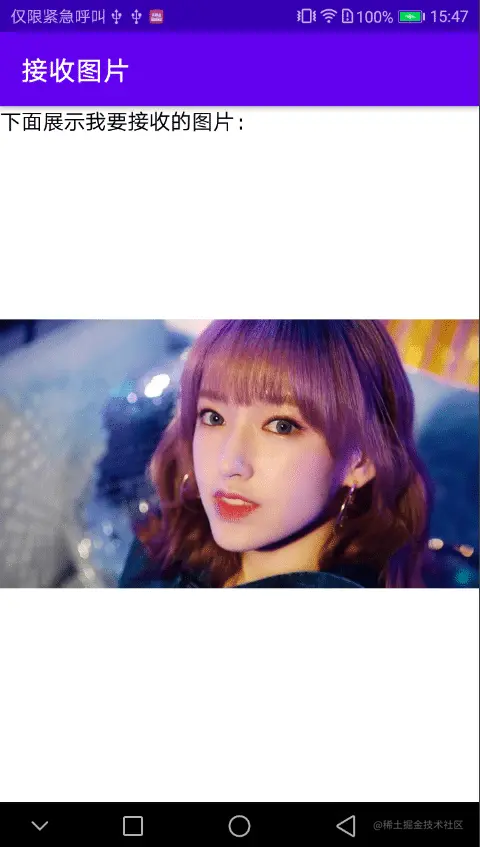
override fun onCreate(savedInstanceState: Bundle?) {
super.onCreate(savedInstanceState)
setContentView(R.layout.activity_receive_image)
if (intent != null && intent.action == Intent.ACTION_VIEW) {
val uri = intent.data
YYLogUtils.w("uri: $uri")
if (uri != null && uri.scheme != null && uri.scheme == "content") {
val fis = contentResolver.openInputStream(uri)
if (fis != null) {
val inBuffer = fis.source().buffer()
val outFile = File(getExternalFilesDir("xiaoxiao"), "naixiao5566.jpg")
outFile.sink().buffer().use {
it.writeAll(inBuffer)
inBuffer.close()
}
YYLogUtils.w("存放的路径:${outFile.absolutePath}")
//展示
val ivReveiverShow = findViewById<ImageView>(R.id.iv_reveiver_show)
ivReveiverShow.extLoad(outFile.absolutePath)
}
}
}
}
保存到自己的沙盒文件之后,我们看一看效果:
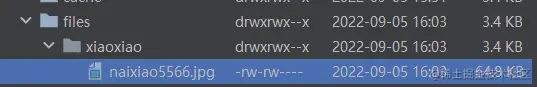

比如我做的App想获取微信,支付宝这些别人的App的沙盒中的图片?行不行?有没有方法可以做到?

三、能不能主动查询对方的沙盒?
转头一想,好像还真行,有操作空间啊... 既然 FileProvider 是继承自 ContentProvider 。那凭什么我们的App都能获取到别人App的数据库了,不能获取别人的沙盒文件呢?那数据库文件不也存在沙盒中么?
例如联系人App,我们开发的第三方App可以通过 ContentProvider 获取到联系人App中的联系人数据,那么只要第三方的App定义好对应的 ContentProvider 我不就能获取到它沙盒的文件了吗?
说到就做,我们先把FileProvider设置为可访问
<provider
android:name=".MyFileProvider"
android:authorities="com.guadou.kt_demo.fileprovider"
android:exported="true"
android:grantUriPermissions="true">
<meta-data
android:name="android.support.FILE_PROVIDER_PATHS"
android:resource="@xml/file_path">
</meta-data>
</provider>是的,android:exported="true"设置成功之后我们直接通过 contentResolver 去查询不就好了吗?先运行一下试试!运行就崩了?
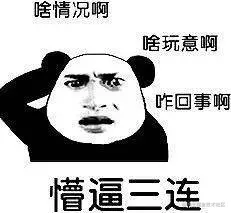
原来
FileProvider的exported和 grantUriPermissions都是指定的写法,不能改变,并且不允许暴露,不允许给别的App主动访问!
这和我们的需求不符合啊,我就要主动访问,既然你不行,那我不用你行了吧!我继承 ContentProvider 行了吧!我自己实现文件获取、Cursor封装行了吧!
不皮了,其实我们直接通过继承 ContentProvider 并且允许 exported ,然后我们通过自己实现的query方法,返回指定的Cursor信息,就可以实现!
部分代码如下:
public class MyFileProvider extends ContentProvider {
@Override
public void attachInfo(Context context, ProviderInfo info) {
super.attachInfo(context, info);
mStrategy = getPathStrategy(context, info.authority);
}
@Override
public Cursor query(Uri uri, String[] projection, String selection, String[] selectionArgs, String sortOrder) {
YYLogUtils.w("走到query方法");
final File file = mStrategy.getFileForUri(uri);
YYLogUtils.w("file:" + file);
if (!file.exists()) {
return null;
}
boolean directory = file.isDirectory();
if (directory) {
YYLogUtils.w("说明是文件夹啊!");
File[] files = file.listFiles();
for (File childFile : files) {
if (childFile.isFile()) {
String name = childFile.getName();
String path = childFile.getPath();
long size = childFile.length();
Uri uriForFile = mStrategy.getUriForFile(childFile);
YYLogUtils.w("name:" + name + " path:" + path + " size: " + size +" uriForFile:"+uriForFile);
}
}
//自己遍历封装Cursor实现
return null;
} else {
YYLogUtils.w("说明是文件啊!");
if (projection == null) {
projection = COLUMNS;
}
String[] cols = new String[projection.length];
Object[] values = new Object[projection.length];
int i = 0;
for (String col : projection) {
if (OpenableColumns.DISPLAY_NAME.equals(col)) {
cols[i] = OpenableColumns.DISPLAY_NAME;
values[i++] = file.getName();
} else if (OpenableColumns.SIZE.equals(col)) {
cols[i] = OpenableColumns.SIZE;
values[i++] = file.length();
}
}
cols = copyOf(cols, i);
values = copyOf(values, i);
final MatrixCursor cursor = new MatrixCursor(cols, 1);
cursor.addRow(values);
return cursor;
}
}
}我简单的做了文件和文件夹的处理,并不完整,如果是文件我们可以直接返回一个简单的cursor,如果是文件夹需要大家自己拼接子文件的cursor并返回。
接下来我们看看其他App如何主动这些文件,在另一个App中我们先加上权限:
<manifest xmlns:android="http://schemas.android.com/apk/res/android"
package="com.hongyegroup.receiver">
<queries>
<provider android:authorities="com.guadou.kt_demo.fileprovider" />
</queries>
...
</manifest> 然后我们直接使用 contentResolver.query
private fun queryFiles() {
val uri = Uri.parse("content://com.guadou.kt_demo.fileprovider/external_app_cache/pos/naixiao-1122.jpg")
val cursor = contentResolver.query(uri, null, null, null, null)
if (cursor != null) {
while (cursor.moveToNext()) {
val fileName = cursor.getString(cursor.getColumnIndex("_display_name"));
val size = cursor.getLong(cursor.getColumnIndex("_size"));
YYLogUtils.w("name: $fileName size: $size")
Toast.makeText(this, "name: $fileName size: $size", Toast.LENGTH_SHORT).show()
}
cursor.close()
} else {
YYLogUtils.w("cursor-result: 为空啊")
Toast.makeText(this, "cursor-result: 为空啊", Toast.LENGTH_SHORT).show()
}
}如果我们知道它的指定文件Uri,我们可以通过query查询到文件的一些基本信息。具体是哪些信息,需要对方提供和定义。
如果想操作对方的文件,由于我们已经拿到了对方的Uri,我们可以直接通过inputStream来操作,例如:
val fis = contentResolver.openInputStream(uri)
if (fis != null) {
val inBuffer = fis.source().buffer()
val outFile = File(getExternalFilesDir(null), "abc")
outFile.sink().buffer().use {
it.writeAll(inBuffer)
inBuffer.close()
}
YYLogUtils.w("保存文件成功")
}这些都是简单的基本操作,重点是如果我不知道具体的文件呢?
我就想把对方App的沙盒中的文件夹下面的全部文件都拿到,行不行?行!只要对方App配合就行,例如:
private fun queryFiles() {
val uri = Uri.parse("content://com.guadou.kt_demo.fileprovider/external_app_cache/pos/")
val cursor = contentResolver.query(uri, null, null, null, null)
if (cursor != null) {
while (cursor.moveToNext()) {
val fileName = cursor.getString(cursor.getColumnIndex("_display_name"));
val size = cursor.getLong(cursor.getColumnIndex("_size"));
val uri = cursor.getString(cursor.getColumnIndex("uri"));
val fileUri = Uri.parse(uri)
//就可以使用IO或者BitmapFactory来操作流了
YYLogUtils.w("name: $fileName size: $size")
Toast.makeText(this, "name: $fileName size: $size", Toast.LENGTH_SHORT).show()
}
cursor.close()
} else {
YYLogUtils.w("cursor-result: 为空啊")
Toast.makeText(this, "cursor-result: 为空啊", Toast.LENGTH_SHORT).show()
}
}这样就是把对方外置SD卡下面的cache目录下的pos目录下的全部文件拿到手,当然了,这个需要对方App封装对应的cursor才行哦。
打印的Log如下:

总结
FileProvider的主要应用场景就是分享,把自己沙盒中的文件分享,主动提供给其他匹配的App去使用。
使用其他App的图片?查询了目前市场上的主流App,微信,支付宝,闲鱼,美团,等App,例如在保存文件的时候都没有存在自己的沙盒中了,都是默认在DCIM或Pictures中,并存入 MediaStore 保存到图库中。
这样就算公共目录,无需FileProvider,大家直接通过 MediaStore 就能获取和使用。
而如果想主动访问其他App的沙盒文件,则需要对方App全方位配合,一般用于自家App的全家桶之类的应用。相对来说相对应用场景比较少。不是做不到,只是大家觉得没有必要而已,毕竟定义和使用相对复杂,并且有暴露风险,被攻击的风险等。
本文全部代码均以开源,源码在此。大家可以点个Star关注一波。好了,本期内容如有错漏的地方,希望同学们可以指出交流。如果有更好的方法,也欢迎大家评论区讨论。
如果感觉本文对你有一点点点的启发,还望你能点赞支持一下,你的支持是我最大的动力。
Ok,这一期就此完结。