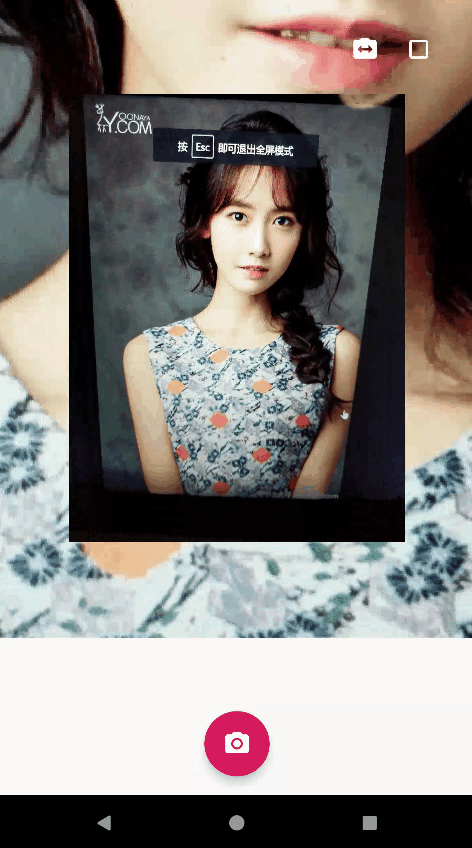NDK OpenGL ES 3.0 开发(十九):相机抖音滤镜
OpenGLES 相机抖音滤镜
最近几篇文章主要是利用 OpenGL 实现相机预览的一些常见的滤镜,上一篇主要介绍了 [LUT 滤镜的原理及简单实现方法 ] 。
本文主要介绍抖音短视频 App 里面一些常见滤镜的实现,这里只做抛砖引玉,玩滤镜主要靠想象力去实现一些酷炫的效果。
分色偏移

分色偏移滤镜原理: 基于原纹理坐标进行偏移,分别采样后再按照 RGBA 通道进行混合,组成一个新的颜色。
https://mp.weixin.qq.com/s/LjWXB6ZjTyuUZpguK3gXKQ灵魂出窍

灵魂出窍滤镜的原理: 根据偏移量 offset,进行 scale 变换纹理坐标,分别进行采样后,再按照混合系数进行加权混合。
//灵魂出窍
#version 100
precision highp float;
varying vec2 v_texcoord;
uniform lowp sampler2D s_textureY;
uniform lowp sampler2D s_textureU;
uniform lowp sampler2D s_textureV;
uniform float u_offset;
uniform vec2 texSize;
vec4 YuvToRgb(vec2 uv) {
float y, u, v, r, g, b;
y = texture2D(s_textureY, uv).r;
u = texture2D(s_textureU, uv).r;
v = texture2D(s_textureV, uv).r;
u = u - 0.5;
v = v - 0.5;
r = y + 1.403 * v;
g = y - 0.344 * u - 0.714 * v;
b = y + 1.770 * u;
return vec4(r, g, b, 1.0);
}
const float MAX_ALPHA = 0.5;
const float MAX_SCALE = 0.8;
void main()
{
//根据偏移量计算混合系数 alpha
float alpha = MAX_ALPHA * (1.0 - u_offset);
//根据偏移量计算混合系数 scale
float scale = 1.0 + u_offset * MAX_SCALE;
//缩放操作
float scale_x = 0.5 + (v_texcoord.x - 0.5) / scale;
float scale_y = 0.5 + (v_texcoord.y - 0.5) / scale;
vec2 scaleCoord = vec2(scale_x, scale_y);
vec4 maskColor = YuvToRgb(scaleCoord);
vec4 originColor = YuvToRgb(v_texcoord);
//加权混合
gl_FragColor = originColor * (1.0 - alpha) + maskColor * alpha;
}旋转的圆
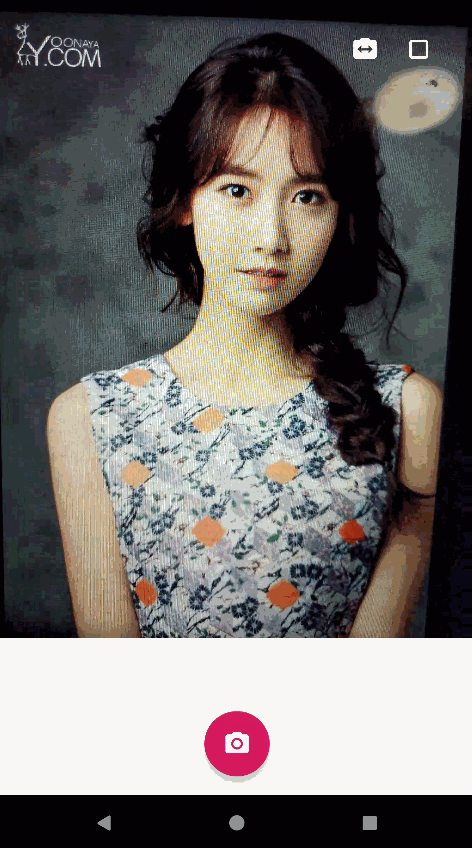
旋转的圆: 对某一半径内的所有像素,按照偏移量转换成的角度进行旋转,半径之外的像素正常渲染。
//旋转的圆
#version 100
precision highp float;
varying vec2 v_texcoord;
uniform lowp sampler2D s_textureY;
uniform lowp sampler2D s_textureU;
uniform lowp sampler2D s_textureV;
uniform float u_offset;
uniform vec2 texSize;
vec4 YuvToRgb(vec2 uv) {
float y, u, v, r, g, b;
y = texture2D(s_textureY, uv).r;
u = texture2D(s_textureU, uv).r;
v = texture2D(s_textureV, uv).r;
u = u - 0.5;
v = v - 0.5;
r = y + 1.403 * v;
g = y - 0.344 * u - 0.714 * v;
b = y + 1.770 * u;
return vec4(r, g, b, 1.0);
}
const float PI = 3.141592653;
void main()
{
//纹理坐标转为图片坐标
vec2 imgTex = v_texcoord * texSize;
float r = 0.3 * texSize.x; //设置半径为图片宽度的 0.3 倍
//取圆心为中心点
if(distance(imgTex, vec2(texSize.x / 2.0, texSize.y / 2.0)) < r)
{
vec2 tranTex = v_texcoord - 0.5;
vec2 imgTranTex = tranTex * texSize;
float len = length(imgTranTex);
float angle = 0.0;
angle = acos(imgTranTex.x / len);
if(tranTex.y < 0.0)
{
angle *= -1.0;
}
angle -= u_offset;
imgTranTex.x = len * cos(angle);
imgTranTex.y = len * sin(angle);
vec2 newTexCoors = imgTranTex / texSize + 0.5;
gl_FragColor = YuvToRgb(newTexCoors);
}
else
{
gl_FragColor = YuvToRgb(v_texcoord);
}
}画中画
画中画
画中画:将原纹理采样到屏幕中间的一块区域中,而屏幕之外区域的纹理坐标进行缩放之后再进行采样。
//画中画
#version 100
precision highp float;
varying vec2 v_texcoord;
uniform lowp sampler2D s_textureY;
uniform lowp sampler2D s_textureU;
uniform lowp sampler2D s_textureV;
vec4 YuvToRgb(vec2 uv) {
float y, u, v, r, g, b;
y = texture2D(s_textureY, uv).r;
u = texture2D(s_textureU, uv).r;
v = texture2D(s_textureV, uv).r;
u = u - 0.5;
v = v - 0.5;
r = y + 1.403 * v;
g = y - 0.344 * u - 0.714 * v;
b = y + 1.770 * u;
return vec4(r, g, b, 1.0);
}
vec2 scale(vec2 uv, float level)
{
vec2 center = vec2(0.5, 0.5);
vec2 newTexCoord = uv.xy;
newTexCoord -= center;
newTexCoord = newTexCoord / level;
newTexCoord += center;
return newTexCoord;
}
const float OFFSET_LEVEL = 0.15;
const float SCALE_LEVEL = 4.0;
void main()
{
if(OFFSET_LEVEL < v_texcoord.x && v_texcoord.x < (1.0 - OFFSET_LEVEL)
&& OFFSET_LEVEL < v_texcoord.y && v_texcoord.y < (1.0 - OFFSET_LEVEL))
{
//将原图下采样到指定区域中
vec2 newTexCoord = v_texcoord;
newTexCoord -= OFFSET_LEVEL;
newTexCoord = newTexCoord / (1.0 - 2.0 * OFFSET_LEVEL);
gl_FragColor = YuvToRgb(newTexCoord);
}
else
{
//原纹理坐标缩放之后再进行采样
gl_FragColor = YuvToRgb(scale(v_texcoord, SCALE_LEVEL));
}
}-- END --