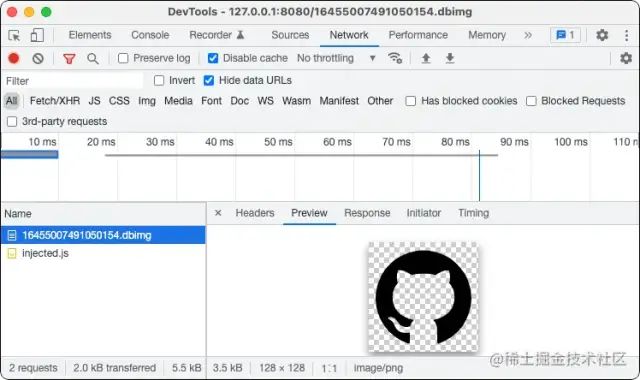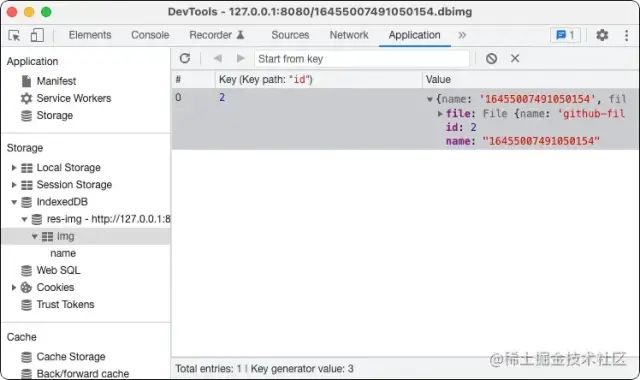实现图片本地化 ServiceWorker + IndexedDB
1 . 背景
在一些安全场景,或者一些本地化的场景(如本地化的 Markdown 记事本),如果有图片上传并需要查看的场景,在不上传到服务器的情况下,实现这个效果,通常是把图片 Base64 化,但编码后的字符串会非常长,体验较差。
这里不妨尝试使用 ServiceWorker + IndexedDB 来解决这个问题。
2 . API 优势
IndexedDB 几乎什么都可以存储,二进制类的文件更不在话下,且存储空间在大多数浏览器中,是和系统空间持平的。
ServiceWorker 可以做页面的网络代理层,所以就不需要 Base64 化了,可以直接写一个特定规则的图片地址,实现从 IndexedDB 中 读/写 文件。
3 . 实现
例如把这种特殊的图片采用 .dbimg 后缀。
上传图片时,就可以通过拦截上传请求的方式实现,流程如下:
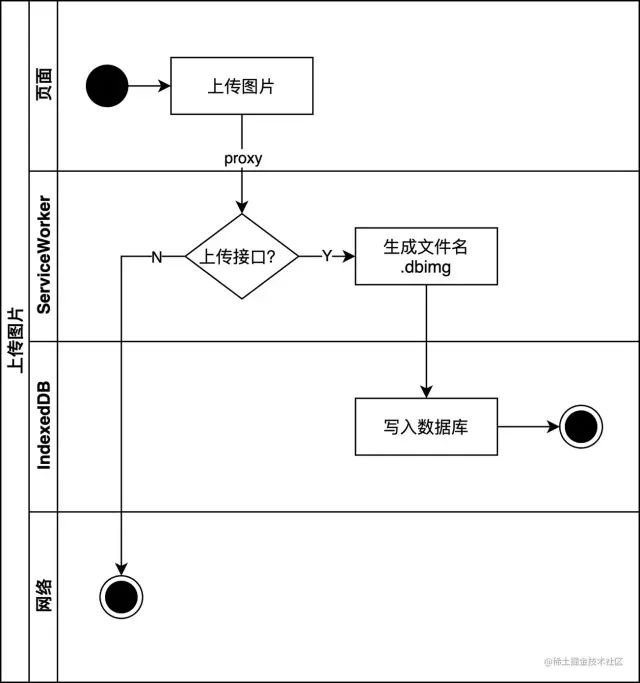
self.addEventListener("fetch", (e) => {
const url = e.request.url;
if (e.request.method == "POST" && url.indexOf("update-img") > -1) {
e.respondWith(
e.request.formData().then((data) => {
const file = data.get("img");
const name = Date.now() + Math.random().toString().substr(2, 4);
db.put("img", { name, file });
return new Response(
JSON.stringify({
name: name + ".dbimg",
})
);
})
);
}
});
复制代码读取时,通过判断 .dbimg 后缀实现,流程如下:
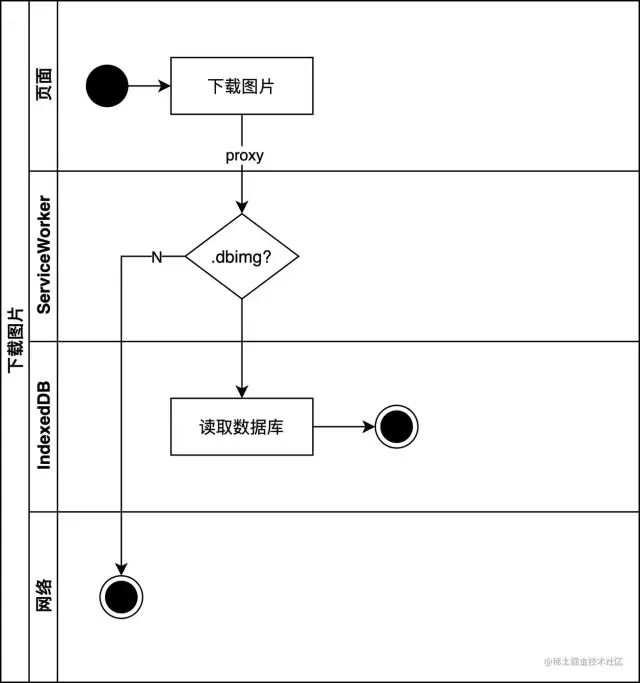
self.addEventListener("fetch", (e) => {
const url = e.request.url;
if (e.request.method == "GET" && url.substr(url.length - 6) == ".dbimg") {
const name = url.substring(url.lastIndexOf("/") + 1, url.lastIndexOf("."));
e.respondWith(
db
.getAllMatching("img", { index: "name", query: IDBKeyRange.only(name) })
.then((data) => {
if (data.length) {
return new Response(data[0].file);
}
return new Response("", { status: 404 });
})
);
}
});
复制代码4 . 效果
体验地址:lecepin.github.io/file-proxy-…[1]
⭐ 仓库地址:github.com/lecepin/fil…[2]