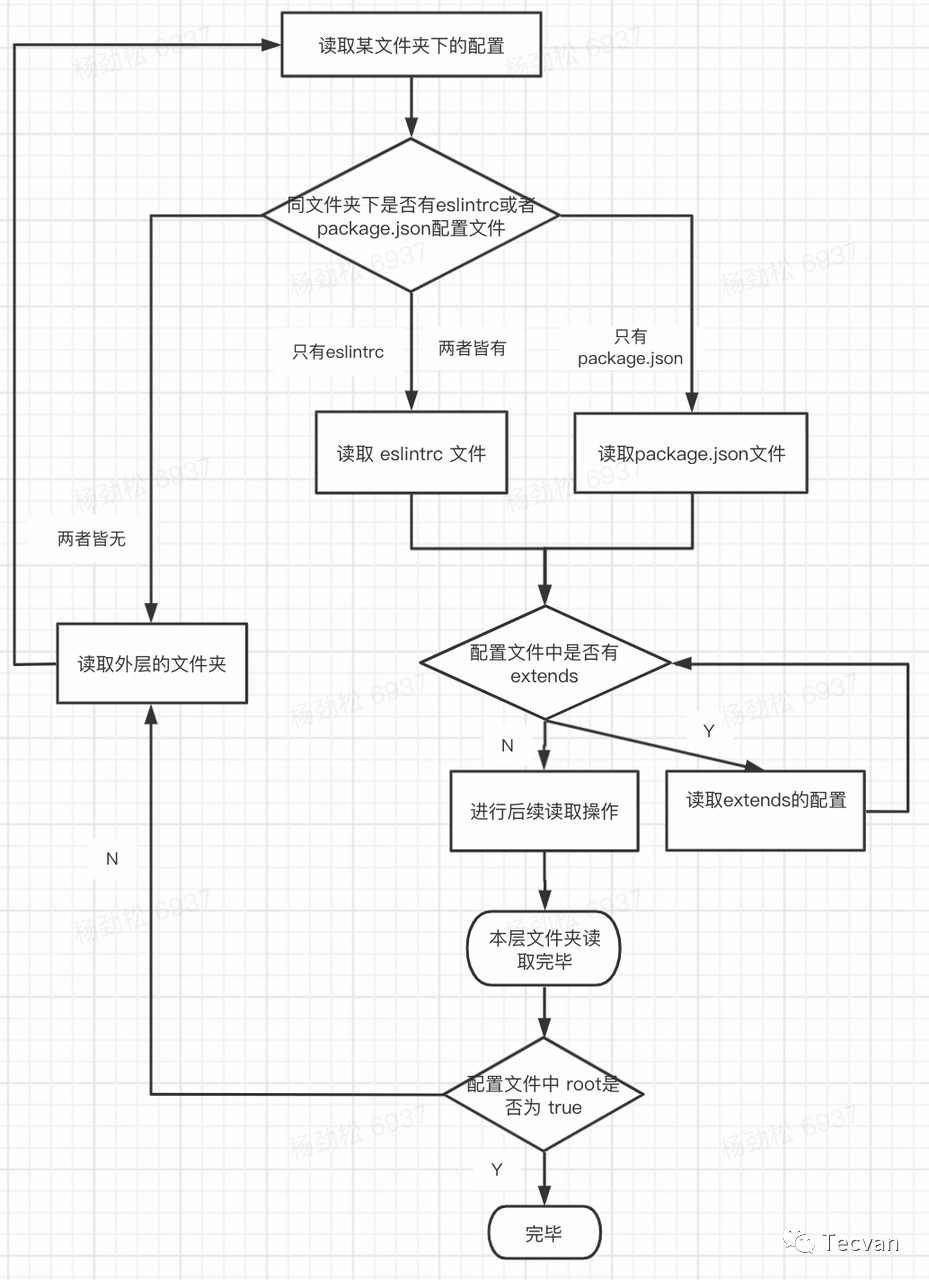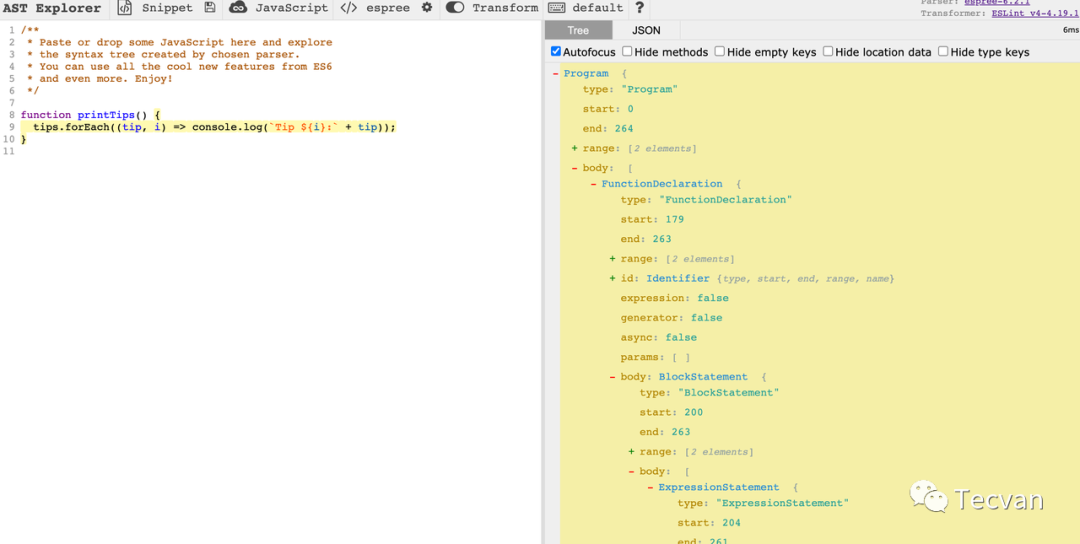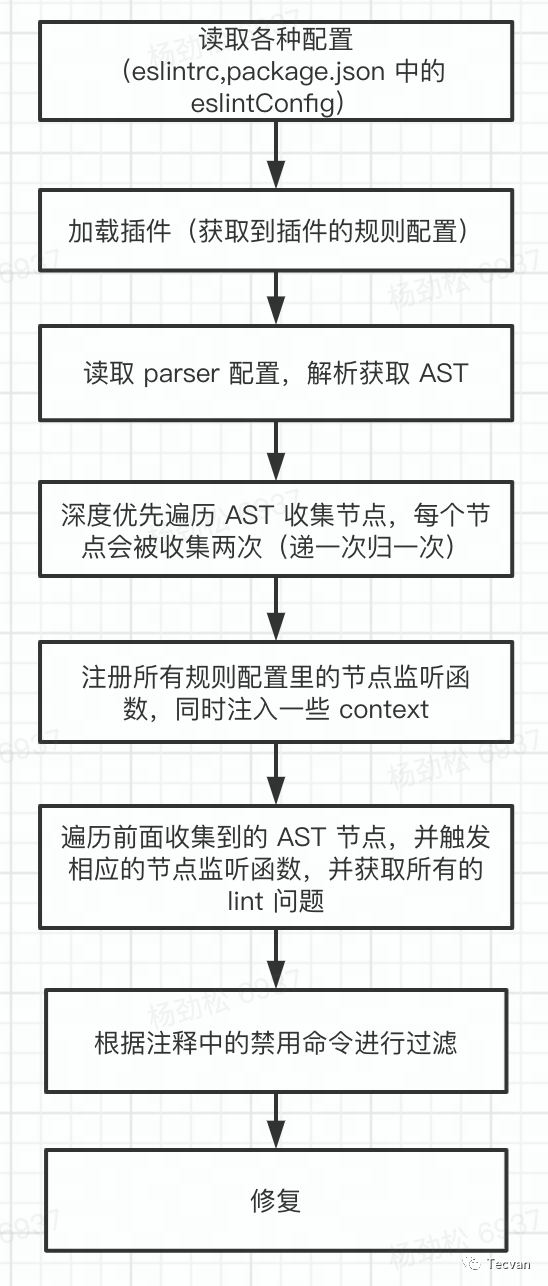零基础理解 ESLint 核心原理
概述
本文将介绍 ESLint 的工作原理,内容涉及 ESLint 如何读取配置、加载配置,检验,修复的全流程。
为什么需要 ESLint
ESLint 相信大家都不陌生,如今前端工作越来越复杂,一个项目往往是多人参与开发,虽然说每个人的代码风格都不一样,但是如果我们完全不做任何约束,允许开发人员任意发挥,随着项目规模慢慢变大,很快项目代码将会成为不堪入目的山,因此对于代码的一些基本写法还是需要有个约定,并且当代码中出现与约定相悖的写法时需要给出提醒,对于一些简单的约定最好还能帮我们自动修复,而这正是 ESLint 要干的事情,下面引用一下 ESLint 官网的介绍。
- 「Find Problems」:ESLint statically analyzes your code to quickly find problems. ESLint is built into most text editors and you can run ESLint as part of your continuous integration pipeline.
- 「Fix Automatically」:Many problems ESLint finds can be automatically fixed. ESLint fixes are syntax-aware so you won't experience errors introduced by traditional find-and-replace algorithms.
- 「Customize」:Preprocess code, use custom parsers, and write your own rules that work alongside ESLint's built-in rules. You can customize ESLint to work exactly the way you need it for your project.
也就是三部分:「找出代码问题」,「自动修复」,「自定义规则」。ESLint 经过许多年的发展已经非常成熟,加上社区诸多开发者的不断贡献,目前社区也已经积累了许多优秀的代码写法约定,为了项目代码的健康,也为了开发人员的身心健康,尽早地引入合适的 ESLint 规则是非常有必要的。
ESLint 是如何工作的
知其然更应知其所以然,ESLint 是如何做到“读懂”你的代码甚至给你修复代码的呢,没错,还是 AST(抽象语法树),大学编译原理课程里我们也学习过它,另外了解 Babel 或者 Webpack 的同学更应该对 AST 很熟悉了。其中 ESLint 是使用 espree 来生成 AST 的。
概括来说就是,ESLint 会遍历前面说到的 AST,然后在遍历到「不同的节点」或者「特定的时机」的时候,触发相应的处理函数,然后在函数中,可以抛出错误,给出提示。
读取配置
ESLint 首先会从各种配置文件里读取配置,例如 eslintrc 或者 package.json 中的 eslintConfig 字段中,也可以在使用命令行执行 eslint 时指定任意一个配置文件。配置文件里的具体可配置项我们下面再详细介绍,这里我们需要注意,
- ESLint 会先读取「给定目录下最近的」一个配置文件。
- 如果相同目录下存在多个配置文件,那这层目录里只有一个配置文件会被读取,其中 .eslintrc 的优先级会高于 package.json 配置。
- 默认会再继续向外层文件夹「逐层读取」配置文件,最终配置合并成一个。
- 其中如果多个配置文件里都配置了重复的字段的话,那离给定目录「最近的配置会生效,」 我们也可以在配置文件中添加
root: true来阻止 ESLint 逐层读取配置。
以下是读取配置的核心代码:
// Load the config on this directory.
try {
configArray = configArrayFactory.loadInDirectory(directoryPath);
} catch (error) {
throw error;
}
// 这里如果添加了 root 字段将会中断向外层遍历的操作
if (configArray.length > 0 && configArray.isRoot()) {
configArray.unshift(...baseConfigArray);
return this._cacheConfig(directoryPath, configArray);
}
// Load from the ancestors and merge it.
const parentPath = path.dirname(directoryPath);
const parentConfigArray = parentPath && parentPath !== directoryPath
? this._loadConfigInAncestors()
: baseConfigArray;
if (configArray.length > 0) {
configArray.unshift(...parentConfigArray);
} else {
configArray = parentConfigArray;
}
const configFilenames = [
.eslintrc.js ,
.eslintrc.cjs ,
.eslintrc.yaml ,
.eslintrc.yml ,
.eslintrc.json ,
.eslintrc ,
package.json
];
loadInDirectory(directoryPath, { basePath, name } = {}) {
const slots = internalSlotsMap.get(this);
// 这里是以 configFilenames 数组中元素的顺序决定优先级的
for (const filename of configFilenames) {
const ctx = createContext();
if (fs.existsSync(ctx.filePath) && fs.statSync(ctx.filePath).isFile()) {
let configData;
try {
configData = loadConfigFile(ctx.filePath);
} catch (error) {
}
if (configData) {
return new ConfigArray();
}
}
}
return new ConfigArray();
}加载配置
在上述的 configArrayFactory.**loadInDirectory**方法中,ESLint 会依次加载配置里的extends, parser,plugin 等,其中
- extends 是其他配置文件,秉着尽可能复用的原则,ESLint 允许我们使用插件中的配置或者是第三方模块中的配置;
- parser 用于解析 AST;
- plugin 则是用户自定义的插件,可以引入自己定义的规则,以及对非 js 文件的检查和处理等。
extends 处理
ESLint 会递归地去读取配置文件中的 extends。那问题来了,如果 extends 的层级很深的话,配置文件里的优先级怎么办?️
_loadExtends(extendName, ctx) {
...
return this._normalizeConfigData(loadConfigFile(ctx.filePath), ctx);
}
_normalizeConfigData(configData, ctx) {
const validator = new ConfigValidator();
validator.validateConfigSchema(configData, ctx.name || ctx.filePath);
return this._normalizeObjectConfigData(configData, ctx);
}
*_normalizeObjectConfigData(configData, ctx) {
const { files, excludedFiles, ...configBody } = configData;
const criteria = OverrideTester.create();
const elements = this._normalizeObjectConfigDataBody(configBody, ctx);
}
*_normalizeObjectConfigDataBody({extends: extend}, ctx) {
const extendList = Array.isArray(extend) ? extend : [extend];
...
// Flatten `extends`.
for (const extendName of extendList.filter(Boolean)) {
yield* this._loadExtends(extendName, ctx);
}
yield {
// Debug information.
type: ctx.type,
name: ctx.name,
filePath: ctx.filePath,
// Config data.
criteria: null,
env,
globals,
ignorePattern,
noInlineConfig,
parser,
parserOptions,
plugins,
processor,
reportUnusedDisableDirectives,
root,
rules,
settings
};
}可以看到,这里是先递归处理 extends,完了再返回自己的配置,所以最终得到的 ConfigArray 里的顺序则是[配置中的extends,配置]。那这么看的话,自己本身的配置优先级怎么还不如extends里的呢?别急,我们继续往下看。ConfigArray 类里有一个extractConfig方法,当所有配置都读取完了,最终在使用的时候,都需要调用extractConfig把一个所有的配置对象合并成一个最终对象。
extractConfig(filePath) {
const { cache } = internalSlotsMap.get(this);
const indices = getMatchedIndices(this, filePath);
const cacheKey = indices.join( , );
if (!cache.has(cacheKey)) {
cache.set(cacheKey, createConfig(this, indices));
}
return cache.get(cacheKey);
}
function getMatchedIndices(elements, filePath) {
const indices = [];
for (let i = elements.length - 1; i >= 0; --i) {
const element = elements[i];
if (!element.criteria || (filePath && element.criteria.test(filePath))) {
indices.push(i);
}
}
return indices;
}刚刚我们说了,我们通过之前的操作得到的 ConfigArray 对象里,各个配置对象的顺序其实是[{外层配置里的extends配置},{外层配置},{内层配置里的extends配置},{内层配置}],这看起来跟我们理解的优先级是完全相反的,而这里的getMatchedIndices 方法则会把数组顺序调转过来,这样一来,整个顺序就正常了。调整完ConfigArray的顺序后,createConfig方法则具体执行了合并操作。
function createConfig(instance, indices) {
const config = new ExtractedConfig();
const ignorePatterns = [];
// Merge elements.
for (const index of indices) {
const element = instance[index];
// Adopt the parser which was found at first.
if (!config.parser && element.parser) {
if (element.parser.error) {
throw element.parser.error;
}
config.parser = element.parser;
}
// Adopt the processor which was found at first.
if (!config.processor && element.processor) {
config.processor = element.processor;
}
// Adopt the noInlineConfig which was found at first.
if (config.noInlineConfig === void 0 && element.noInlineConfig !== void 0) {
config.noInlineConfig = element.noInlineConfig;
config.configNameOfNoInlineConfig = element.name;
}
// Adopt the reportUnusedDisableDirectives which was found at first.
if (config.reportUnusedDisableDirectives === void 0 && element.reportUnusedDisableDirectives !== void 0) {
config.reportUnusedDisableDirectives = element.reportUnusedDisableDirectives;
}
// Collect ignorePatterns
if (element.ignorePattern) {
ignorePatterns.push(element.ignorePattern);
}
// Merge others.
mergeWithoutOverwrite(config.env, element.env);
mergeWithoutOverwrite(config.globals, element.globals);
mergeWithoutOverwrite(config.parserOptions, element.parserOptions);
mergeWithoutOverwrite(config.settings, element.settings);
mergePlugins(config.plugins, element.plugins);
mergeRuleConfigs(config.rules, element.rules);
}
// Create the predicate function for ignore patterns.
if (ignorePatterns.length > 0) {
config.ignores = IgnorePattern.createIgnore(ignorePatterns.reverse());
}
return config;
}这里分析一下具体的合并逻辑
-
对于 parser 和 processor 字段,后面的配置文件会覆盖前面的配置文件。
-
对于 env,globals,parserOptions,settings 字段则会合并在一起,但是这里注意,只有当后面的配置里存在前面没有的字段时,这个字段才会被合并进来,如果前面已经有了这个字段,那后面的相同字段会被摒弃。
-
例如 [{a: 1, b: 2}, {c: 3, b: 4}] 这个数组的合并结果则是 {a: 2, b: 2, c: 3}。
-
对于 rules 字段,同样是前面的配置优先级高于后面的,但是如果某个已存在的 rule 里带了参数,那么 rule 的参数会被合并。
把 extends 处理完后会继续处理 parser 和 plugin 字段
parser 和 plugin 处理
这里 parser 和 plugin 都是以第三方模块的形式加载进来的,因此如果我们要自定义的话,需要先发包,然后再引用。对于 plugin,通常约定的包名格式是 eslint-plugin-${name} ,而在在配置中可以把包名中的 eslint-plugin 前缀省略。
_loadParser(nameOrPath, ctx) {
try {
const filePath = resolver.resolve(nameOrPath, relativeTo);
return new ConfigDependency({
definition: require(filePath),
...
});
} catch (error) {
// If the parser name is espree , load the espree of ESLint.
if (nameOrPath === espree ) {
debug( Fallback espree. );
return new ConfigDependency({
definition: require( espree ),
...
});
}
return new ConfigDependency({
error,
id: nameOrPath,
importerName: ctx.name,
importerPath: ctx.filePath
});
}
}
_loadPlugin(name, ctx) {
const request = naming.normalizePackageName(name, eslint-plugin );
const id = naming.getShorthandName(request, eslint-plugin );
const relativeTo = path.join(ctx.pluginBasePath, __placeholder__.js );
// Check for additional pool.
// 如果已有的 plugin 则复用
const plugin =
additionalPluginPool.get(request) ||
additionalPluginPool.get(id);
if (plugin) {
return new ConfigDependency({
definition: normalizePlugin(plugin),
filePath: , // It's unknown where the plugin came from.
id,
importerName: ctx.name,
importerPath: ctx.filePath
});
}
let filePath;
let error;
filePath = resolver.resolve(request, relativeTo);
if (filePath) {
try {
const startTime = Date.now();
const pluginDefinition = require(filePath);
return new ConfigDependency({...});
} catch (loadError) {
error = loadError;
}
}
}加载流程总结
整个加载配置涉及到多层文件夹的多个配置文件,甚至包括配置文件里的extends ,这里以一张流程图来总结一下
检验
经过前面的步骤之后,基本上我们已经获取了所有需要的配置,接下来就会进入检验流程,主要对应源码中的 Lint 类的 verify 方法。这个 verify 方法里主要也就是做一些判断然后分流到其他处理方法里。
verify(textOrSourceCode, config, filenameOrOptions) {
const { configType } = internalSlotsMap.get(this);
if (config) {
if (configType === flat ) {
let configArray = config;
if (!Array.isArray(config) || typeof config.getConfig !== function ) {
configArray = new FlatConfigArray(config);
configArray.normalizeSync();
}
return this._distinguishSuppressedMessages(this._verifyWithFlatConfigArray(textOrSourceCode, configArray, options, true));
}
if (typeof config.extractConfig === function ) {
return this._distinguishSuppressedMessages(this._verifyWithConfigArray(textOrSourceCode, config, options));
}
}
if (options.preprocess || options.postprocess) {
return this._distinguishSuppressedMessages(this._verifyWithProcessor(textOrSourceCode, config, options));
}
return this._distinguishSuppressedMessages(this._verifyWithoutProcessors(textOrSourceCode, config, options));
}不管是哪个分支,他们大致都按照以下顺序执行:
- ☝️先处理 processor。
- ☝️☝️解析代码,获取 AST 和节点数组。
- ☝️☝️☝️跑规则
runRules。
下面我们对上面三个过程逐个介绍。
processor
processor 是在插件上定义的处理器,processor 能针对特定后缀的文件定义 preprocess 和 postprocess 两个方法。其中 preprocess 方法能接受文件源码和文件名作为参数,并返回一个数组,且数组中的每一项就是需要被 ESLint 检验的代码或者文件;通常我们使用 preprocess 从非 js 文件里提取出需要被检验的部分 js 代码,使得非 js 文件也可以被 ESLint 检验。而 postprocess 则是可以在文件被检验完之后对所有的 lint problem 进行统一处理(过滤或者额外的处理)的。
获取 AST
当用户没有指定 parser 时,默认使用 espree,若有指定 parser 则使用指定的 parser。
let parser = espree;
if (typeof config.parser === object && config.parser !== null) {
parserName = config.parser.filePath;
parser = config.parser.definition;
} else if (typeof config.parser === string ) {
if (!slots.parserMap.has(config.parser)) {
return [{
ruleId: null,
fatal: true,
severity: 2,
message: `Configured parser '${config.parser}' was not found.`,
line: 0,
column: 0
}];
}
parserName = config.parser;
parser = slots.parserMap.get(config.parser);
}
const parseResult = parse(
text,
languageOptions,
options.filename
);这里推荐一个网站https://astexplorer.net/,它能方便让我们查看一段代码转化出来的 AST 长什么样
runRules
正如我们前面说到的,规则是 ESLint 的核心,ESLint 的工作全是基于一条一条的规则,ESLint 是怎么处理规则的,核心就在 runRules 这个函数中。首先会定义nodeQueue数组,用于收集 AST 所有的节点。注意每个 AST 节点都会被推进数组中两次(进一次出一次)。
Traverser.traverse(sourceCode.ast, {
enter(node, parent) {
node.parent = parent;
nodeQueue.push({ isEntering: true, node });
},
leave(node) {
nodeQueue.push({ isEntering: false, node });
},
visitorKeys: sourceCode.visitorKeys
});然后就会遍历所有配置中的 rule,并通过 rule 的名称找到对应的 rule 对象,注意,这里的两个 rule 不完全一样。「配置中的 rule」指的是在 eslintrc 等配置文件中的 rules 字段下的每个 rule 名称,例如下面这些
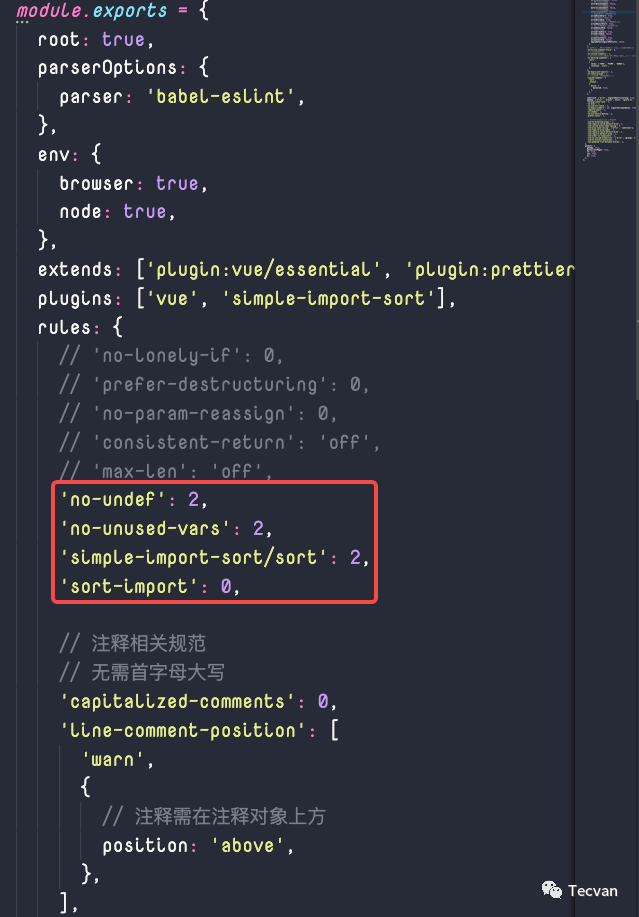
// 这里的 ruleListeners 就是{[AST节点]: 对应的处理函数}键值对
Object.keys(ruleListeners).forEach(selector => {
const ruleListener = timing.enabled
? timing.time(ruleId, ruleListeners[selector])
: ruleListeners[selector];
emitter.on(
selector,
addRuleErrorHandler(ruleListener)
);
});为所有的 rule 对象添加好了监听之后,就开始遍历前面收集好的nodeQueue,在遍历到的不同节点时相应触发节点监听函数,然后在监听函数中调用方法收集所有的的 eslint 问题。
nodeQueue.forEach(traversalInfo => {
currentNode = traversalInfo.node;
try {
if (traversalInfo.isEntering) {
eventGenerator.enterNode(currentNode);
} else {
eventGenerator.leaveNode(currentNode);
}
} catch (err) {
err.currentNode = currentNode;
throw err;
}
});applyDisableDirectives
我们已经获取到所有的 lint 问题了,接下来会处理注释里的命令,没错,相信大家都不陌生,就是 eslint-disable、eslint-disable-line 等,主要就是对前面的处理结果过滤一下,另外还要处理没被用到的命令注释等。
修复
接下来就是修复过程了,这里主要调用SourceCodeFixer类的applyFixes方法,而这个方法里,有调用了 attemptFix 来执行修复操作。这里的 problem.fix实际上是一个对象,这个对象描述了修复的命令,类型是这样的,{range: Number[]; text: string} 。这里我们只需要知道他是由规则的开发者定义的fix函数中返回的对象,所以这个对象描述的修复命令都由规则开发者决定。细节的我们将在之后的实战篇里讲解,这里不再展开。
/**
* Try to use the 'fix' from a problem.
* @param {Message} problem The message object to apply fixes from
* @returns {boolean} Whether fix was successfully applied
*/
function attemptFix(problem) {
const fix = problem.fix;
const start = fix.range[0];
const end = fix.range[1];
// Remain it as a problem if it's overlapped or it's a negative range
if (lastPos >= start || start > end) {
remainingMessages.push(problem);
return false;
}
// Remove BOM.
if ((start < 0 && end >= 0) || (start === 0 && fix.text.startsWith(BOM))) {
output = ;
}
// Make output to this fix.
output += text.slice(Math.max(0, lastPos), Math.max(0, start));
output += fix.text;
lastPos = end;
return true;
}至此,ESLint 工作的大致流程就已经介绍完了,下面以一张图来总结一下整个流程: