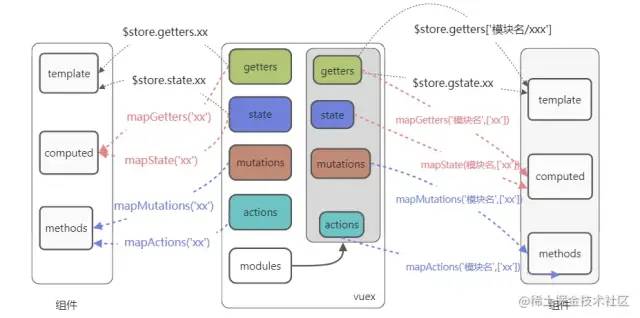程序员都知道的vuex的冷门小技巧,超好用
当访问某个数据项嵌套太深了,优化一下访问的方式
- 我相信每一个程序员都会使用vuex吧,首先我承认vuex真的超好用,尤其是在项目特别大的时候,代码会看起来非常的简洁,也方便维护,但是项目大了,vuex的公共数据的嵌套也会越来越深,在组件中使用的时候就会像下面这张图一样,我要一直点啊点,才能拿到最里面的数据,项目大了点都要点老半天......
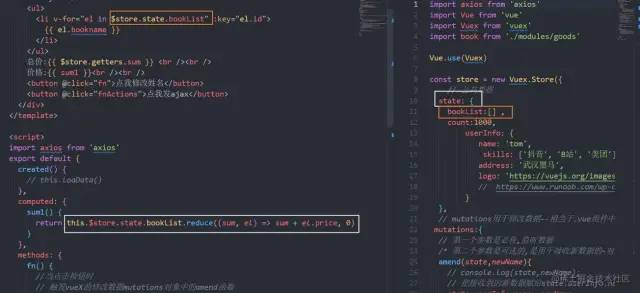
在我的不断尝试中,成功的发现了,vuex其实有一个辅助函数map可以解决这个问题,下面就把我总结到的语法分享给大家啦~希望可以帮到你
- 辅助函数map作用:简化使用state, getters, mutatioins, actions
1 . ### mapState的使用步骤
// 1. 导入辅助函数mapState,它是在vuex中定义的一个工具函数。
// es6 按需导入 import { mapState } from 'vuex'
import { mapState } from 'vuex'
computed: {
// 说明1:...对象 是把对象展开,合并到computed
// 说明2:mapState是一个函数
// ['数据项1', '数据项2']
...mapState(['xxx']),
...mapState({'新名字': 'xxx'})
}
复制代码2 . #### 使用
script: this.xxx
模板: {{xxx}}
复制代码图示:
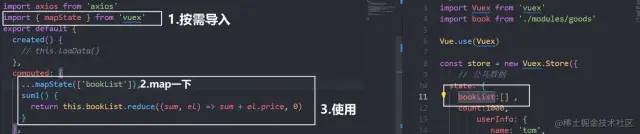
原理
- mapState是辅助函数,将vuex中的数据投射到组件内部;
- computed:{ ...mapState() } 这里的...是对象的展开运算符,整体来看是对象的合并。
如果vuex中的数据与本组件内的数据名相同,怎么办呢?
辅助函数mapState对数据重命名
...mapState({'新名字': 'xxx'})
## Vuex-map函数用法汇总
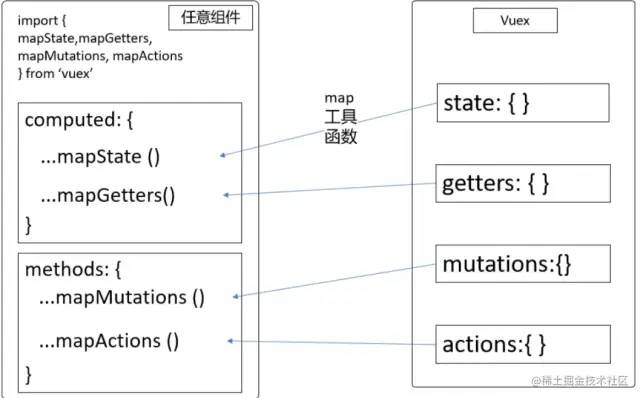
使用全局state
- 直接使用:this.$store.state.xxx;
- map辅助函数:
computed: {
// 省略其他计算属性
...mapState(['xxx']),
...mapState({'新名字': 'xxx'})
}
复制代码那如果是分模块化呢?如何使用modules中的state?
图示
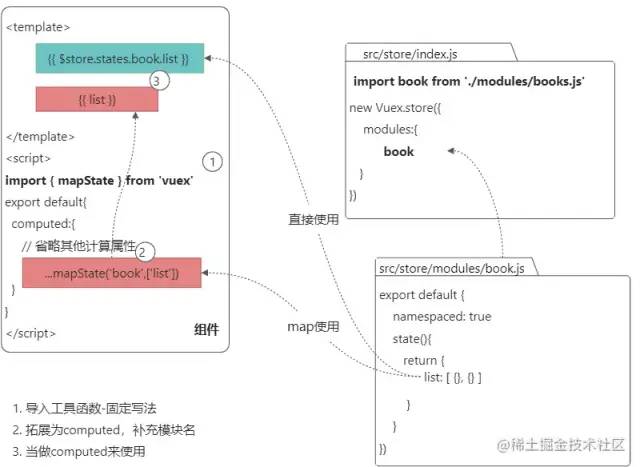
- 直接使用:
this.$store.state.模块名.xxx; - map辅助函数:
computed: {
...mapState('模块名', ['xxx']),
...mapState('模块名', {'新名字': 'xxx'})
}
复制代码使用全局getters
- 直接使用:
this.$store.getters.xxx - map辅助函数:
computed: {
...mapGetters(['xxx']),
...mapGetters({'新名字': 'xxx'})
}
复制代码使用modules中的getters
- 直接使用:
this.$store.getters.模块名.xxx - map辅助函数:
computed: {
...mapGetters('模块名', ['xxx']),
...mapGetters('模块名',{'新名字': 'xxx'})
}
复制代码使用全局mutations
- 直接使用:
this.$store.commit('mutation名', 参数) - map辅助函数:
methods: {
...mapMutations(['mutation名']),
...mapMutations({'新名字': 'mutation名'})
}
复制代码使用modules中的mutations(namespaced:true)
- 直接使用:
this.$store.commit('模块名/mutation名', 参数) - map辅助函数:
methods: {
...mapMutations('模块名', ['xxx']),
...mapMutations('模块名',{'新名字': 'xxx'})
}
复制代码使用全局actions
- 直接使用:
this.$store.dispatch('action名', 参数) - map辅助函数:
methods: {
...mapActions(['actions名']),
...mapActions({'新名字': 'actions名'})
}
复制代码使用modules中的actions(namespaced:true)
- 直接使用:
this.$store.dispatch('模块名/action名', 参数) - map辅助函数:
methods: {
...mapActions('模块名', ['xxx']),
...mapActions('模块名',{'新名字': 'xxx'})
}
复制代码
- 如果namespaced为true,则需要额外去补充模块名
- 如果namespaced为false,则不需要额外补充模块名
总结