使用 Kotlin 对 ViewGroup 中的 View 进行函数式操作
使用 Kotlin 对 ViewGroup 中的 View 进行函数式操作
Collections, iterators, arrays, sequences...都对 转换,排序或者其他对 item 的操作 提供了完整的支持。不过由于这些类在 Android 中被构造的方式不同, 某些部分在 Android SDK 中使不能使用的。
比如,我们只能获取一个 ViewGroup 而不能直接获得一个 View 的 list,像这样的操作 是不可以的。但是我们还可以使用其他的特性。使用 Kotlin,我们可以 使用这些操作 准备任何类型的数据。这个窍门很容易:我们只需创建一个 Sequence。 在我们的例子中,sequence 是一组按顺序排列的 View 集合。我们只需要去 实现一个返回 Iterator 的函数。
假设我们有一个 Sequence,函数世界的大门就已经为我们打开。那么让我们开始吧。
Note: 请看文章结尾部分
lakedaemon666在评论里提到了一种更简单的方式获取相同的结果,而且不必使用 Sequence 。原文这里不会修改,不过我建议你去看一看他的解决办法。
从 ViewGroup 中创建一个 Sequence
前面提到了,我们想创建一个 iterator,而且需要知道它是否有下一个 item, 下一个 item 是什么。可以通过创建一个 extension function(扩展函数), 为所有 ViewGroup 和它的子类提供一个简单的方式完成这项工作:
fun ViewGroup.asSequence(): Sequence<View> = object : Sequence<View> {
override fun iterator(): Iterator<View> = object : Iterator<View> {
private var nextValue: View? = null
private var done = false
private var position: Int = 0
override public fun hasNext(): Boolean {
if (nextValue == null && !done) {
nextValue = getChildAt(position)
position++
if (nextValue == null) done = true
}
return nextValue != null
}
override fun next(): View {
if (!hasNext()) {
throw NoSuchElementException()
}
val answer = nextValue
nextValue = null
return answer!!
}
}
}检索 View 的递归 list
获取一个 view 的list 对其进行函数操作的 。我们首先创建一个所有一级 view 的 list, 然后使用它们去遍历搜索 ViewGroups 里的其它 view。需要给 ViewGroup 新建一个 extension property (扩展属性)。extension property 和 extension function 很像,可以被添加到任意一个 class 里:
public val ViewGroup.views: List<View>
get() = asSequence().toList()接下来,创建一个递归函数返回 layout 中每个 ViewGroup 里的所有 view。
public val ViewGroup.viewsRecursive: List<View>
get() = views flatMap {
when (it) {
is ViewGroup -> it.viewsRecursive
else -> listOf(it)
}
}使用 flatap 操作将所有结果中的多个 list 转换成单个的 list。 它会遍历所有 view,返回仅有一个 item 的 list, 如果遍历的对象是一个 ViewGroup,就会请求获取 ViewGroup 内的 view。
用例
现在我们可以对 viewsRecursive 属性执行我们想要的操作了。这里有两个例子, 我创建了下面这样的一个 layout:
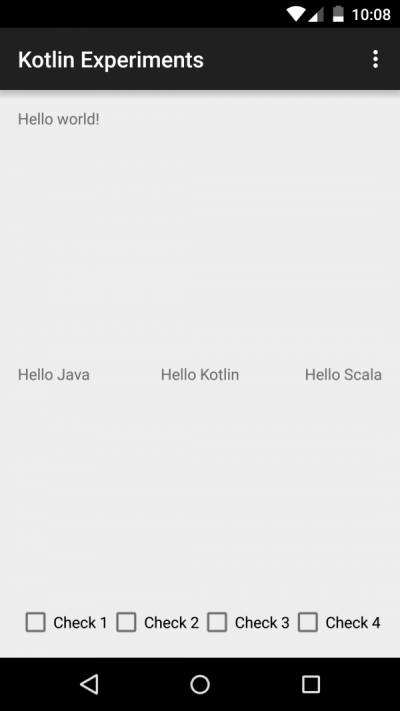
<RelativeLayout xmlns:android="http://schemas.android.com/apk/res/android"
xmlns:tools="http://schemas.android.com/tools"
android:id="@+id/container"
android:layout_width="match_parent"
android:layout_height="match_parent"
android:paddingBottom="@dimen/activity_vertical_margin"
android:paddingLeft="@dimen/activity_horizontal_margin"
android:paddingRight="@dimen/activity_horizontal_margin"
android:paddingTop="@dimen/activity_vertical_margin"
tools:context=".MainActivity">
<TextView
android:layout_width="wrap_content"
android:layout_height="wrap_content"
android:text="@string/hello_world"/>
<FrameLayout
android:layout_width="match_parent"
android:layout_height="wrap_content"
android:layout_centerInParent="true">
<TextView
android:layout_width="wrap_content"
android:layout_height="wrap_content"
android:text="Hello Java"/>
<TextView
android:layout_width="wrap_content"
android:layout_height="wrap_content"
android:layout_gravity="center_horizontal"
android:text="Hello Kotlin"/>
<TextView
android:layout_width="wrap_content"
android:layout_height="wrap_content"
android:layout_gravity="end"
android:text="Hello Scala"/>
</FrameLayout>
<LinearLayout
android:layout_width="match_parent"
android:layout_height="wrap_content"
android:layout_alignParentBottom="true"
android:orientation="horizontal">
<CheckBox
android:layout_width="wrap_content"
android:layout_height="wrap_content"
android:text="Check 1"/>
<CheckBox
android:layout_width="wrap_content"
android:layout_height="wrap_content"
android:text="Check 2"/>
<CheckBox
android:layout_width="wrap_content"
android:layout_height="wrap_content"
android:text="Check 3"/>
<CheckBox
android:layout_width="wrap_content"
android:layout_height="wrap_content"
android:text="Check 4"/>
</LinearLayout>
</RelativeLayout>下面是代码部分,可以在 MainActivity.onCreate() 执行。它把 Hello Kotlin
字符串转换成大写,然后还设置了 Checkox 的点击事件:
val container: ViewGroup = find(R.id.container)
val views = container.viewsRecursive
// Set Kotlin TextView to Upper
val kotlinText = views.first {
it is TextView && it.text.toString().contains("Kotlin")
} as TextView
kotlinText.text = kotlinText.text.toString().toUpperCase()
// Set even checkboxes as checked, and odd as unchecked
views filter {
it is CheckBox
} forEach {
with(it as CheckBox) {
val number = text.toString().removePrefix("Check ").toInt()
setChecked(number % 2 == 0)
}
}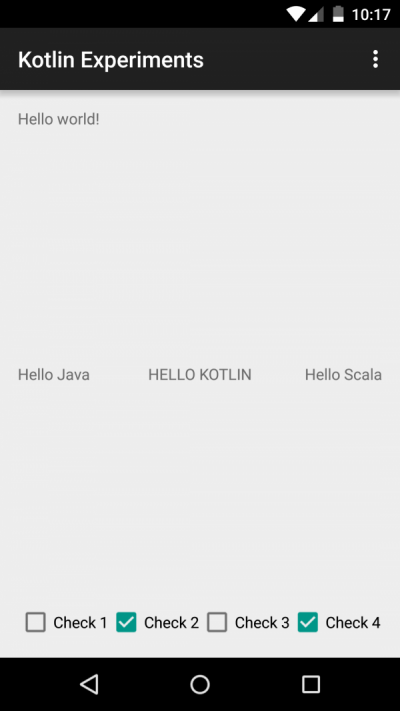
另一种思路
lakedaemon666 在评论中提到(感谢回复),创建并遍历一个 sequence 没有什么意义。 Sequences 意味着 lazy iteration,比如,当读取 file 里的某一行时,只有需要的 item 被请求。而在我们设定的场景中,所有 item 都被使用了,所以一个普通的 list 就可以满足我们的需求。
此外,还有更简单的方法创建一个 view 的 list。
public val ViewGroup.views: List<View>
get() = (0..getChildCount() - 1) map { getChildAt(it) }结语
这个例子看起来可能有点傻,不过你可以从中学到些东西让你的代码更加函数化, 而不是循环或者其他更典型的迭代编程中的流程控制。
你可以通过我正在写的这本书: Kotlin for Android Developers 来了解更多关于 Kotlin 的内容,这本书会教你从零开始使用 Kotlin 来完成一个 Android App。