Android进程框架:AIDL
在介绍AIDL的原理之前先写一个简单的Demo。
举例
1 定义一个AIDL文件
package com.guoxiaoxing.android.framework.demo.system.aidl;
// Declare any non-default types here with import statements
interface IMyAidlInterface {
/**
* Demonstrates some basic types that you can use as parameters
* and return values in AIDL.
*/
void basicTypes(int anInt, long aLong, boolean aBoolean, float aFloat,
double aDouble, String aString);
String getName();
}
rebuild一下,它会自动生成一个Java接口,它内部会生成一个抽象类Stub,它本质上是一个Binder,它可以用来进行跨进程通信。如下所示:
public interface IMyAidlInterface extends android.os.IInterface
{
//Stub类实现,它继承于Binder,同样也实现了IMyAidlInterface接口,读取Proxy传递过来的参数,并写入返回给Proxy的值。
/** Local-side IPC implementation stub class. */
public static abstract class Stub extends android.os.Binder implements com.guoxiaoxing.android.framework.demo.system.aidl.IMyAidlInterface
{
//接口的包名
private static final java.lang.String DESCRIPTOR = "com.guoxiaoxing.android.framework.demo.system.aidl.IMyAidlInterface";
/** Construct the stub at attach it to the interface. */
public Stub()
{
this.attachInterface(this, DESCRIPTOR);
}
/**
* Proxy类本身是私有的,为了防止外部对它进行修改,通过该方法返回Proxy对象,供外部调用。
*
* Cast an IBinder object into an com.guoxiaoxing.android.framework.demo.system.aidl.IMyAidlInterface interface,
* generating a proxy if needed.
*/
public static com.guoxiaoxing.android.framework.demo.system.aidl.IMyAidlInterface asInterface(android.os.IBinder obj)
{
if ((obj==null)) {
return null;
}
android.os.IInterface iin = obj.queryLocalInterface(DESCRIPTOR);
if (((iin!=null)&&(iin instanceof com.guoxiaoxing.android.framework.demo.system.aidl.IMyAidlInterface))) {
return ((com.guoxiaoxing.android.framework.demo.system.aidl.IMyAidlInterface)iin);
}
return new com.guoxiaoxing.android.framework.demo.system.aidl.IMyAidlInterface.Stub.Proxy(obj);
}
@Override public android.os.IBinder asBinder()
{
return this;
}
@Override public boolean onTransact(int code, android.os.Parcel data, android.os.Parcel reply, int flags) throws android.os.RemoteException
{
switch (code)
{
case INTERFACE_TRANSACTION:
{
reply.writeString(DESCRIPTOR);
return true;
}
case TRANSACTION_basicTypes:
{
data.enforceInterface(DESCRIPTOR);
int _arg0;
_arg0 = data.readInt();
long _arg1;
_arg1 = data.readLong();
boolean _arg2;
_arg2 = (0!=data.readInt());
float _arg3;
_arg3 = data.readFloat();
double _arg4;
_arg4 = data.readDouble();
java.lang.String _arg5;
_arg5 = data.readString();
this.basicTypes(_arg0, _arg1, _arg2, _arg3, _arg4, _arg5);
reply.writeNoException();
return true;
}
case TRANSACTION_getName:
{
data.enforceInterface(DESCRIPTOR);
java.lang.String _result = this.getName();
reply.writeNoException();
reply.writeString(_result);
return true;
}
}
return super.onTransact(code, data, reply, flags);
}
//Proxy类,它实现了我们定义的IMyAidlInterface接口,写入传递给Stub的参数,读取Stub返回的值。
private static class Proxy implements com.guoxiaoxing.android.framework.demo.system.aidl.IMyAidlInterface
{
private android.os.IBinder mRemote;
//构造方法中传入远程Binder
Proxy(android.os.IBinder remote)
{
mRemote = remote;
}
//返回远程Binder
@Override public android.os.IBinder asBinder()
{
return mRemote;
}
public java.lang.String getInterfaceDescriptor()
{
return DESCRIPTOR;
}
/**
* Demonstrates some basic types that you can use as parameters
* and return values in AIDL.
*/
@Override public void basicTypes(int anInt, long aLong, boolean aBoolean, float aFloat, double aDouble, java.lang.String aString) throws android.os.RemoteException
{
android.os.Parcel _data = android.os.Parcel.obtain();
android.os.Parcel _reply = android.os.Parcel.obtain();
try {
_data.writeInterfaceToken(DESCRIPTOR);
_data.writeInt(anInt);
_data.writeLong(aLong);
_data.writeInt(((aBoolean)?(1):(0)));
_data.writeFloat(aFloat);
_data.writeDouble(aDouble);
_data.writeString(aString);
mRemote.transact(Stub.TRANSACTION_basicTypes, _data, _reply, 0);
_reply.readException();
}
finally {
_reply.recycle();
_data.recycle();
}
}
@Override public java.lang.String getName() throws android.os.RemoteException
{
android.os.Parcel _data = android.os.Parcel.obtain();
android.os.Parcel _reply = android.os.Parcel.obtain();
java.lang.String _result;
try {
_data.writeInterfaceToken(DESCRIPTOR);
mRemote.transact(Stub.TRANSACTION_getName, _data, _reply, 0);
_reply.readException();
_result = _reply.readString();
}
finally {
_reply.recycle();
_data.recycle();
}
return _result;
}
}
static final int TRANSACTION_basicTypes = (android.os.IBinder.FIRST_CALL_TRANSACTION + 0);
static final int TRANSACTION_getName = (android.os.IBinder.FIRST_CALL_TRANSACTION + 1);
}
/**
* Demonstrates some basic types that you can use as parameters
* and return values in AIDL.
*/
public void basicTypes(int anInt, long aLong, boolean aBoolean, float aFloat, double aDouble, java.lang.String aString) throws android.os.RemoteException;
public java.lang.String getName() throws android.os.RemoteException;
2 定义一个Service组件,我们给它指定一个新的process属性,让它运行在新的进程中(因为我们要用AIDL做跨进程调用),然后 将IMyAidlInterface.Stub指定给Service组件。
public class AidlService extends Service {
public AidlService() {
}
@Override
public IBinder onBind(Intent intent) {
return new AidlBinder();
}
private class AidlBinder extends IMyAidlInterface.Stub{
@Override
public void basicTypes(int anInt, long aLong, boolean aBoolean, float aFloat, double aDouble, String aString) throws RemoteException {
}
@Override
public String getName() throws RemoteException {
return "hello AIDL";
}
}
}如下图所示。存在两个进程。
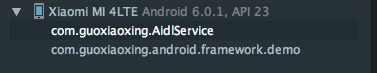
3 定义一个Activity组件,绑定AidlService,并调用它的远程方法。
public class AidlActivity extends AppCompatActivity {
private IMyAidlInterface iMyAidlInterface;
@Override
protected void onCreate(Bundle savedInstanceState) {
super.onCreate(savedInstanceState);
setContentView(R.layout.activity_aidl);
Intent intent = new Intent(AidlActivity.this, AidlService.class);
bindService(intent, new ServiceConnection() {
@Override
public void onServiceConnected(ComponentName name, IBinder service) {
iMyAidlInterface = IMyAidlInterface.Stub.asInterface(service);
}
@Override
public void onServiceDisconnected(ComponentName name) {
}
}, Context.BIND_AUTO_CREATE);
findViewById(R.id.btn_message).setOnClickListener(new View.OnClickListener() {
@Override
public void onClick(View v) {
try {
Toast.makeText(v.getContext(), iMyAidlInterface.getName(), Toast.LENGTH_SHORT).show();
} catch (RemoteException e) {
e.printStackTrace();
}
;
}
});
}
}以上就是AIDL调用的大致流程。
好了,我们针对上面的流程来总结一下AIDL。