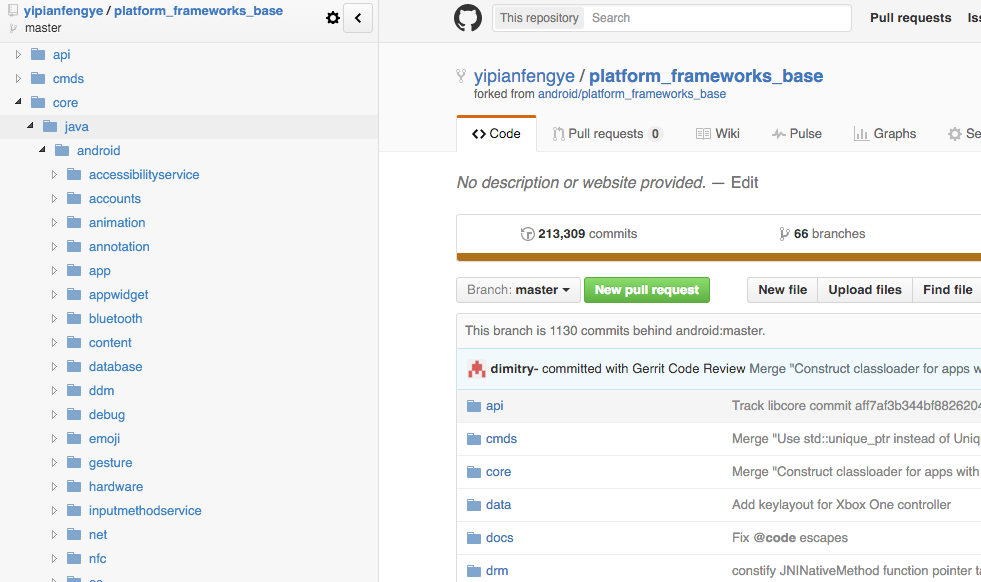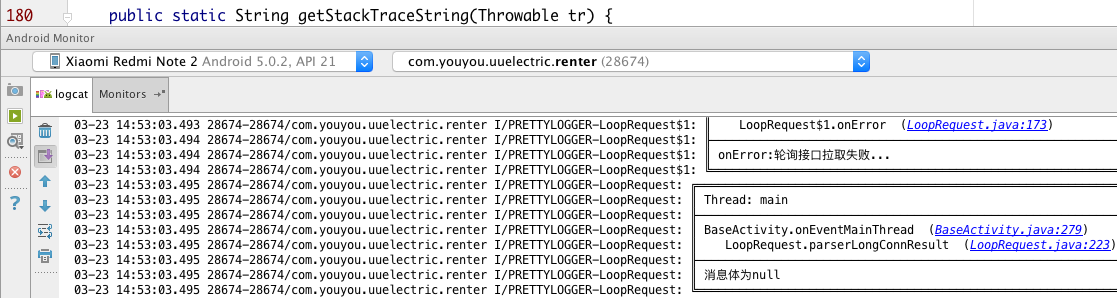Android系统的Log日志
首先说点题外话,对于想学android framework源码的同学,其实可以在github中fork一份,具体地址:platform_frameworks_base
这里面基本都是android framework层的源码了。而且最近发现了一个比较不错的github插件:OctoTree,它 是一个浏览器插件,它可以让你在Github 看代码时,左边栏会出现一个树状结构,就像我们在IDE 一样。当我们看一个项目的结构,或者想看具体的某个文件,这样就会很方便。
怎么样这样查看源代码的话是不是很方面?
好了说一下我们今天需要介绍的Log对象,它位于android framework层utils包下,是一个final class类:查看其具体定义:
public final class Log {
/**
* Priority constant for the println method; use Log.v.
*/
public static final int VERBOSE = 2;
/**
* Priority constant for the println method; use Log.d.
*/
public static final int DEBUG = 3;
/**
* Priority constant for the println method; use Log.i.
*/
public static final int INFO = 4;
/**
* Priority constant for the println method; use Log.w.
*/
public static final int WARN = 5;
/**
* Priority constant for the println method; use Log.e.
*/
public static final int ERROR = 6;
/**
* Priority constant for the println method.
*/
public static final int ASSERT = 7;
private Log() {
}
/**
* Send a {@link #VERBOSE} log message.
* @param tag Used to identify the source of a log message. It usually identifies
* the class or activity where the log call occurs.
* @param msg The message you would like logged.
*/
public static int v(String tag, String msg) {
return println(LOG_ID_MAIN, VERBOSE, tag, msg);
}
/**
* Send a {@link #VERBOSE} log message and log the exception.
* @param tag Used to identify the source of a log message. It usually identifies
* the class or activity where the log call occurs.
* @param msg The message you would like logged.
* @param tr An exception to log
*/
public static int v(String tag, String msg, Throwable tr) {
return println(LOG_ID_MAIN, VERBOSE, tag, msg + '\n' + getStackTraceString(tr));
}
/**
* Send a {@link #DEBUG} log message.
* @param tag Used to identify the source of a log message. It usually identifies
* the class or activity where the log call occurs.
* @param msg The message you would like logged.
*/
public static int d(String tag, String msg) {
return println(LOG_ID_MAIN, DEBUG, tag, msg);
}
/**
* Send a {@link #DEBUG} log message and log the exception.
* @param tag Used to identify the source of a log message. It usually identifies
* the class or activity where the log call occurs.
* @param msg The message you would like logged.
* @param tr An exception to log
*/
public static int d(String tag, String msg, Throwable tr) {
return println(LOG_ID_MAIN, DEBUG, tag, msg + '\n' + getStackTraceString(tr));
}
/**
* Send an {@link #INFO} log message.
* @param tag Used to identify the source of a log message. It usually identifies
* the class or activity where the log call occurs.
* @param msg The message you would like logged.
*/
public static int i(String tag, String msg) {
return println(LOG_ID_MAIN, INFO, tag, msg);
}
/**
* Send a {@link #INFO} log message and log the exception.
* @param tag Used to identify the source of a log message. It usually identifies
* the class or activity where the log call occurs.
* @param msg The message you would like logged.
* @param tr An exception to log
*/
public static int i(String tag, String msg, Throwable tr) {
return println(LOG_ID_MAIN, INFO, tag, msg + '\n' + getStackTraceString(tr));
}
/**
* Send a {@link #WARN} log message.
* @param tag Used to identify the source of a log message. It usually identifies
* the class or activity where the log call occurs.
* @param msg The message you would like logged.
*/
public static int w(String tag, String msg) {
return println(LOG_ID_MAIN, WARN, tag, msg);
}
/**
* Send a {@link #WARN} log message and log the exception.
* @param tag Used to identify the source of a log message. It usually identifies
* the class or activity where the log call occurs.
* @param msg The message you would like logged.
* @param tr An exception to log
*/
public static int w(String tag, String msg, Throwable tr) {
return println(LOG_ID_MAIN, WARN, tag, msg + '\n' + getStackTraceString(tr));
}
/*
* Send a {@link #WARN} log message and log the exception.
* @param tag Used to identify the source of a log message. It usually identifies
* the class or activity where the log call occurs.
* @param tr An exception to log
*/
public static int w(String tag, Throwable tr) {
return println(LOG_ID_MAIN, WARN, tag, getStackTraceString(tr));
}
/**
* Send an {@link #ERROR} log message.
* @param tag Used to identify the source of a log message. It usually identifies
* the class or activity where the log call occurs.
* @param msg The message you would like logged.
*/
public static int e(String tag, String msg) {
return println(LOG_ID_MAIN, ERROR, tag, msg);
}
/**
* Send a {@link #ERROR} log message and log the exception.
* @param tag Used to identify the source of a log message. It usually identifies
* the class or activity where the log call occurs.
* @param msg The message you would like logged.
* @param tr An exception to log
*/
public static int e(String tag, String msg, Throwable tr) {
return println(LOG_ID_MAIN, ERROR, tag, msg + '\n' + getStackTraceString(tr));
}
/**
* Handy function to get a loggable stack trace from a Throwable
* @param tr An exception to log
*/
public static String getStackTraceString(Throwable tr) {
if (tr == null) {
return "";
}
// This is to reduce the amount of log spew that apps do in the non-error
// condition of the network being unavailable.
Throwable t = tr;
while (t != null) {
if (t instanceof UnknownHostException) {
return "";
}
t = t.getCause();
}
StringWriter sw = new StringWriter();
PrintWriter pw = new PrintWriter(sw);
tr.printStackTrace(pw);
pw.flush();
return sw.toString();
}
/**
* Low-level logging call.
* @param priority The priority/type of this log message
* @param tag Used to identify the source of a log message. It usually identifies
* the class or activity where the log call occurs.
* @param msg The message you would like logged.
* @return The number of bytes written.
*/
public static int println(int priority, String tag, String msg) {
return println(LOG_ID_MAIN, priority, tag, msg);
}
/** @hide */ public static final int LOG_ID_MAIN = 0;
/** @hide */ public static final int LOG_ID_RADIO = 1;
/** @hide */ public static final int LOG_ID_EVENTS = 2;
/** @hide */ public static final int LOG_ID_SYSTEM = 3;
/** @hide */ public static final int LOG_ID_CRASH = 4;
/** @hide */ @SuppressWarnings("unused")
public static int println(int bufID,
int priority, String tag, String msg) {
return 0;
}
}可以看到其实final 类,所以我们不能通过继承Log类的方式实现自身的日志工具类,一般的我们可以通过定义Log成员变量的方式,封装Log工具方法;
在Log类中我们定义了六种日志级别,分别是:VERBOSE、DEBUG、INFO、WARN、ERROR、ASSERT等六种级别,但是我们平时使用的只有前五种,即VERBOSE,DEBUG,INFO,WARN,ERROR。
通过查看源代码我们发现Log类中所有的静态日志方法Log.v(),Log.d(),Log.i(),Log.w(),Log.e()等方法都是底层都是调用了println方法,然后在github的源码中查看,其实其内部调用的是println_native方法,也就是通过JNI调用底层的c++输出日志;
我们暂时只是分析到这里,至于底层的c++日志输出的具体实现不作分析,总结一下:
-
Log.java是一个final类,所以我们不可以继承Log类来实现自己的日志框架,但是可以通过关联(保存Log成员变量)的方式实现自己的Log工具类;
-
Log.java中定义了六种日志级别,但是我们通常只是使用其中的五种日志级别,分别对应着VERBOSE、DEBUG、INFO、WARN、ERROR,在具体的使用场景下具体分析;
-
有些同学对android自带的日志框架不太满意,主要是无法定位日志位置,这里可以查看我写的一篇实现自定义日志框架的文章:github项目解析(五)-->android日志框架
日志可以个性化的展示相关信息: