多文本布局
多文本布局
- 原文链接 : Multiple Text Layout
- 译文出自 : 开发技术前线 www.devtf.cn
- 校对者 :chaossss
在Android中开发UI的最基本的单元就是一个视图(View)。但是,如果我们仔细观察,视图(View)是一个与用户交互的UI控件。它包含Drawables和text Layouts。我们随处可见drawables —— 视图(View)的背景(backgroud)。TextView同样由drawables组成。然而,TextView只有一个布局(layout)。在一个View/TextView中是否可能有多于一个的(布局)layout?
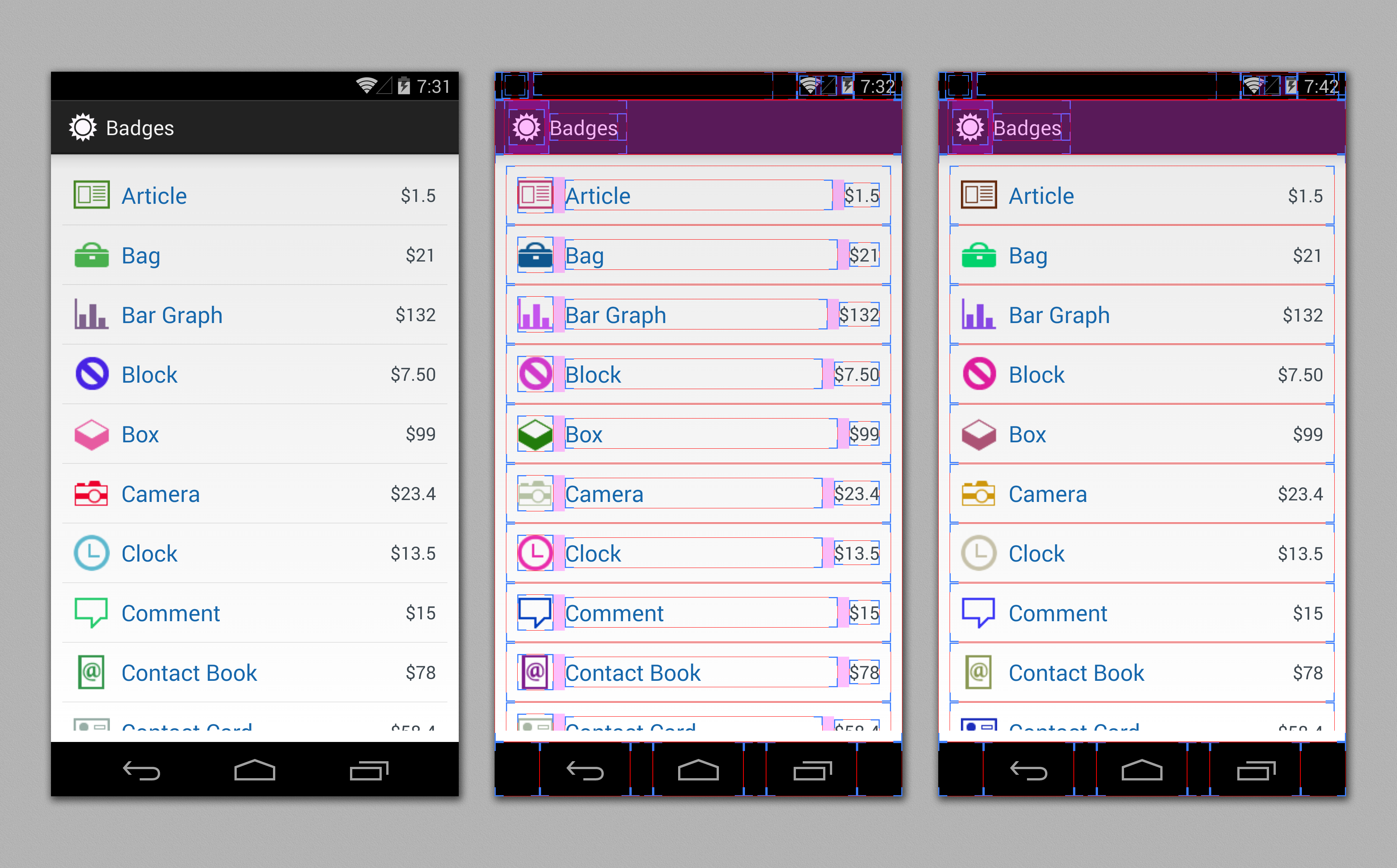
让我们看一个例子。我们有一个简单的ListView,它每行中包含一个image、text以及一些sub-text。由于TextView中显示默认只有一个文本布局(text Layout),我们需要一个包含2个或3个视图(views)的LinearLayout来实现这种布局(layout)。如果TextView能够容纳一个以上的布局(layout)将会是什么(情况)?即使它(TextView)能够容纳和绘制,它也是一个可以创建和绘制的私有变量(private variable)。我们如何才能够让TextView的原始布局(original layout)实现这种布局(layout)呢?
如果我们仔细看TextView的onMeasure方法,布局(layout)的可用width占据着compound drawables所占用的空间。如果我们让TextView占有compound drawable右侧的大部分,这个布局(layout)将会包含自己更多。现在空间划分出来了,我们可以在这个空间绘制(draw)布局。
private Layout mSubTextLayout;
@Override
public int getCompoundPaddingRight() {
// Assumption: the layout has only one line.
return super.getCompoundPaddingRight() + mSubTextLayout.getLineWidth(0);
}现在我们需要为sub-text制造一个布局(layout)并绘制它。理想情况下,在onMeasure()方法中去创建一个对象是不好的。但是如果我们注意何时以及如何创建布局(layouts),我们不需要担心这个限制。 我们可以创建什么种类的布局(layouts)呢?TextView允许创建BoringLayout,BoringLayout是一个 StaticLayout或DynamicLayout。BoringLayout用于文本(text)如果只有一行的情况下。StaticLayout 用于multi-line的布局(layouts),它创建后不能改变。DynamicLayout 用于可编辑的文本(editable text),如同EditText。
@Override
public void onMeasure(int widthMeasureSpec, int heightMeasureSpec) {
int width = MeasureSpec.getSize(widthMeasureSpec);
// Create a layout for sub-text.
mSubTextLayout = new StaticLayout(
mSubText,
mPaint,
width,
Alignment.ALIGN_NORMAL,
1.0f,
0.0f,
true);
// TextView doesn't know about mSubTextLayout.
// It calculates the space using compound drawables' sizes.
super.onMeasure(widthMeasureSpec, heightMeasureSpec);
}此处的mPaint包含对于sub-text的所有属性,例如字体颜色(text-color)、阴影(shadow)、字体大小(text-size)等等。这些决定用于text layout的大小。
@Override
public void onDraw(Canvas canvas) {
// Do the default draw.
super.onDraw(canvas);
// Calculate the place to show the sub-text
// using the padding, available width, height and
// the sub-text width and height.
// Note: The 'right' padding to use here is 'super.getCompoundPaddingRight()'
// as we have faked the actual value.
// Draw the sub-text.
mLayout.draw(canvas);
}但是,我们不能只使用Spannable文本(text),好吧!如果这个名字确实很长,并且已经形成多行或者需要ellipsized。
通过这样,我们使用同一个TextView可以绘制两个布局(layouts),同时也帮助我们移除了2个视图(Views)! Happy hacking!
P.S: 这些图标来自: http://www.tutorial9.net/downloads/108-mono-icons-huge-set-of-minimal-icons/